Beautify your XFCE panel by addding these awesome scripts in xfce4-genmon-plugin wrappers.
| Filename | Preview | Tooltip Preview | On Click Action |
|---|---|---|---|
| smart-watch-battery-panel.sh |  |
||
| battery-panel.sh |  |
battery-tooltip | battery-gui |
| cleaner-panel.sh |  |
cleaner-gui cleaner-gui-2 | |
| cpu-panel.sh | 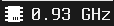 |
cpu-tooltip | cpu-gui |
| datetime-panel.sh | 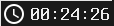 |
datetime-tooltip | |
| die-panel.sh |  |
||
| eject-panel.sh |  |
eject-gui | |
| kernel-panel.sh | 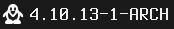 |
kernel-tooltip | |
| memory-panel.sh | 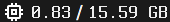 |
memory-tooltip | memory-gui |
| network-panel.sh |  |
network-tooltip | |
| pacman-panel.sh |  |
pacman-tooltip | |
| power-panel.sh |  |
power-gui | |
| spotify-panel.sh |  |
spotify-tooltip | Gain focus on spotify window |
To get started, you need a horizontal xfce4-panel with 28p row size and 100% length (recommended, suits better).
| Command | Font | Period (s) |
|---|---|---|
| /path/to/smart-watch-battery-panel.sh | xos4 Terminus Bold 18 | 30 |
| /path/to/battery-panel.sh | xos4 Terminus Bold 18 | 1.75 |
| /path/to/cleaner-panel.sh | xos4 Terminus Bold 18 | 3600 |
| /path/to/cpu-panel.sh | xos4 Terminus Bold 18 | 1.50 |
| /path/to/datetime-panel.sh | xos4 Terminus Bold 18 | 1.00 |
| /path/to/die-panel.sh | xos4 Terminus Bold 18 | 2.75 |
| /path/to/eject-panel.sh | xos4 Terminus Bold 18 | 3600 |
| /path/to/kernel-panel.sh | xos4 Terminus Bold 18 | 3600 |
| /path/to/memory-panel.sh | xos4 Terminus Bold 18 | 1.00 |
| /path/to/network-panel.sh | xos4 Terminus Bold 18 | 2.25 |
| /path/to/pacman-panel.sh | xos4 Terminus Bold 18 | 3600 |
| /path/to/power-panel.sh | xos4 Terminus Bold 18 | 3600 |
| /path/to/spotify-panel.sh | xos4 Terminus Bold 18 | 1.00 |
You just need xfce4-panel and xfce4-genmon-plugin. Additional requirements are mentioned inside the scripts.
In order to use smart-watch-battery-panel.sh you need to use a crontab or a systemd timer to generate the required information.
crontab -e
* * * * * /usr/bin/env bash /path/to/xfce4-genmon-scripts/adb-info.sh $(arp -e -n | awk "/98:28:a6:dd:00:8c/{print \$1}") battery ticwatch- Replace the MAC address with the correct one. Hint: Use
arp -n -ato get the MAC address. - Replace the 3rd argument ticwatch, with a unique name that describes your device.
Clone the project git clone --depth 1 https://github.com/xtonousou/xfce4-genmon-scripts.git.
Add one Generic Monitor for each widget and place it wherever you want.
Finally, edit its properties and add bash /full/path/to/widget-panel.sh. For suggested period(s) and fonts, refer to "Recommended Properties"
TIP: Monitor the CPU and Memory usage of its widget (Generic Monitor) and adjust its properties (increase period)
The icons that are packaged with this software are part of the MaterialDesign project. These icons are provided as-is without any change.
Please refer here for the respective license.
This project is licensed under GPL(v3) or later.
