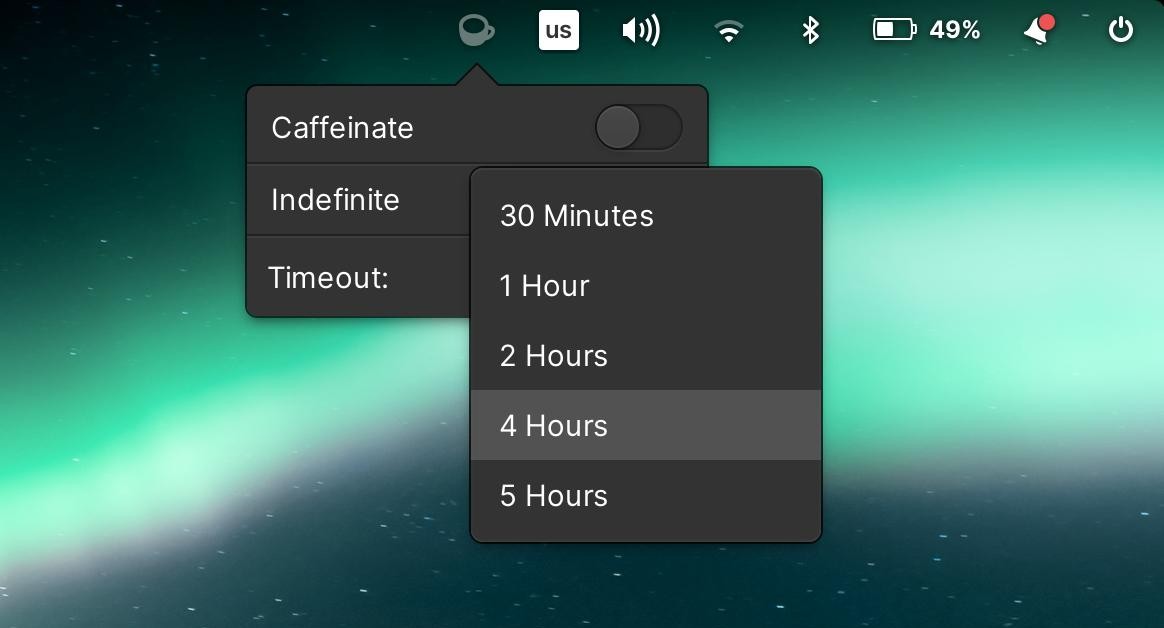You can install the PPA Repository by running the lines below:
curl -s --compressed "https://jdmg94.github.io/ppa/ubuntu/KEY.gpg" | sudo apt-key add -
sudo curl -s --compressed -o /etc/apt/sources.list.d/josemunozdev.list "https://jdmg94.github.io/ppa/ubuntu/josemunozdev.list"
After that you should be able to update and install wingpanel-caffeine as regular package:
sudo apt update
sudo apt install wingpanel-caffeine
Please download the latest .deb package you can install by running:
sudo dpkg -i wingpanel-caffeine_<version>_amd64.deb
You'll need the following dependencies:
libnotify
libwingpanel-2.0-dev
meson
valac
Run meson to configure the build environment and then ninja to build
meson build --prefix=/usr
cd build
ninjaTo install, use ninja install
sudo ninja installThen run killall io.elementary.wingpanel to restart wingpanel.
remember to edit the files generated through dh_make
dh_make --createorig -p wingpanel-caffeine_<version>
dh_auto_configure --buildsystem=meson
dpkg-buildpackage -rfakeroot -us -uc -b