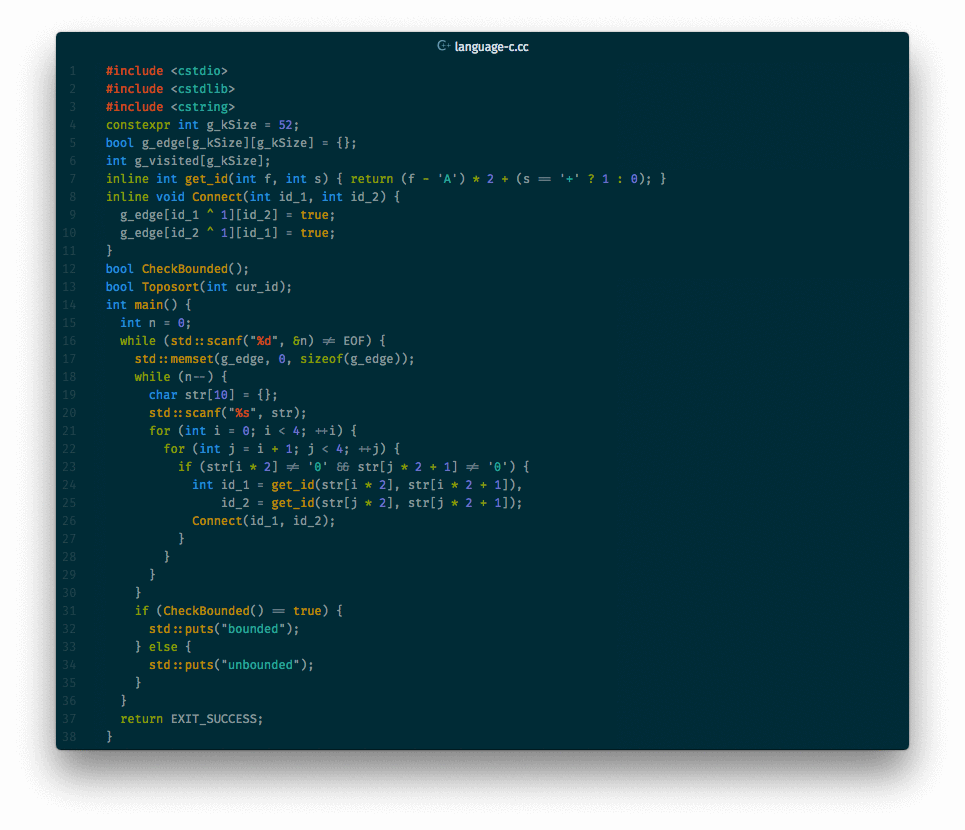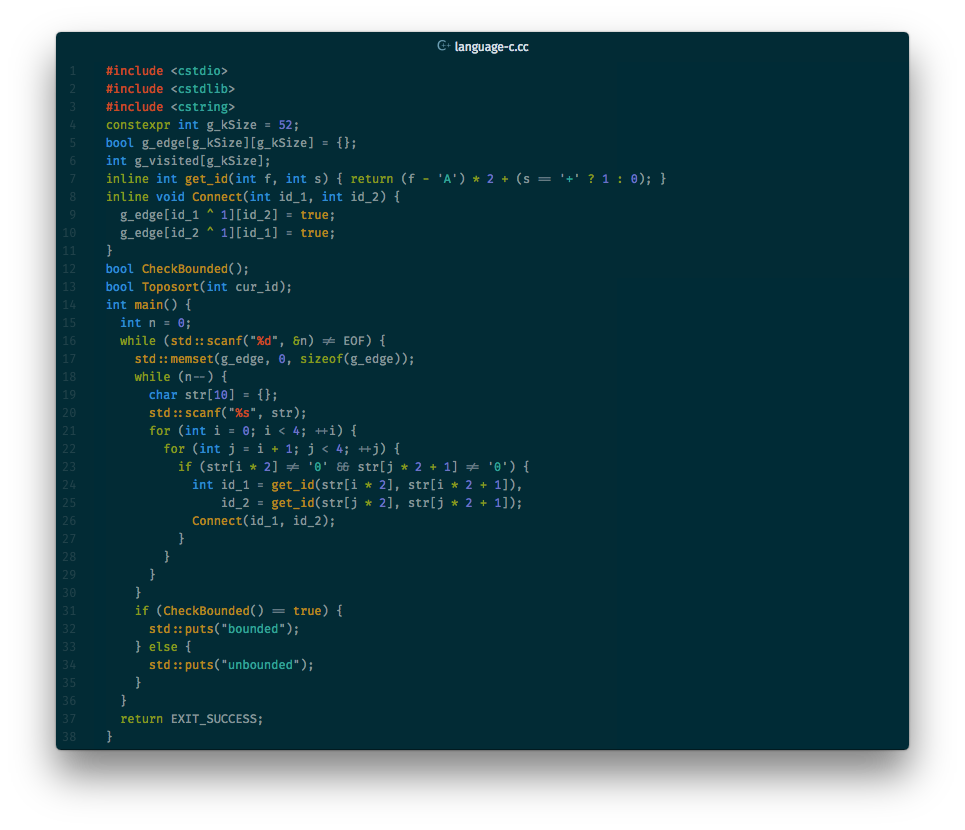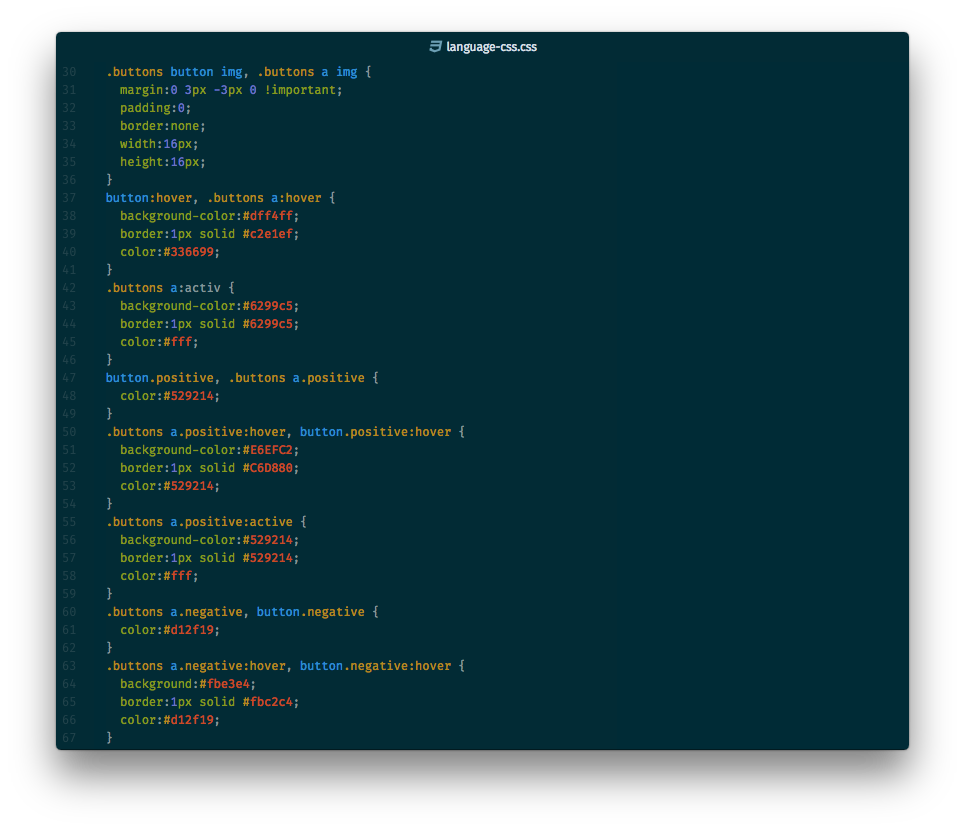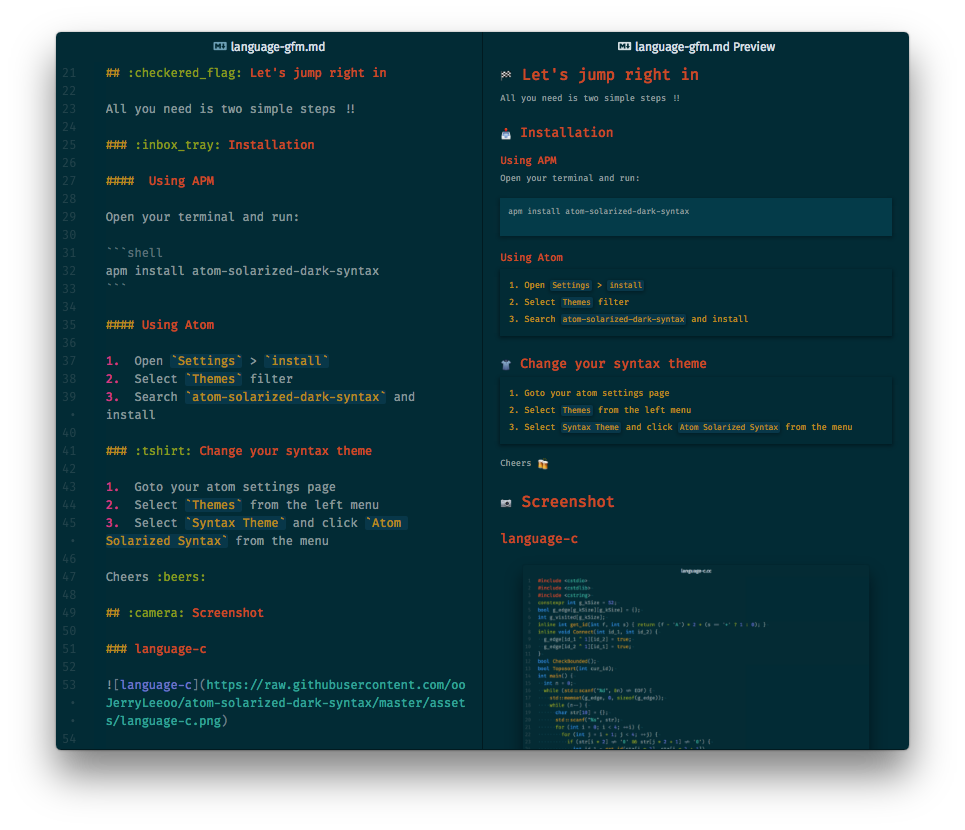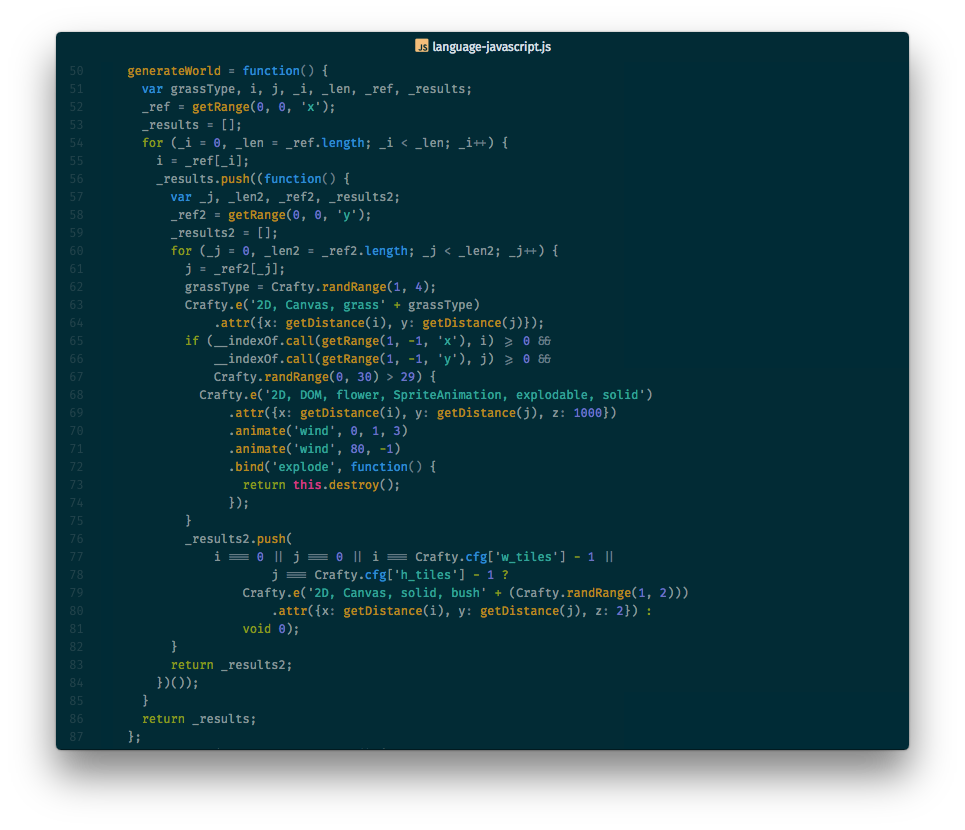A dark syntax theme based on atom/solarized-dark-syntax and braver/Solarized.
All you need is two simple steps!!
Open your terminal and run:
apm install atom-solarized-dark-syntax- Open Settings > Install
- Select Themes filter
- Search for atom-solarized-dark-syntax and install
- Open Settings > Themes
- Choose the Atom Solarized Syntax from the dropdown menu
- Cheers! 🍻
This project is licensed under the MIT License - see the LICENSE.md file for details