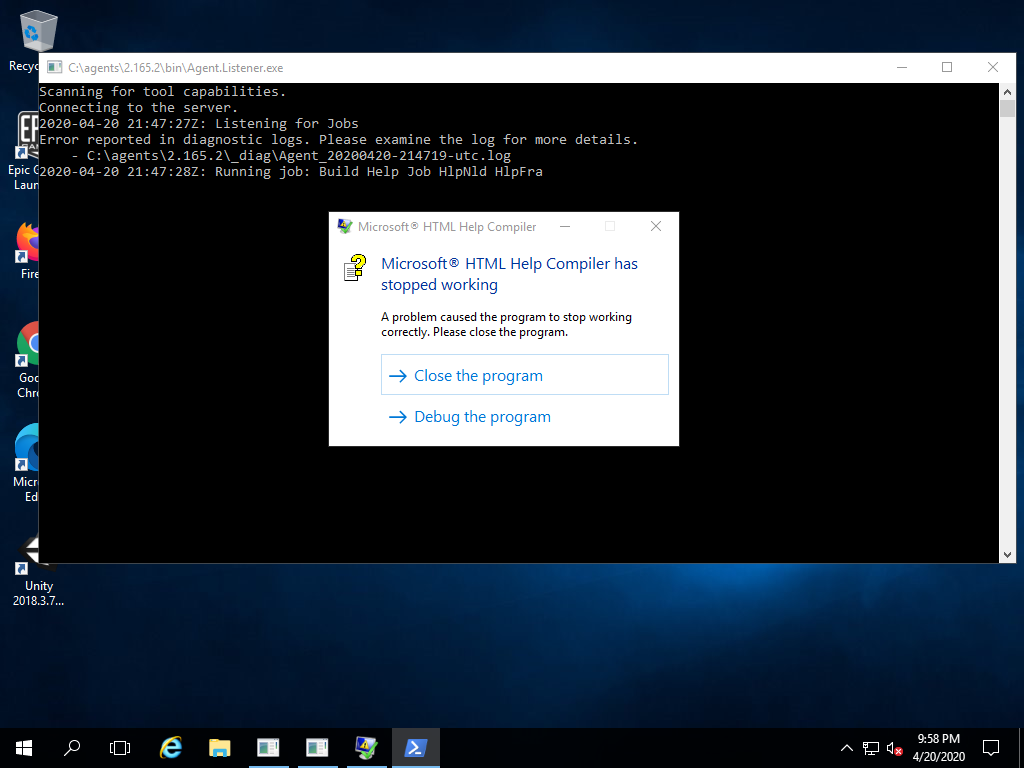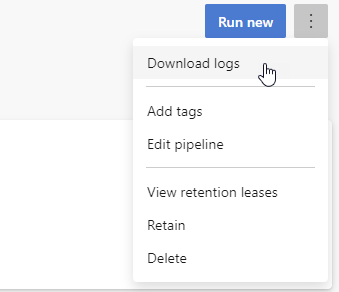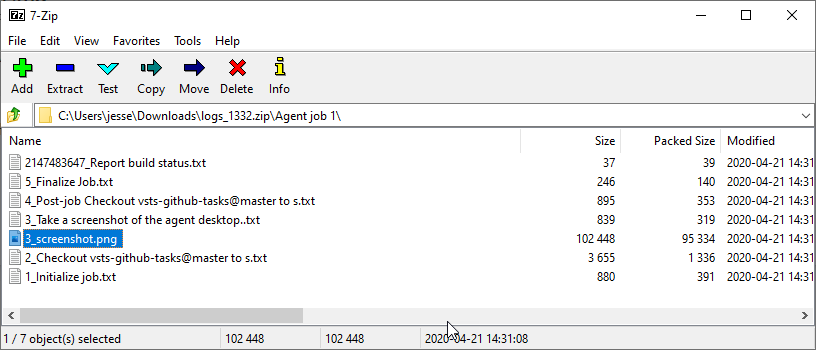15-04-2020
- First release
Ever wondered what your build agent was up to at a certain stage? this task takes a screenshot of your agents desktop. For me, this was especially useful while debugging a build that hung a Hosted Pool agent. It helped me figure out why my build kept freezing up.
steps:
- task: agent-screenshot@1
condition: or(canceled(), failed())
You can download the logs from the build summary after the build completes.
Each screenshot is named acording to its location in the pipeline.
If you like this extension, please leave a review and feedback. If you'd have suggestions or an issue, please file an issue to give me a chance to fix it.