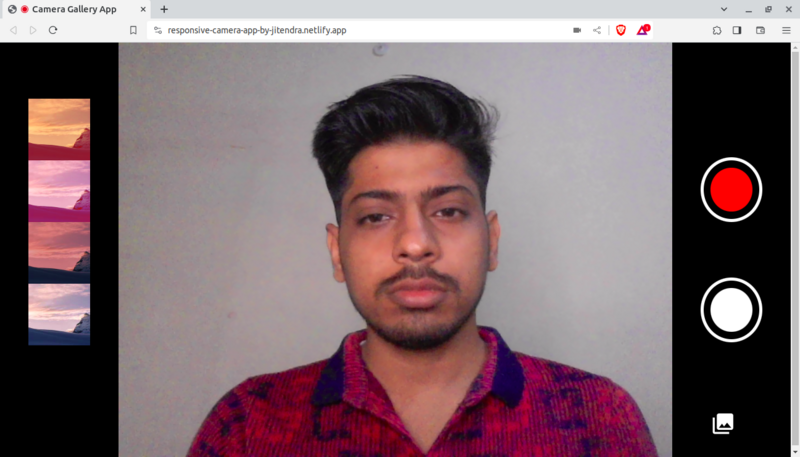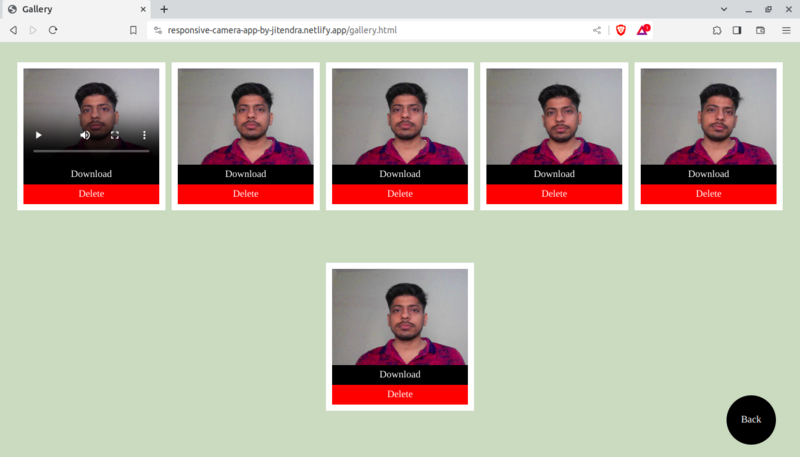If you want to capture your picture or video, you can do this by this Camera Application.
Also, You can download your video or image.
- JavaScript DOM
- CSS
- HTML
- Index DB
- Browser's Media Device API
There are three sections in this application.
- Buttons
- Filters
There are three buttons in this application.
-
The first button is for record video.
-
The second button is for capture an image.
-
The third button is for gallery button.
-
There are 4 different type of filters available in this application.
-
User can select any one of them.
-
This application requires camera and sound access to run correctly. That's why this application asks for camera and sound access as soon as this application starts.
-
After that you can see this camera application interface.
-
If you want to record any video, that time just click on red button.
-
And if you want to capture any image, just click on white button.
-
If you want to apply any filter on your video or image, that time just clicks on any one of the filter from available filters.
-
If you want to see the video which you recorded, or image which you captured, that time just click on Gallery button.
-
To start this application into your system, just clone this repository.
-
After cloning repository, open this repo in vs code, and then start live server.
-
Now, this camera application get started in your system.