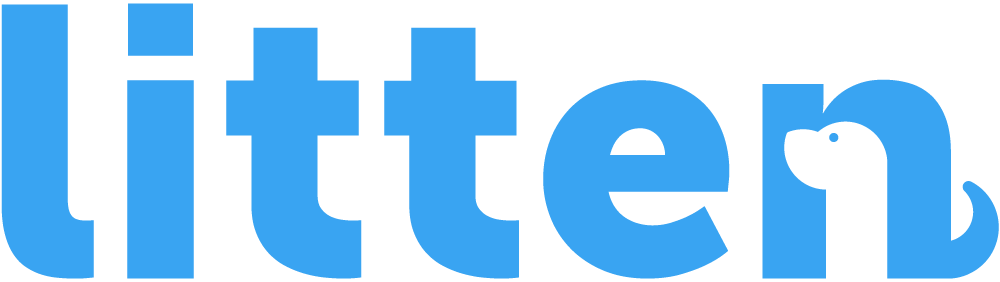Litten mobile app repository using React Native and Firebase.
# Install dependencies
yarn install
# Install the cocoapods dependencies
yarn pods
# Run the Android simulator
yarn android
# Run the iOS simulator
yarn ios
# Run the ES linter
yarn lint
# Run Prettier
yarn pretty
# Run the type checker (TypeScript)
yarn type-check
# Run the tests
yarn test
# Prepare the data dependencies
yarn prepare-data
# This will seed the Firestore DB with some data
yarn firestore:seed
# This will start the Firebase Emulator
yarn start:firebaseAfter seeding the Firestore DB, a generic account can be used right away.
email: [email protected]
password: thisisthepasswordCustomize the environment variables, some functions might fail due to lack of certain API keys.
cp .env.example .env
cp android/secure.properties.example android/secure.propertiesThe GOOGLE_API_KEY needs to be available for the location functions.
Detailed instructions on how to setup the environment are available here.
Currently, the project relies on a Firebase infrastructure. The app
will fail to build until a new project is setup and the
GoogleService-Info.plist configutarion file is added to the ios directory,
as well as the google-services.json file to android/app.
Additionally, you should install, configure and integrate the Local Emulator Suite.
# Install the Firebase Tools
npm install -g firebase-tools- Google Maps (Geocoding)
- Jira (Report Problems)
- Slack (Report Problems)
The project's source code is licensed as AGPL-3.0, but the images and the design are not licensed.