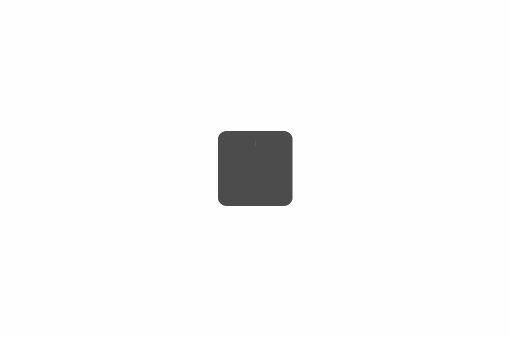A asynchronous web image loader with CircleProgressView written in Swift
- Simple methods with UIImageView Category.
- Support CircleProgressView.
- Support complete and progress handler.
- Using NSURLSession module to download image.
- Data suspend and resume.
- Cache Manger.
- CrossDissolve Effect.
- iOS 8.0+
- Xcode 7.3+ Swift 2.2
Check out Get Started tab on cocoapods.org.
To use JImageLoader in your project add the following 'Podfile' to your project
source 'https://github.com/joehour/JImageLoader.git'
platform :ios, '8.0'
use_frameworks!
pod 'JImageLoader', '~> 1.0.13'
Then run:
pod install
####Please check out the Example project included.
#####Basic setting:
UIImageView.LoadImageFromUrl("https://raw.githubusercontent.com/joehour/JImageLoader/master/Example/test.jpg")
#####Advanced setting: (contentMode, circleProgress, complete and progress hanlder)
UIImageView.LoadImageFromUrl("https://raw.githubusercontent.com/joehour/JImageLoader/master/Example/test.jpg", contentMode: .ScaleAspectFit,CircleProgressViewParameters: CircleProgressParameters(width: 50, height: 50, linewidth: 3, alpha: 0.7, fillColor: UIColor.clearColor(), strokeColor: UIColor.greenColor(), backgroundColor: UIColor.blackColor() ), progress: {(Prograss: Float) in
print(Prograss)
} ,completion: { ( Sucess: Bool) in
if(Sucess){
dispatch_async(dispatch_get_main_queue(),{
})
}
}
)
JImageLoader is available under the MIT License.
Copyright © 2016 Joe.