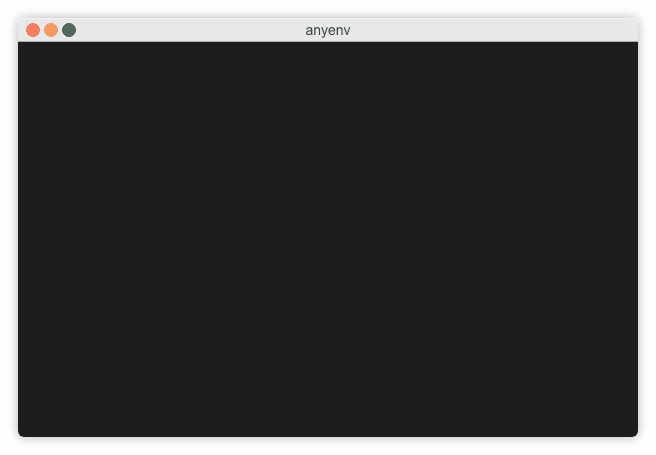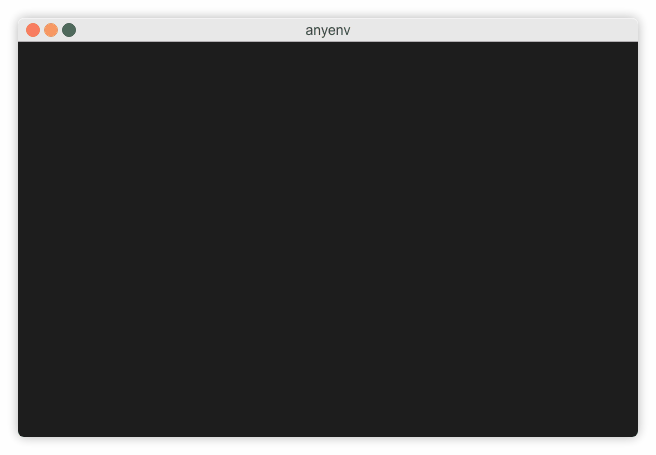This is a simple wrapper for rbenv style environment managers. You don't have to git clone or modify your shell profile for each **env anymore if you install anyenv.
This repository is under development. All feedback are welcome! See https://github.com/anyenv/anyenv/issues
$ brew install anyenv
$ echo 'eval "$(anyenv init -)"' >> ~/.your_profile
$ exec $SHELL -l
See Homebrew/homebrew-core#36257
$ git clone https://github.com/anyenv/anyenv ~/.anyenv
$ echo 'export PATH="$HOME/.anyenv/bin:$PATH"' >> ~/.your_profile
$ echo 'eval "$(anyenv init -)"' >> ~/.your_profile
$ exec $SHELL -l
$ cd ~/.anyenv
$ git pull
$ git remote set-url origin https://github.com/anyenv/anyenv.git
If you want, you can initialize install manifest directory with anyenv/anyenv-install.
If you have own manifest repository, you can specify it:
$ anyenv install --init https://github.com/foo/anyenv-install.git
Manifest directory doesn't exist: /Users/riywo/.config/anyenv/anyenv-install
Do you want to checkout https://github.com/foo/anyenv-install.git? [y/N]:
Install any **env in your manifest directory:
$ anyenv install rbenv
$ anyenv install pyenv
$ anyenv install nodenv
$ exec $SHELL -l
$ rbenv install ...
$ pyenv install ...
$ nodenv install ...
Update your manifest directory:
This is the directory containing install manifests. Manifests should be directly under this directory:
$ tree ~/.config/anyenv/anyenv-install
/Users/riywo/.config/anyenv/anyenv-install
├── Renv
...
├── scalaenv
└── swiftenv
If it is not defined by user, it uses fallbacks:
${XDG_CONFIG_HOME}/anyenv/anyenv-installif${XDG_CONFIG_HOME}is defined${HOME}/.config/anyenv/anyenv-installby default