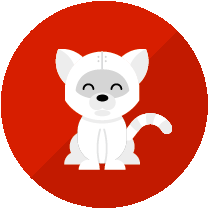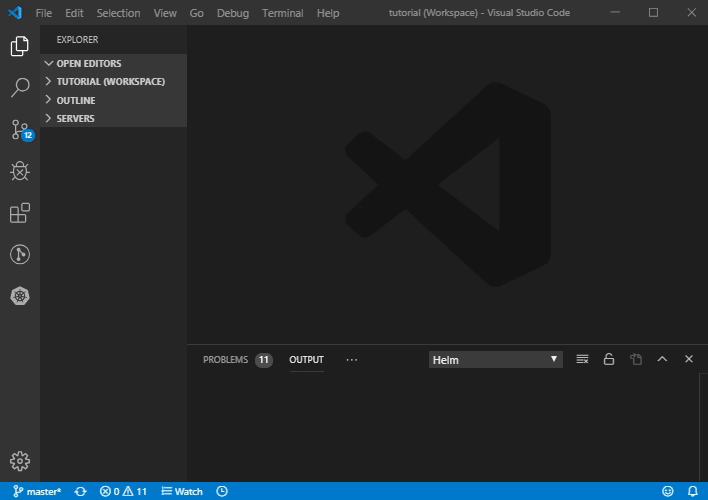| System | Status |
|---|---|
| Build (master branch) |  |
| Marketplace |
A Visual Studio Code extension for interacting with Tekton Pipelines.
-
Uses
tknCLI commands to interact with Tekton Pipelines -
Provides snippets for creating Pipeline Resources
To use the extension, developers can deploy Tekton Pipelines into a minikube instance (minishift / CDK has not been tested thoroughly but feedback would be appreciated!)
For detailed analysis of how to setup Tekton Pipelines, please follow the instructions/tutorial.
Development of the Tekton Pipelines Extension is largely following development of the tkn CLI as well as Tekton Pipelines which are both under active development and potentially subject to drastic changes. Please don't hesitate to open an issue if you find a bug or something breaks unexpectedly. Pull Requests are always welcome--see the CONTRIBUTING section for details.
tekton-pipelines supports a number of commands & actions for interacting with Tekton Pipelines; these are accessible via the command menu (Cmd+Shift+P ⌘⇧P on macOS or Ctrl+Shift+P ⌃⇧P on Windows and Linux) and may be bound to keys in the normal way.
Tekton: About- Provides thetkntool version.Tekton: Show Output Channel- Shows commands running under the hood and their output.Tekton: Refresh View- Refreshes the Tekton Pipeline View.
Pipeline -> Start- Start a Pipeline with user indicated resources, parameters and service account.Pipeline -> Restart- Restart the last Pipeline run.Pipeline/Task/ClusterTask -> List- List all Pipelines in a Cluster.Pipeline -> Describe- Prints the JSON of a selected Pipeline.Pipeline/Task/ClusterTask -> Delete- Delete the selected Pipeline.
PipelineRun/TaskRun -> List- List all PipelineRuns/TaskRuns in a Pipeline/TaskPipelineRun/TaskRun -> Describe- Describe the selected PipelineRun/TaskRunPipelineRun/TaskRun -> Logs- Print Logs from the selected PipelineRun/TaskRunPipelineRun/TaskRun -> Delete- Delete the selected PipelineRun/TaskRunPipelineRun -> Cancel- Cancel the selected PipelineRun
Tekton Pipelines: Show Channel On Output- Show Tekton Pipelines output channel when new text added to output streamTekton Pipelines: Output verbosity level- Output verbosity level (value between 0 and 9) for Tekton Pipeline Start, Push and Watch commands in output channel and integrated terminal.
This extension uses the Tekton CLI: tkn
This extension depends on Kubernetes Extension form Microsoft which is going to be installed automatically along with the Tekton Pipelines Extension. The image belows demonstrates the Kubernetes Extension public API displaying Tekton specific resources: ClusterTasks, Tasks, Pipelines, Pipeline Resources, Pipelineruns, Taskruns in the Kubernetes Clusters View.
See the change log.
Nightly build bits are published once in 24 hours and available from this location with most recent build is on top of the list.
To install nightly build, download latest extension .vsix package and follow the steps on image below.
This is an open source project open to anyone. This project welcomes contributions and suggestions!
For information on getting started, refer to the CONTRIBUTING instructions.
Download the most recent tekton-pipelines-<version>.vsix file and install it by following the instructions here.
If you discover an issue please file a bug and we will fix it as soon as possible.
- File a bug in GitHub Issues.
MIT, See LICENSE for more information.