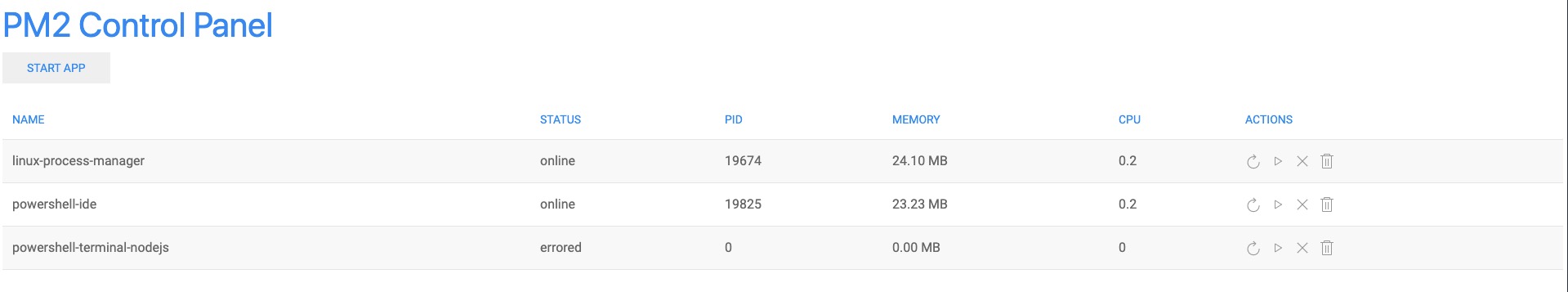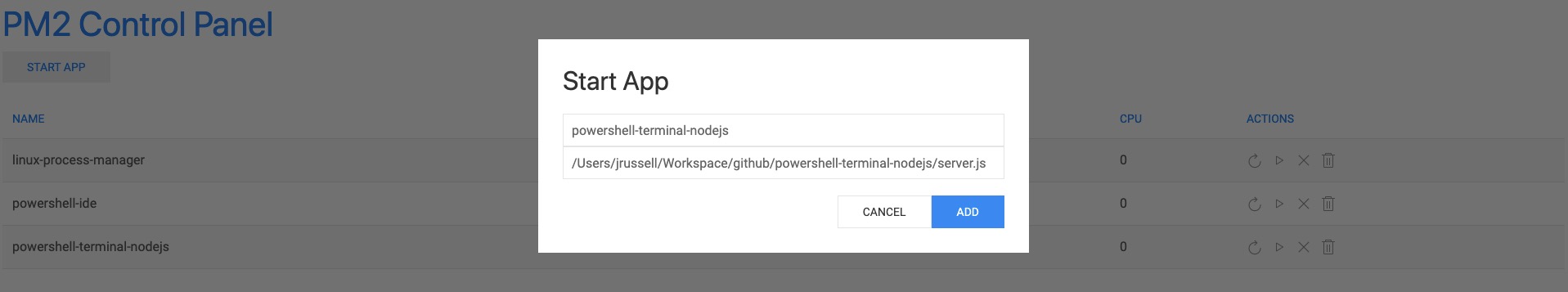This is a dead simple tool that allows you to manage PM2 processes from the browser. You can view running processes, start a process, restart a process, stop a process, or delete a process.
To run this this project, you must have Node.js installed, along with npm, the Node.js package manager.
Clone the project:
git clone https://github.com/RussellWebSystems/pm2-control-panel.git
Install the node module dependencies:
cd pm2-control-panel && npm install
Run the app:
sudo node server.js
And finally, go to http://localhost:8282/ in your web browser.
I would recommend only running this within a local network, as to prevent the entire internet from having the ability to manage your PM2 instances.