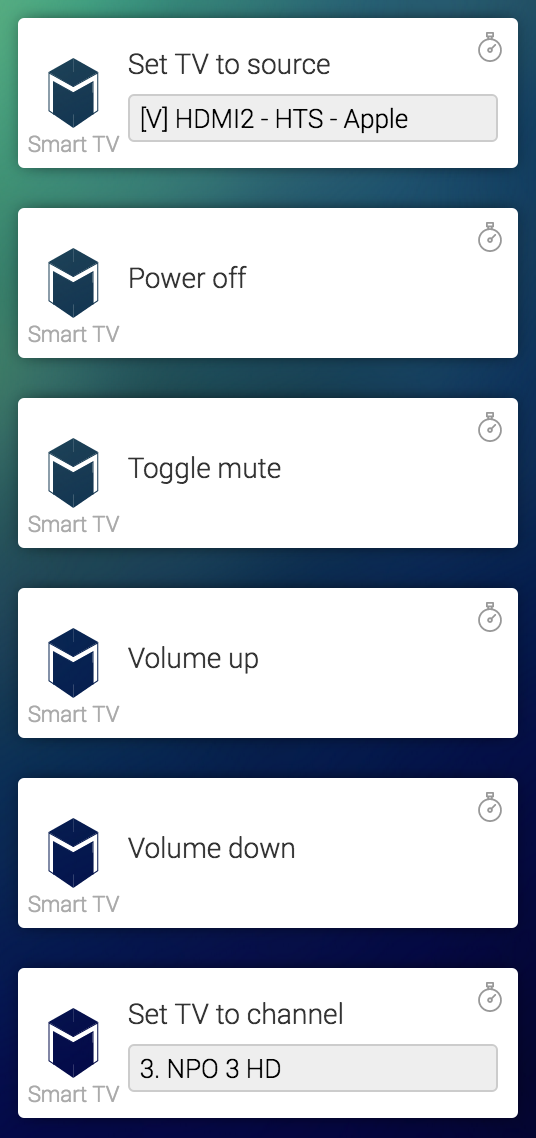Control your Samsung Smart TV via your Homey.
After adding your TV to your devices, you will get flow cards for:
- Changing the active source
- Set your TV to a different channel
- Power off
- Change volume / mute
There's much more possible, but I only included the most used actions. If you miss anything, feel free to open an issue or contact me directly.
Note: At the moment ONLY the F series is 'officially' supported
Unfortunately Samsung has no uniform way of communication with their Smart TVs. Below are the expected supported capabilities per year of the model.
Currently unknown, please let me know.
- Toggle Mute
- Volume Up
- Volume Down
- Power Off
Not all capabilities are currently supported for this model. If you would like to help me make these features available to this model, please let me know.
- Set Channel
- Set Source
- Toggle Mute
- Volume Up
- Volume Down
- Power Off
- Set Channel (not confirmed)
- Set Source
Not all capabilities are currently supported for this model. If you would like to help me make these features available to this model, please let me know.
Not supported. Samsung TVs now run on Tizen which is for now outside the scope of this app.
- UE46F5500 (2013, thanks to Remy Schaeffer for reporting this)
- UE40F6400 (2013, thanks to René Roelfsema for reporting this)
- UE46F6500 (2013)
- UE46F8000 (2013, thanks to Roel Collignon for reporting this)
Does the app work with your model? Please let me know, so I can add it the model to the list.
My intentions are to make the app available to as many people as possible.
In case you want to help me accomplish this by providing details about your unsupported tv, please contact me via or on the
Athom Community Slack (@casper).
Also, feel free to send a PR of course, they are more than welcome.