Google Earth Engine (GEE) es una plataforma gratis en la nube que esta diseñada para el análisis de datos espaciales a una escala planetaria que incorpora las capacidades computacionales masivas de Google. Esta plataforma integrada está diseñada para potenciar no solo a los científicos tradicionales de teledetección, sino también a una audiencia mucho mas amplia que carece de capacidad técnica necesaria para utilizar supercomputadoras tradicionales o recursos de computación en la nube de productos básicos a gran escala.
| GEE | Otros |
|---|---|
|
|



|
| JS (Code Editor) | Python | R |
|---|---|---|
var db = 'CGIAR/SRTM90_V4'
var image = ee.Image(db)
print(image.bandNames())
#> 'elevation' |
import ee
ee.Initialize()
db = 'CGIAR/SRTM90_V4'
image = ee.Image(db)
image.bandNames().getInfo()
#> [u'elevation'] |
ee.ImageCollection({
"functionInvocationValue": {
"functionName": "ImageCollection.load",
"arguments": {
"id": {
"constantValue": "COPERNICUS/S2"
}
}
}
})
|
Si utilizas la versión 4.0 en el sistema operativo de Windows, de preferencia es recomendable tener instalado Rtools.
Para poder instalar rgee primero debemos instalar las librerías remotes y rstudioapi
install.packages('remotes')
install.packages('rstudioapi')
install.packages('rgee') library(rgee)
ee_install()Would you like to install Miniconda? [Y/n]: Y
* Downloading "https://repo.anaconda.com/miniconda/Miniconda3-latest-Windows-x86_64.exe" ...
probando la URL 'https://repo.anaconda.com/miniconda/Miniconda3-latest-Windows-x86_64.exe'
Content type 'application/octet-stream' length 59801432 bytes (57.0 MB)
downloaded 57.0 MB
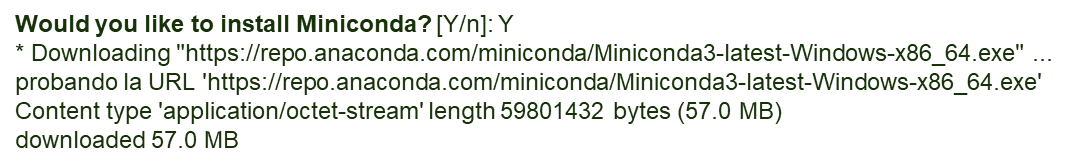
# To activate this environment, use
#
# $ conda activate r-reticulate
#
# To deactivate an active environment, use
#
# $ conda deactivate
* Miniconda has been successfully installed at "C:/Users/Junior/AppData/Local/r-miniconda".
1. Removing the previous Python Environment (rgee), if it exists ...
2. Creating a Python Environment (rgee)
Collecting package metadata (current_repodata.json): ...working... done
Solving environment: ...working... done
rgee::ee_install want to store the environment variables: EARTHENGINE_PYTHON
and EARTHENGINE_ENV in your .Renviron file to use the Python path:
C:\Users\Junior\AppData\Local\r-miniconda\envs\rgee\python.exe in future sessions.
Would you like to continues? [Y/n]:Y
3. The Environment Variable 'EARTHENGINE_PYTHON=C:\Users\Junior\AppData\Local\r-miniconda\envs\rgee\python.exe'
was stored in the .Renviron file. Remember that you
could remove EARTHENGINE_PYTHON and EARTHENGINE_ENV using
rgee::ee_clean_pyenv().
4. Installing the earthengine-api. Running:
reticulate::py_install(packages = 'earthengine-api', envname = 'C:/Users/Junior/AppData/Local/r-miniconda/envs/rgee')
Well done! rgee was successfully set up in your system.
You need restart R to see changes. After doing that, we recommend
run ee_check() to perform a full check of all non-R rgee dependencies.
Do you want restart your R session?
1: yes
2: no
>1


