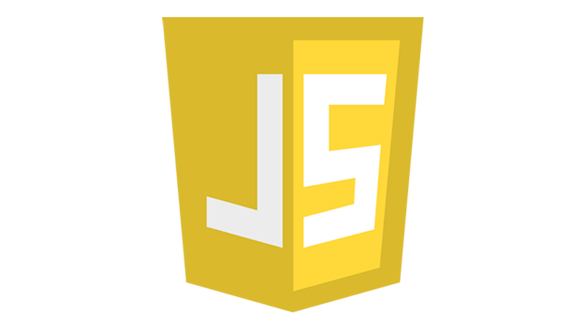Creating a CSV File Reader Full Stack Web Application using MongoDB, ExpressJS, NodeJS, EJS, Express Partials-Layouts, GulpJS. User can upload, read, delele the csv files from the application.
Checkout the Website Web Application
Checkout the Application Demo Video YouTube
- Upload
The user can upload files in CSV format. Different CSV files with different column headers can be uploaded since the table headers should be dynamic.
- Display Specific CSV File
The user can view the details of the specific CSV file that he uploaded.
- Delete Specific CSV File
The user can delete a specific CSV file that he has uploaded.
- Sort Column Headers
The user can sort the selected column in the table in ASC/DESC order upon clicking the headings.
- Search
To filter out column headers and search in a specific column header, there is a search box and a filter drop-down. The results will be displayed in the form of rows of tables.
- Pagination
Users can navigate through the records using the Pagination which displays 100 records per page.
- Fork the Project in your Repository.
- Clone the Forked Repository in your Local System.
- Install & Configure - NodeJS, MongoDB, Robo3T, POSTMAN.
- Create '.env' file & Set the Environment Variables in it, as per the 'ENV_FORMAT.json' file.
- Run 'npm install' in GitBash Terminal
- If you want to run the project in development mode locally then go to '.env' file & set, ENVIRONMENT=development DEPLOYMENT=local
- If you want to run the project in production mode then go to '.env' file & set, ENVIRONMENT=production DEPLOYMENT=local/other/Heroku/AWS
- For Development Mode: Run 'npm run dev_start' in GitBash Terminal
- For Production Mode: Run 'npm run prod_start' in GitBash Terminal
-
connect-flash
-
connect-mongo
-
cookie-parser
-
cross-fetch
-
crypto
-
del
-
dotenv
-
ejs
-
express
-
express-ejs-layouts
-
express-session
-
gulp-cssnano
-
gulp-imagemin
-
gulp-rev
-
gulp-sass
-
gulp-uglify-es
-
json2csv
-
mongoose
-
morgan
-
multer
-
node-sass-middleware
-
nodemon
-
noty
-
passport
-
passport-google-oauth
-
passport-github
-
passport-local
-
rotating-file-stream
-
Framework: ExpressJS, Bootstrap
-
Database: MongoDB
-
Version Control System: Git
-
VCS Hosting: GitHub
-
Programming / Scripting: Vanilla JavaScript
-
Front-End: SCSS, EJS
-
Runtime Environment: NodeJS
-
Integrated Development Environment: VSCode