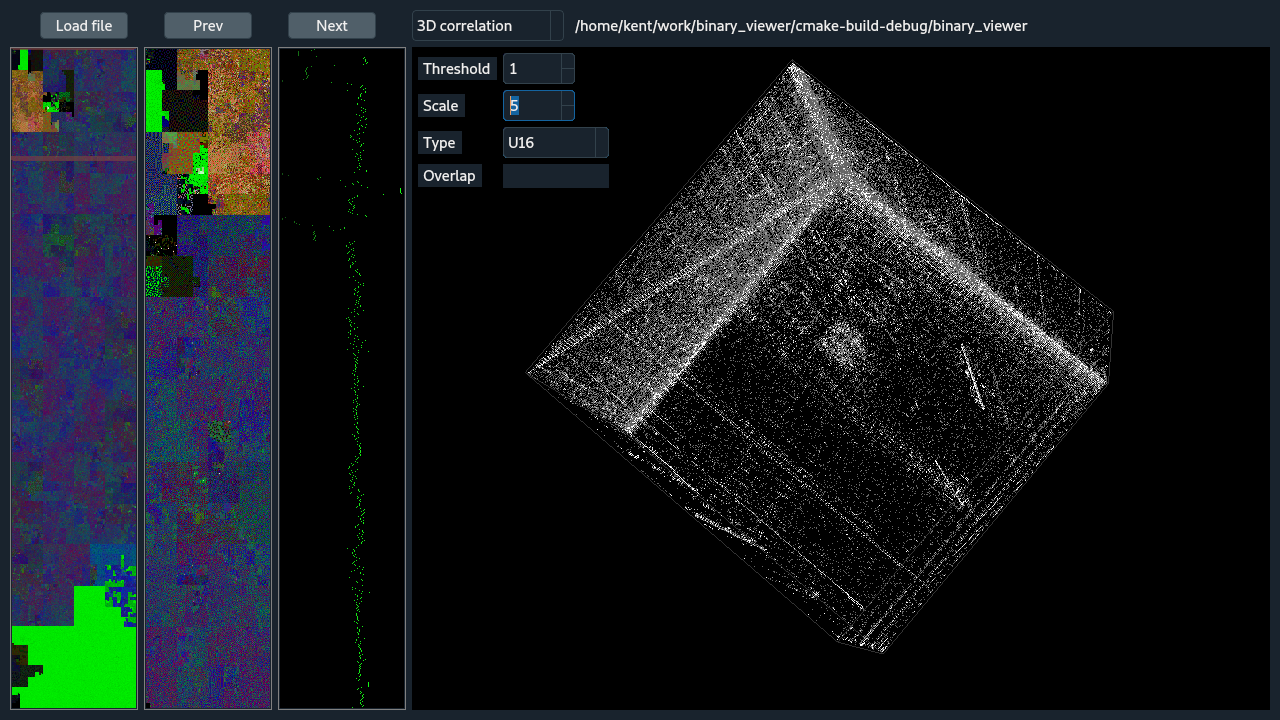Binary Viewer is a tool for binary file discovery using visualizations that may highlight patterns.
See the project Wiki for some examples.
Loosely based on Cantor.Dust, Binary Viewer was developed after seeing a demo of Cantor.Dust but receiving no response regarding availability.
Since Cantor.Dust was demoed, other tools with have similar functionality became available.
https://github.com/devttys0/binwalk/wiki/Quick-Start-Guide
https://sites.google.com/site/xxcantorxdustxx/home
https://github.com/wapiflapi/binglide
https://github.com/codilime/veles
https://github.com/radareorg/radare2
The beginnings of Cantor.Dust was Greg Conti's work https://github.com/rebelbot/binvis
Even earlier are dotplots for RE'ing, here Dan Kaminsky's Blackops talk
https://www.slideshare.net/dakami/dmk-blackops2006
For more information on this and related programs for visualizing binaries see https://www.youtube.com/watch?v=C8--cXwuuFQ&list=PLUyyOw61zxiJXMihb4PjYbGHEgdGxMuY3
Qt5 is required to compile Binary Viewer. QDarkStyleSheet (MIT License, https://github.com/ColinDuquesnoy/QDarkStyleSheet/) provides the Qt dark theme.
The easiest way to get binary_viewer to build on Windows is with CMake and vcpkg. With vcpkg you can install the dependencies in way that CMake can find then automatically. For example, if you're targeting Windows 64-bit this is the command you would use to install your dependencies:
vcpkg --triplet x64-windows install "@.vcpkg_requirements.txt"
QT5 takes some time to install. Once it is done, you can build using this command (update with your path to vcpkg.cmake):
mkdir build
pushd build
cmake .. -DCMAKE_BUILD_TYPE=Release -DCMAKE_TOOLCHAIN_FILE=X:/path/to/vcpkg/scripts/buildsystems/vcpkg.cmake
cmake --build .
Kent A. Vander Velden [email protected]