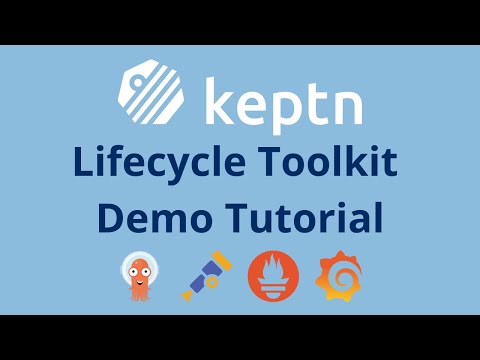This is the demo setup I have used at various conference talks such as WTFisSRE 2023 in London. Watch the video to learn more about Keptn Lifecycle Toolkit:
The current version of this tutorial installs Keptn Lifecycle Toolkit v0.8.0
This is a demo tutorial repository for Keptn Lifecycle Toolkit (KLT) The purpose is experiment with KLT on some simple demo apps and show different Use Cases such as
- Sending Slack Notifications for every deployment
- Post Deployment Validations against Prometheus and Dynatrace SLOs
- Pre Deployment Dependency Checks
- ...
Watch a 9 minute video on YouTube!
If you follow the demo instructions you will get
- k8s cluster: If you dont have one you just need a Linux machine!
- KLT based on Getting Started with KLT
- Observability (Grafana, Prometheus, Jaeger) based on Observability for KLT
- ArgoCD based on ArgoCD for KLT
- Exposed Grafana, Jaeger and ArgoCD through Ingress, e.g: grafana.1.2.3.4.nip.io
- A Sample app deployed with Argo
- Slack Notifications every time the app is deployed!
- (optionally) install Dynatrace OneAgent
- (optionally) send OTel traces & metrics to Dynatrace
- (optionally) import Dynatrace DORA Dashboard
Here is a screenshot of my demo installation - takes about 5 minutes to get here!

Now lets get to the installation!
The following are the 9 individual steps so you see how to setup everything up. If you want some help - go to Automated Demo Installation which uses the install-klt-on-k3s.sh
If you already have a cluster then you are good. Just make sure that you have an ingress controller (Traefik, Nginx, ...) installed that handles inbound traffic on the public IP of your machine. If you already have a wildcard DNS for your ingress then great - otherwise we will use nip.io as a free DNS service. This allows us to later access our demo services via e.g: argocd.yourIP.nip.io or grafana.yourIP.nip.io Please export your ingress domain like this:
export INGRESS_DOMAIN=11.22.33.44.nip.io
If you do not have a cluster then here is how I setup my demo cluster: I use an AWS EC2 Instance with Amazon Linux 2 with the following properties:
Instance Type: t3.2xlarge
Storage: 50GB
Security: http, https & ssl ports open
Install updates and tools:
Make sure you are on the latest updates and have curl and git installed!
sudo yum update -y
sudo yum install curl -y
sudo yum install git -y
sudo yum update -y
sudo yum install jq -y
sudo yum install make -y
sudo yum install tree -y
sudo wget https://github.com/mikefarah/yq/releases/download/3.4.1/yq_linux_amd64 -O /usr/bin/yq && sudo chmod +x /usr/bin/yq
sudo yum install docker -y
Install k3s selinux policy: Since Amazon Linux 2023 it seems that we need to install k3s-selinux policy. You get an error with instructions during the k3s installation - but - here are the two commands:
sudo dnf install -y container-selinux
sudo dnf install -y https://rpm.rancher.io/k3s/stable/common/centos/8/noarch/k3s-selinux-1.2-2.el8.noarch.rpm
Install k3s::
sudo curl -sfL https://get.k3s.io | K3S_KUBECONFIG_MODE="644" sh -
Set public IP as Ingress Domain (+nip.io)
export INGRESS_DOMAIN=$(curl -s http://169.254.169.254/latest/meta-data/public-ipv4).nip.io
VALIDATE STEP
Run kubectl get nodes and wait until the status of your node is ready.
It should look something like this:
$ kubectl get nodes
NAME STATUS ROLES AGE VERSION
ip-1xx-3x-4x-1xx.us-west-x.compute.internal Ready control-plane,master 109s v1.25.4+k3s1
git clone https://github.com/keptn-sandbox/klt-on-k3s-with-argocd
cd klt-on-k3s-with-argocd
This is optional. But as I work a lot with Dynatrace I suggest you install the OneAgent Operator for K8s.
Either
- follow the Get started with Dynatrace Kubernetes Monitoring Doc
- walk through the Deploy Dynatrace Wizard in the Dynatrace UI
- export your tenant_id, operator and data ingest token and then follow the following instructions
export DT_TENANT=abc12345.live.dynatrace.com
export DT_OPERATOR_TOKEN=dt0c01.XXXXXXXXXXXXXXXXXXXXXXXXXXXXXXXXXXXXXXXXXXXXXXXXXXXXX
export DT_INGEST_TOKEN=dt0c01.YYYYYYYYYYYYYYYYYYYYYYYYYYYYYYYYYYYYYYYYYYYYYYYYYYYYY
kubectl create namespace dynatrace
kubectl apply -f https://github.com/Dynatrace/dynatrace-operator/releases/download/v0.10.1/kubernetes.yaml
kubectl -n dynatrace wait pod --for=condition=ready --selector=app.kubernetes.io/name=dynatrace-operator,app.kubernetes.io/component=webhook --timeout=300s
kubectl -n dynatrace create secret generic keptn --from-literal="apiToken=$DT_OPERATOR_TOKEN" --from-literal="dataIngestToken=$DT_INGEST_TOKEN"
sed -e 's~DT_TENANT~'"$DT_TENANT"'~' ./klt-on-k3s-with-argocd/setup/dynatrace/dynakube_10.yaml > dynakube_10_tmp.yaml
kubectl apply -f dynakube_10_tmp.yaml
rm dynakube_10_tmp.yaml
VALIDATE STEP
You should see the Kubernetes Cluster show up in your Dynatrace Kubernetes Dashboards.
You can also run kubectl get dynakube -n dynatrace and should see this after a while:
$ kubectl get dynakube -n dynatrace
NAMESPACE NAME APIURL TOKENS STATUS AGE
dynatrace keptn https://abc12345.live.dynatrace.com/api keptn Running 3m29s
TIP: I also suggest to turn on Kubernetes Events and Prometheus monitoring in your Dynatrace Settings
Now we install the KLT
kubectl apply -f https://github.com/keptn/lifecycle-toolkit/releases/download/v0.7.0/manifest.yaml
kubectl wait --for=condition=Available deployment/lifecycle-operator -n keptn-lifecycle-toolkit-system --timeout=120s
VALIDATE STEP
Both kubectl wait should come back successfully!
The KLT example repo has a nice way to install Grafana, Prometheus and Jaeger. I copied the files and modified it slightly to easily expose Grafana, Prometheus and Jaeger via our Ingress:
cd setup/observability
make install
To access Grafana and Jaeger via the Browser we define our ingress
cd ../..
sed -e 's~domain.placeholder~'"$INGRESS_DOMAIN"'~' ./setup/ingress/grafana-ingress.yaml.tmp > grafana-ingress_gen.yaml
kubectl apply -f grafana-ingress_gen.yaml
rm grafana-ingress_gen.yaml
echo "Access me via http://grafana.$INGRESS_DOMAIN and http://jaeger.$INGRESS_DOMAIN"
VALIDATE STEP
Open the links as shown in the output. For Grafana login with admin/admin. Then change the password upon first login! When you browse the Default dashboards you should also see the default Keptn dashboards!
If you want OpenTelemetry Traces and Metrics to be sent to Dynatrace you can configure the OTel Collector to send the data to your Dynatrace Tenant using an API Token that has the capabilities to ingest traces and metrics.
export DT_OTEL_INGEST_TOKEN=dt0c01.ZZZZZZZZZZZZZZZZZZZZZZZZZZZZZZZZZZZZZZZZZZZZZZZZZZZZZ
sed -e 's~DT_URL_TO_REPLACE~'"$DT_TENANT"'~' -e 's~DT_TOKEN_TO_REPLACE~'"$DT_OTEL_INGEST_TOKEN"'~' ./setup/observability/config/otel-collector-with-dt.yaml > otel-collector-with-dt_tmp.yaml
kubectl apply -f otel-collector-with-dt_tmp.yaml -n keptn-lifecycle-toolkit-system
rm otel-collector-with-dt_tmp.yaml
Now lets restart collector to read the new configmap
kubectl rollout restart deployment -n keptn-lifecycle-toolkit-system otel-collector
kubectl wait --for=condition=available deployment/otel-collector -n keptn-lifecycle-toolkit-system --timeout=120s
The KLT example repo also has a nice way to install ArgoCD. I copied the files and modified it slightly:
cd setup/argo
make install
To access ArgoCD via our browser we want to define our ingress
cd ../..
sed -e 's~domain.placeholder~'"$INGRESS_DOMAIN"'~' ./setup/ingress/argocd-ingress.yaml.tmp > argocd-ingress_gen.yaml
kubectl apply -f argocd-ingress_gen.yaml
rm argocd-ingress_gen.yaml
ARGOPWD=$(kubectl -n argocd get secret argocd-initial-admin-secret -o jsonpath="{.data.password}" | base64 -d)
echo "Access me via http://argocd.$INGRESS_DOMAIN"
echo "Login with admin/$ARGOPWD"
VALIDATE STEP
Open the link shown above. It should bring you to ArgoCD where you can login with admin and the password provided in the output!
For this you need a Slack Workspace with the installed Incoming Webhook Extensions. Create a new Webhook Configuration and get the Webhook URL, e.g: https://hooks.slack.com/services/YOURHOOKAAAAAAAA/BBBBBBB/CCCCCCCC. Then take the WebHook Part of that URL and do the following:
kubectl create secret generic slack-notification --from-literal=SECURE_DATA='{"slack_hook":"YOURHOOKAAAAAAAA/BBBBBBB/CCCCCCCC","text":"Deployed Simplenode"}' -n simplenode-dev -oyaml --dry-run=client > tmp-slack-secret.yaml
kubectl create ns simplenode-dev
kubectl apply -f tmp-slack-secret.yaml
rm tmp-slack-secret.yaml
ArgoCD has a concepts of projects and applications. One way is to define an ArgoCD App and let it point to a Git Repository that it then synchronizes to your K8s Cluster. To make this work everyone that runs this demo needs their own GitHub repository so that you can also modify your app definition, e.g: increase the version. Therefore you need to to the following
- FORK this GitHub repo in our own GitHub account, e.g: https://github.com/yourgithubaccount/your-klt-demo-repo
- In the simplenode-xxx folders replace all occurences of domain.placeholder with the value in $INGRESS_DOMAIN
- Then export the repo identify to GITHUBREPO like this:
export GITHUBREPO=yourgithubaccount/your-klt-demo-repo
sed -e 's~gitrepo.placeholder~'"$GITHUBREPO"'~' ./argocd/app-dev.yaml.tmp > app-dev.yaml
kubectl apply -f app-dev.yaml
rm app-dev.yaml
You should now see the new App in ArgoCD and ArgoCD doing its work. If everything goes well you should be able to
- Browse to https://simplenode-dev.$INGRESS_DOMAIN and see the app deployed
- Get a Slack Notification after the deployment is done
- Get data in the Keptn Grafana Dashboards
- See Open Telemetry Traces for the deployment
If you want your logs to be forwarded you can install FluentBit as explained here:
helm repo add fluent https://fluent.github.io/helm-charts
helm upgrade --install fluent-bit fluent/fluent-bit --values ./setup/fluentbit/values.yaml
This automation works and was tested on Amazon Linux2 with installed curl and git. If you dont have it do the following:
sudo yum update -y
sudo yum install curl -y
sudo yum install git -y
With Amazon Linux 2023 it seems that you also need to install the k3s-selinux policy:
sudo dnf install -y container-selinux
sudo dnf install -y https://rpm.rancher.io/k3s/stable/common/centos/8/noarch/k3s-selinux-1.2-2.el8.noarch.rpm
Above steps can be mostly automated but you need to do this: Do Step 2: Clone the Repo
git clone https://github.com/keptn-sandbox/klt-on-k3s-with-argocd
cd klt-on-k3s-with-argocd
Do Step 8: Forke the Demo Repo
- FORK this GitHub repo in our own GitHub account, e.g: https://github.com/yourgithubaccount/your-klt-demo-repo
- In the simplenode-xxx folders replace all occurences of domain.placeholder with the value in $INGRESS_DOMAIN Then
export GITHUBREPO=yourgithubaccount/your-klt-demo-repo
Optionally Do this from Step 3: If you want to install Dynatrace OneAgent
export DT_TENANT=abc12345.live.dynatrace.com
export DT_OPERATOR_TOKEN=dt0c01.XXXXXXXXXXXXXXXXXXXXXXXXXXXXXXXXXXXXXXXXXXXXXXXXXXXXXY
export DT_INGEST_TOKEN=dt0c01.YYYYYYYYYYYYYYYYYYYYYYYYYYYYYYYYYYYYYYYYYYYYYYYYYYYY
export DT_OTEL_INGEST_TOKEN=dtdt0c01.ZZZZZZZZZZZZZZZZZZZZZZZZZZZZZZZZZZZZZZZZZZZZZZZZZZZZZZ
Optionally Do this from Step 7: Export your Slack WebHook
export SLACK_HOOK=YOURHOOKAAAAAAAA/BBBBBBB/CCCCCCCC
The script will install tools, k3s, observability, argocd and - depending on your other set env-variables OneAgent, Slack Integration and creates the ArgoCD App for the forked repository.
install-klt-on-k3s.sh
It will finish with an output like this
====================================================================
INSTALLATION DONE
====================================================================
ArgoCD: http://argocd.11.22.33.44.nip.io using admin/ABCDEFGHIK
Grafana: http://grafana.11.22.33.44.nip.io using admin/admin (change after first login)
Jaeger: http://jaeger.11.22.33.44.nip.io
====================================================================
To leverage the full observability capabilities with Dynatrace the installation script can also configure the OpenTelemetry Collector to send OTel Traces and Metrics to Dynatrace. For that you need to set the env variable DT_OTEL_INGEST_TOKEN to a token that has OpenTelemetry traces and metrics ingest capabilities.
To visualize the metrics we also have a dashboard prepared.
For Dynatrace users you can import the following DORA template dashboard which shows the most important deployment metrics that KLT exposes:
Once imported it will look like this:

If you installed the k3s cluster then simply execute
k3s-uninstall.sh