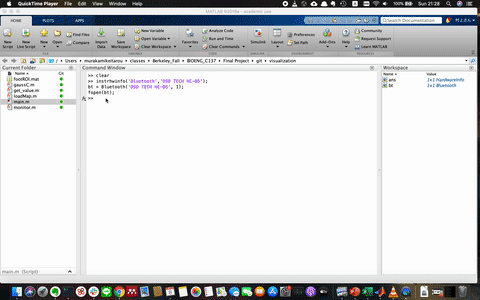A force tracking system to measure ground reaction forces in the foot.
- Arduino UNO R3
- Bluetooth Module HC-05 <- Only "HC-05" and "HC-06" are supported by MATLAB.
- Force Sensing Resistor
- Resistors; 10kΩ for FSRs and 10Ω for LED
- LED
- MATLAB R2019a (Instrument Control Toolbox installed)
At first, you need to connect the device to your computer itself. PIN number for this bluetooth module is "1234".
- Mac
"System Preferences" -> "Bluetooth" -> "Devices" - Windows
"Settings" -> "Devices" -> "Bluetooth & other devices"
Once you open MATLAB, please connect the device typing these command.
>> instrhwinfo('Bluetooth','DSD TECH HC-05');
>> bt = Bluetooth('DSD TECH HC-05', 1);
>> fopen(bt);
If you successfully open the bluetooth, move to the directory in which "main.m" exists and run it.
>> main
Then input a file name and measurement time into a dialog showing up, and click "OK".

In a few seconds, LED on the device will turn on and the measurement will start.
You can monitor the tracknig in real time and the screen will be saved as an avi file in the same directory.