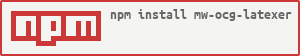Converts mediawiki collection bundles (as generated by mw-ocg-bundler) to beautiful PDFs (via XeLaTeX).
Node version 0.8 and 0.10 are tested to work.
Install the node package dependencies.
npm install
You will need to have a C compiler installed in order to build the
sqlite3 and icu-bidi packages (ie, apt-get install g++).
Install other system dependencies.
apt-get install texlive-xetex texlive-latex-recommended \
texlive-latex-extra texlive-generic-extra \
texlive-fonts-recommended texlive-fonts-extra \
fonts-hosny-amiri fonts-farsiweb fonts-nafees \
fonts-arphic-uming fonts-arphic-ukai fonts-droid fonts-baekmuk \
texlive-lang-all latex-xcolor \
poppler-utils imagemagick librsvg2-bin libjpeg-progs \
djvulibre-bin unzip
Note that up-to-date LaTeX hyperref and fontspec packages are
required. If your LaTeX installation is old, you can find recent
versions of some of the necessary packages in texdeps/, but it's
best to use an up-to-date TeXlive distribution.
If you prefer, the inkscape package can be installed to do SVG->PDF
conversion in place of rsvg-convert (from the librsvg2-bin package).
In older versions of Ubuntu, the Nazli font was provided by the
ttf-farsiweb package instead of fonts-farsiweb.
In Ubuntu 12.04, the lmodern package must also be installed manually.
Hyperlinks in generated PDFs will not resolve correctly unless the target wiki has $wgUsePathInfo enabled.
OS X users can,
brew cask install mactex
brew install imagemagick poppler
and download the FreeSerif.ttf and Linux Libertine O.otf.
You may wish to install the mw-ocg-bundler npm package to create bundles
from wikipedia articles. The below text assumes that you have done
so; ignore the mw-ocg-bundler references if you have bundles from
some other source.
To generate a PDF named out.pdf from the en.wikipedia.org article
"United States":
$SOMEPATH/bin/mw-ocg-bundler -v -o us.zip -h en.wikipedia.org "United States"
bin/mw-ocg-latexer -o out.pdf us.zip
In the above command $SOMEPATH is the place you installed
mw-ocg-bundler; if you've used the directory structure recommended
by mw-ocg-service this will be ../mw-ocg-bundler.
For debugging, preserving the XeTeX output is often useful:
bin/mw-ocg-latexer -l -D -o out.tex us.zip
TEXINPUTS=tex/: xelatex out.tex
For other options, see:
bin/mw-ocg-latexer --help
- MediaWiki to LaTeX (wiki)
- icu-bidi
Used by
mw-ocg-latexerto implement the Unicode Bidirectional Algorithm - BiDiTeX Another alternative for BiDi support, although written for eTeX.
GPLv2
(c) 2013 by C. Scott Ananian