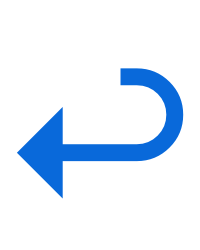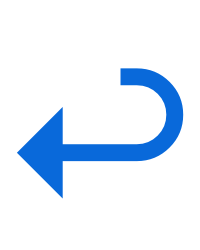|  example_test counter state is the same after going to Home and switching apps
Activities:
- Start Test at 2024-01-22 12:12:18.290
- Some screenshots were deleted because testing is configured to remove automatic screenshots on success.
- Set Up
- Open pl.leancode.patrol.e2eApp
- Launch pl.leancode.patrol.e2eApp
- Terminate pl.leancode.patrol.e2eApp:6294
- Setting up automation session
- Wait for pl.leancode.patrol.e2eApp to idle
- Pressing Home button
- Open pl.leancode.patrol.e2eApp
- Activate pl.leancode.patrol.e2eApp
- Wait for pl.leancode.patrol.e2eApp to idle
- Tear Down
|
 |  internal.group_test at the beginning
Activities:
- Start Test at 2024-01-22 12:12:35.885
- Some screenshots were deleted because testing is configured to remove automatic screenshots on success.
- Set Up
- Open pl.leancode.patrol.e2eApp
- Launch pl.leancode.patrol.e2eApp
- Terminate pl.leancode.patrol.e2eApp:6299
- Setting up automation session
- Wait for pl.leancode.patrol.e2eApp to idle
- Pressing Home button
- Open pl.leancode.patrol.e2eApp
- Activate pl.leancode.patrol.e2eApp
- Wait for pl.leancode.patrol.e2eApp to idle
- Tear Down
|
 |  internal.group_test top level group in file alpha first
Activities:
- Start Test at 2024-01-22 12:12:51.678
- Some screenshots were deleted because testing is configured to remove automatic screenshots on success.
- Set Up
- Open pl.leancode.patrol.e2eApp
- Launch pl.leancode.patrol.e2eApp
- Terminate pl.leancode.patrol.e2eApp:6482
- Setting up automation session
- Wait for pl.leancode.patrol.e2eApp to idle
- Pressing Home button
- Open pl.leancode.patrol.e2eApp
- Activate pl.leancode.patrol.e2eApp
- Wait for pl.leancode.patrol.e2eApp to idle
- Tear Down
|
 |  internal.group_test top level group in file alpha second
Activities:
- Start Test at 2024-01-22 12:13:05.912
- Some screenshots were deleted because testing is configured to remove automatic screenshots on success.
- Set Up
- Open pl.leancode.patrol.e2eApp
- Launch pl.leancode.patrol.e2eApp
- Terminate pl.leancode.patrol.e2eApp:6495
- Setting up automation session
- Wait for pl.leancode.patrol.e2eApp to idle
- Pressing Home button
- Open pl.leancode.patrol.e2eApp
- Activate pl.leancode.patrol.e2eApp
- Wait for pl.leancode.patrol.e2eApp to idle
- Tear Down
|
 |  internal.group_test top level group in file bravo first
Activities:
- Start Test at 2024-01-22 12:13:21.786
- Some screenshots were deleted because testing is configured to remove automatic screenshots on success.
- Set Up
- Open pl.leancode.patrol.e2eApp
- Launch pl.leancode.patrol.e2eApp
- Terminate pl.leancode.patrol.e2eApp:6514
- Setting up automation session
- Wait for pl.leancode.patrol.e2eApp to idle
- Pressing Home button
- Open pl.leancode.patrol.e2eApp
- Activate pl.leancode.patrol.e2eApp
- Wait for pl.leancode.patrol.e2eApp to idle
- Tear Down
|
 |  internal.group_test top level group in file bravo second
Activities:
- Start Test at 2024-01-22 12:13:38.482
- Some screenshots were deleted because testing is configured to remove automatic screenshots on success.
- Set Up
- Open pl.leancode.patrol.e2eApp
- Launch pl.leancode.patrol.e2eApp
- Terminate pl.leancode.patrol.e2eApp:6527
- Setting up automation session
- Wait for pl.leancode.patrol.e2eApp to idle
- Pressing Home button
- Open pl.leancode.patrol.e2eApp
- Activate pl.leancode.patrol.e2eApp
- Wait for pl.leancode.patrol.e2eApp to idle
- Tear Down
|
 |  internal.group_test top level group in file in the middle
Activities:
- Start Test at 2024-01-22 12:13:52.590
- Some screenshots were deleted because testing is configured to remove automatic screenshots on success.
- Set Up
- Open pl.leancode.patrol.e2eApp
- Launch pl.leancode.patrol.e2eApp
- Terminate pl.leancode.patrol.e2eApp:6618
- Setting up automation session
- Wait for pl.leancode.patrol.e2eApp to idle
- Pressing Home button
- Open pl.leancode.patrol.e2eApp
- Activate pl.leancode.patrol.e2eApp
- Wait for pl.leancode.patrol.e2eApp to idle
- Tear Down
|
 |  internal.long_name_test aaaaaaaaaaaaaaaaaaaaaaaaaaaaaaaaaaaaaaaaaaaaaaaaaaaaaaaaaaaaaaaaaaaaaaaaaaaaaaaaaaaaaaaaaaaaaaaaaaaaaaaaaaaaaaaaaaaaaaaaaaaaaaaaaaaaaaaaaaaaaaaaaaaaaaaaaaaaaaaaaaaaaa
Activities:
- Start Test at 2024-01-22 12:14:07.787
- Some screenshots were deleted because testing is configured to remove automatic screenshots on success.
- Set Up
- Open pl.leancode.patrol.e2eApp
- Launch pl.leancode.patrol.e2eApp
- Terminate pl.leancode.patrol.e2eApp:6715
- Setting up automation session
- Wait for pl.leancode.patrol.e2eApp to idle
- Pressing Home button
- Open pl.leancode.patrol.e2eApp
- Activate pl.leancode.patrol.e2eApp
- Wait for pl.leancode.patrol.e2eApp to idle
- Tear Down
|
 |  internal.long_name_test alphaalphaalphaalphaalphaalphaalphaalphaalphaalphaalphaalphaalphaalphaalphaalphaalphaalphaalphaalphaalphaalphaalphaalphaalphaalphaalphaalphaalphaalphaalphaalphaalphaa
Activities:
- Start Test at 2024-01-22 12:14:22.317
- Some screenshots were deleted because testing is configured to remove automatic screenshots on success.
- Set Up
- Open pl.leancode.patrol.e2eApp
- Launch pl.leancode.patrol.e2eApp
- Terminate pl.leancode.patrol.e2eApp:6729
- Setting up automation session
- Wait for pl.leancode.patrol.e2eApp to idle
- Tear Down
|
 |  internal.long_name_test kocykkocykkocykkocykkocykkocykkocykkocykkocykkocykkocykkocykkocykkocykkocykkocykkocykkocykkocykkocykkocykkocykkocykkocykkocykkocykkocykkocykkocykkocykkocykkocykkocykk
Activities:
- Start Test at 2024-01-22 12:14:30.908
- Some screenshots were deleted because testing is configured to remove automatic screenshots on success.
- Set Up
- Open pl.leancode.patrol.e2eApp
- Launch pl.leancode.patrol.e2eApp
- Terminate pl.leancode.patrol.e2eApp:6735
- Setting up automation session
- Wait for pl.leancode.patrol.e2eApp to idle
- Tear Down
|
 |  macos.macos_app_test taps around
Activities:
- Start Test at 2024-01-22 12:14:40.242
- Some screenshots were deleted because testing is configured to remove automatic screenshots on success.
- Set Up
- Open pl.leancode.patrol.e2eApp
- Launch pl.leancode.patrol.e2eApp
- Terminate pl.leancode.patrol.e2eApp:6738
- Setting up automation session
- Wait for pl.leancode.patrol.e2eApp to idle
- Tear Down
|
 |  open_app_test open browser
Activities:
- Start Test at 2024-01-22 12:15:10.795
- Some screenshots were deleted because testing is configured to remove automatic screenshots on success.
- Set Up
- Open pl.leancode.patrol.e2eApp
- Launch pl.leancode.patrol.e2eApp
- Terminate pl.leancode.patrol.e2eApp:6801
- Setting up automation session
- Wait for pl.leancode.patrol.e2eApp to idle
- Pressing Home button
- Open com.apple.mobilesafari
- Launch com.apple.mobilesafari
- Setting up automation session
- Wait for com.apple.mobilesafari to idle
- Pressing Home button
- Open pl.leancode.patrol.e2eApp
- Activate pl.leancode.patrol.e2eApp
- Wait for pl.leancode.patrol.e2eApp to idle
- Tear Down
|
 |  open_app_test open maps
Activities:
- Start Test at 2024-01-22 12:15:37.712
- Some screenshots were deleted because testing is configured to remove automatic screenshots on success.
- Set Up
- Open pl.leancode.patrol.e2eApp
- Launch pl.leancode.patrol.e2eApp
- Terminate pl.leancode.patrol.e2eApp:6991
- Setting up automation session
- Wait for pl.leancode.patrol.e2eApp to idle
- Pressing Home button
- Open com.apple.Maps
- Launch com.apple.Maps
- Setting up automation session
- Wait for com.apple.Maps to idle
- Pressing Home button
- Open pl.leancode.patrol.e2eApp
- Activate pl.leancode.patrol.e2eApp
- Wait for pl.leancode.patrol.e2eApp to idle
- Tear Down
|
 |  open_quick_settings_test opens quick settings
Activities:
- Start Test at 2024-01-22 12:16:18.649
- Some screenshots were deleted because testing is configured to remove automatic screenshots on success.
- Set Up
- Open pl.leancode.patrol.e2eApp
- Launch pl.leancode.patrol.e2eApp
- Terminate pl.leancode.patrol.e2eApp:7016
- Setting up automation session
- Wait for pl.leancode.patrol.e2eApp to idle
- Press Application 'com.apple.springboard'[0.90, 0.01] for 0.1 seconds, then drag to Application 'com.apple.springboard'[0.90, 0.20] with velocity of 500.00 pixels per second, and then hold for 0.0 seconds
- Wait for com.apple.springboard to idle
- Find the Application 'com.apple.springboard'
- Check for interrupting elements affecting " " Application
- Wait for pl.leancode.patrol.e2eApp to idle
- Synthesize event
- Find the Application 'com.apple.springboard'
- Find the Application 'com.apple.springboard'
- Wait for com.apple.springboard to idle
- Pressing Home button
- Tear Down
|
 |  permissions.notifications_test taps on notification
Activities:
- Start Test at 2024-01-22 12:16:28.105
- Some screenshots were deleted because testing is configured to remove automatic screenshots on success.
- Set Up
- Open pl.leancode.patrol.e2eApp
- Launch pl.leancode.patrol.e2eApp
- Terminate pl.leancode.patrol.e2eApp:7081
- Setting up automation session
- Wait for pl.leancode.patrol.e2eApp to idle
- Checking existence of
"OK" Button
- Checking existence of
"Allow" Button
- Checking existence of
"OK" Button
- Checking existence of
"Allow" Button
- Tap "Allow" Button
- Wait for com.apple.springboard to idle
- Find the "Allow" Button
- Check for interrupting elements affecting "Allow" Button
- Synthesize event
- Wait for com.apple.springboard to idle
- Get all elements bound by index for: Elements matching predicate 'label == "Allow setting alarms and reminders" OR title == "Allow setting alarms and reminders" OR identifier == "Allow setting alarms and reminders"'
- Pressing Home button
- Press Application 'com.apple.springboard'[0.50, 0.01] for 0.1 seconds, then drag to Application 'com.apple.springboard'[0.50, 0.60] with velocity of 500.00 pixels per second, and then hold for 0.0 seconds
- Wait for com.apple.springboard to idle
- Find the Application 'com.apple.springboard'
- Check for interrupting elements affecting " " Application
- Synthesize event
- Find the Application 'com.apple.springboard'
- Find the Application 'com.apple.springboard'
- Wait for com.apple.springboard to idle
- Get all elements bound by index for: Elements matching predicate 'identifier == "NotificationCell" AND label CONTAINS "Someone liked"'
- Checking existence of
Button
- Double tap Button
- Wait for com.apple.springboard to idle
- Find the Button
- Check for interrupting elements affecting "NotificationCell" Button
- Synthesize event
- Wait for com.apple.springboard to idle
- Tap "Open" Button
- Wait for com.apple.springboard to idle
- Find the "Open" Button
- Check for interrupting elements affecting "swipe-action-button-identifier" Button
- Synthesize event
- Wait for com.apple.springboard to idle
- Tear Down
|
 |  permissions.permissions_location_test accepts location permission
Activities:
- Start Test at 2024-01-22 12:16:54.466
- Some screenshots were deleted because testing is configured to remove automatic screenshots on success.
- Set Up
- Open pl.leancode.patrol.e2eApp
- Launch pl.leancode.patrol.e2eApp
- Terminate pl.leancode.patrol.e2eApp:7215
- Setting up automation session
- Wait for pl.leancode.patrol.e2eApp to idle
- Checking existence of
"OK" Button
- Checking existence of
"Allow" Button
- Checking existence of
"Allow once" Button
- Checking existence of
"Allow While Using App" Button
- Checking existence of
"Don’t Allow" Button
- Checking existence of
"OK" Button
- Checking existence of
"Allow" Button
- Checking existence of
"Allow once" Button
- Checking existence of
"Allow While Using App" Button
- Checking existence of
"Don’t Allow" Button
- Checking existence of
"OK" Button
- Checking existence of
"Allow" Button
- Checking existence of
"Allow once" Button
- Checking existence of
"Allow While Using App" Button
- Checking existence of
"Don’t Allow" Button
- Checking existence of
"OK" Button
- Checking existence of
"Allow" Button
- Checking existence of
"Allow once" Button
- Checking existence of
"Allow While Using App" Button
- Waiting 20.0s for "Precise: On" Button to exist
- Checking
Expect predicate exists == 1 for object "Precise: On" Button
- Checking existence of
"Precise: On" Button
- Tap "Precise: On" Button
- Wait for com.apple.springboard to idle
- Find the "Precise: On" Button
- Check for interrupting elements affecting "Precise: On" Button
- Synthesize event
- Wait for com.apple.springboard to idle
- Waiting 20.0s for "Precise: Off" Button to exist
- Checking
Expect predicate exists == 1 for object "Precise: Off" Button
- Checking existence of
"Precise: Off" Button
- Tap "Precise: Off" Button
- Wait for com.apple.springboard to idle
- Find the "Precise: Off" Button
- Check for interrupting elements affecting "Precise: Off" Button
- Synthesize event
- Wait for com.apple.springboard to idle
- Waiting 20.0s for "Precise: On" Button to exist
- Checking
Expect predicate exists == 1 for object "Precise: On" Button
- Checking existence of
"Precise: On" Button
- Tap "Precise: On" Button
- Wait for com.apple.springboard to idle
- Find the "Precise: On" Button
- Check for interrupting elements affecting "Precise: On" Button
- Synthesize event
- Wait for com.apple.springboard to idle
- Waiting 20.0s for "Precise: Off" Button to exist
- Checking
Expect predicate exists == 1 for object "Precise: Off" Button
- Checking existence of
"Precise: Off" Button
- Tap "Precise: Off" Button
- Wait for com.apple.springboard to idle
- Find the "Precise: Off" Button
- Check for interrupting elements affecting "Precise: Off" Button
- Synthesize event
- Wait for com.apple.springboard to idle
- Checking existence of
"OK" Button
- Checking existence of
"Allow" Button
- Checking existence of
"Allow Once" Button
- Tap "Allow Once" Button
- Wait for com.apple.springboard to idle
- Find the "Allow Once" Button
- Check for interrupting elements affecting "Allow Once" Button
- Synthesize event
- Wait for com.apple.springboard to idle
- Tear Down
|
 |  permissions.permissions_many_test grants various permissions
Activities:
- Start Test at 2024-01-22 12:17:27.063
- Some screenshots were deleted because testing is configured to remove automatic screenshots on success.
- Set Up
- Open pl.leancode.patrol.e2eApp
- Launch pl.leancode.patrol.e2eApp
- Terminate pl.leancode.patrol.e2eApp:7229
- Setting up automation session
- Wait for pl.leancode.patrol.e2eApp to idle
- Checking existence of
"OK" Button
- Checking existence of
"OK" Button
- Tap "OK" Button
- Wait for com.apple.springboard to idle
- Find the "OK" Button
- Check for interrupting elements affecting "OK" Button
- Synthesize event
- Wait for com.apple.springboard to idle
- Checking existence of
"OK" Button
- Checking existence of
"OK" Button
- Tap "OK" Button
- Wait for com.apple.springboard to idle
- Find the "OK" Button
- Check for interrupting elements affecting "OK" Button
- Synthesize event
- Wait for com.apple.springboard to idle
- Checking existence of
"OK" Button
- Waiting 20.0s for "Don’t Allow" Button to exist
- Checking
Expect predicate exists == 1 for object "Don’t Allow" Button
- Checking existence of
"Don’t Allow" Button
- Tap "Don’t Allow" Button
- Wait for com.apple.springboard to idle
- Find the "Don’t Allow" Button
- Check for interrupting elements affecting "Don’t Allow" Button
- Synthesize event
- Wait for com.apple.springboard to idle
- Tear Down
|
 |  service_dark_mode_test disables and enables dark mode twice
Activities:
- Start Test at 2024-01-22 12:17:46.461
- Some screenshots were deleted because testing is configured to remove automatic screenshots on success.
- Set Up
- Open pl.leancode.patrol.e2eApp
- Launch pl.leancode.patrol.e2eApp
- Terminate pl.leancode.patrol.e2eApp:7294
- Setting up automation session
- Wait for pl.leancode.patrol.e2eApp to idle
- Open com.apple.springboard
- Activate com.apple.springboard
- Wait for com.apple.springboard to idle
- Open com.apple.Preferences
- Launch com.apple.Preferences
- Setting up automation session
- Wait for com.apple.Preferences to idle
- Tap "Developer" Any
- Wait for com.apple.Preferences to idle
- Find the "Developer" Any
- Check for interrupting elements affecting "Developer" Cell
- Synthesize event
- Scroll element to visible
- Find the "Developer" Cell
- Computed hit point {195, 671.66666793823242} after scrolling to visible
- Wait for com.apple.Preferences to idle
- Find the "Dark Appearance" Any
- Open com.apple.springboard
- Activate com.apple.springboard
- Wait for com.apple.springboard to idle
- Terminate com.apple.Preferences:7449
- Open pl.leancode.patrol.e2eApp
- Activate pl.leancode.patrol.e2eApp
- Wait for pl.leancode.patrol.e2eApp to idle
- Open com.apple.springboard
- Activate com.apple.springboard
- Wait for com.apple.springboard to idle
- Open com.apple.Preferences
- Launch com.apple.Preferences
- Setting up automation session
- Wait for com.apple.Preferences to idle
- Tap "Developer" Any
- Wait for com.apple.Preferences to idle
- Find the "Developer" Any
- Check for interrupting elements affecting "Developer" Cell
- Synthesize event
- Scroll element to visible
- Find the "Developer" Cell
- Computed hit point {195, 671.66666793823242} after scrolling to visible
- Wait for com.apple.Preferences to idle
- Find the "Dark Appearance" Any
- Tap "Dark Appearance" Any
- Wait for com.apple.Preferences to idle
- Find the "Dark Appearance" Any
- Check for interrupting elements affecting "Dark Appearance" Cell
- Synthesize event
- Wait for com.apple.Preferences to idle
- Open com.apple.springboard
- Activate com.apple.springboard
- Wait for com.apple.springboard to idle
- Terminate com.apple.Preferences:7456
- Open pl.leancode.patrol.e2eApp
- Activate pl.leancode.patrol.e2eApp
- Wait for pl.leancode.patrol.e2eApp to idle
- Open com.apple.springboard
- Activate com.apple.springboard
- Wait for com.apple.springboard to idle
- Open com.apple.Preferences
- Launch com.apple.Preferences
- Setting up automation session
- Wait for com.apple.Preferences to idle
- Tap "Developer" Any
- Wait for com.apple.Preferences to idle
- Find the "Developer" Any
- Check for interrupting elements affecting "Developer" Cell
- Synthesize event
- Scroll element to visible
- Find the "Developer" Cell
- Computed hit point {195, 671.66666793823242} after scrolling to visible
- Wait for com.apple.Preferences to idle
- Find the "Dark Appearance" Any
- Tap "Dark Appearance" Any
- Wait for com.apple.Preferences to idle
- Find the "Dark Appearance" Any
- Check for interrupting elements affecting "Dark Appearance" Cell
- Synthesize event
- Wait for com.apple.Preferences to idle
- Open com.apple.springboard
- Activate com.apple.springboard
- Wait for com.apple.springboard to idle
- Terminate com.apple.Preferences:7462
- Open pl.leancode.patrol.e2eApp
- Activate pl.leancode.patrol.e2eApp
- Wait for pl.leancode.patrol.e2eApp to idle
- Open com.apple.springboard
- Activate com.apple.springboard
- Wait for com.apple.springboard to idle
- Open com.apple.Preferences
- Launch com.apple.Preferences
- Setting up automation session
- Wait for com.apple.Preferences to idle
- Tap "Developer" Any
- Wait for com.apple.Preferences to idle
- Find the "Developer" Any
- Check for interrupting elements affecting "Developer" Cell
- Synthesize event
- Scroll element to visible
- Find the "Developer" Cell
- Computed hit point {195, 671.66666793823242} after scrolling to visible
- Wait for com.apple.Preferences to idle
- Find the "Dark Appearance" Any
- Tap "Dark Appearance" Any
- Wait for com.apple.Preferences to idle
- Find the "Dark Appearance" Any
- Check for interrupting elements affecting "Dark Appearance" Cell
- Synthesize event
- Wait for com.apple.Preferences to idle
- Open com.apple.springboard
- Activate com.apple.springboard
- Wait for com.apple.springboard to idle
- Terminate com.apple.Preferences:7468
- Open pl.leancode.patrol.e2eApp
- Activate pl.leancode.patrol.e2eApp
- Wait for pl.leancode.patrol.e2eApp to idle
- Tear Down
|
 |  swipe_test scrolls the Settings app
Activities:
- Start Test at 2024-01-22 12:18:46.629
- Some screenshots were deleted because testing is configured to remove automatic screenshots on success.
- Set Up
- Open pl.leancode.patrol.e2eApp
- Launch pl.leancode.patrol.e2eApp
- Terminate pl.leancode.patrol.e2eApp:7446
- Setting up automation session
- Wait for pl.leancode.patrol.e2eApp to idle
- Open com.apple.Preferences
- Launch com.apple.Preferences
- Setting up automation session
- Wait for com.apple.Preferences to idle
- Press Application 'com.apple.Preferences'[0.50, 0.80] for 0.1 seconds, then drag to Application 'com.apple.Preferences'[0.80, 0.20] with velocity of 500.00 pixels per second, and then hold for 0.0 seconds
- Wait for com.apple.Preferences to idle
- Find the Application 'com.apple.Preferences'
- Check for interrupting elements affecting "Settings" Application
- Synthesize event
- Find the Application 'com.apple.Preferences'
- Find the Application 'com.apple.Preferences'
- Wait for com.apple.Preferences to idle
- Tear Down
|
 |  tap_at_test taps at the lower middle of the screen in the Settings app
Activities:
- Start Test at 2024-01-22 12:19:00.776
- Some screenshots were deleted because testing is configured to remove automatic screenshots on success.
- Set Up
- Open pl.leancode.patrol.e2eApp
- Launch pl.leancode.patrol.e2eApp
- Terminate pl.leancode.patrol.e2eApp:7598
- Setting up automation session
- Wait for pl.leancode.patrol.e2eApp to idle
- Open com.apple.Preferences
- Activate com.apple.Preferences
- Wait for com.apple.Preferences to idle
- Tap Application 'com.apple.Preferences'[0.50, 0.80]
- Wait for com.apple.Preferences to idle
- Find the Application 'com.apple.Preferences'
- Check for interrupting elements affecting "Settings" Application
- Wait for pl.leancode.patrol.e2eApp to idle
- Synthesize event
- Find the Application 'com.apple.Preferences'
- Wait for com.apple.Preferences to idle
- Tear Down
|
 Passed
Passed Failed
Failed Skipped
Skipped Expected Failure
Expected Failure



 RunnerUITests
RunnerUITests Failures
Failures