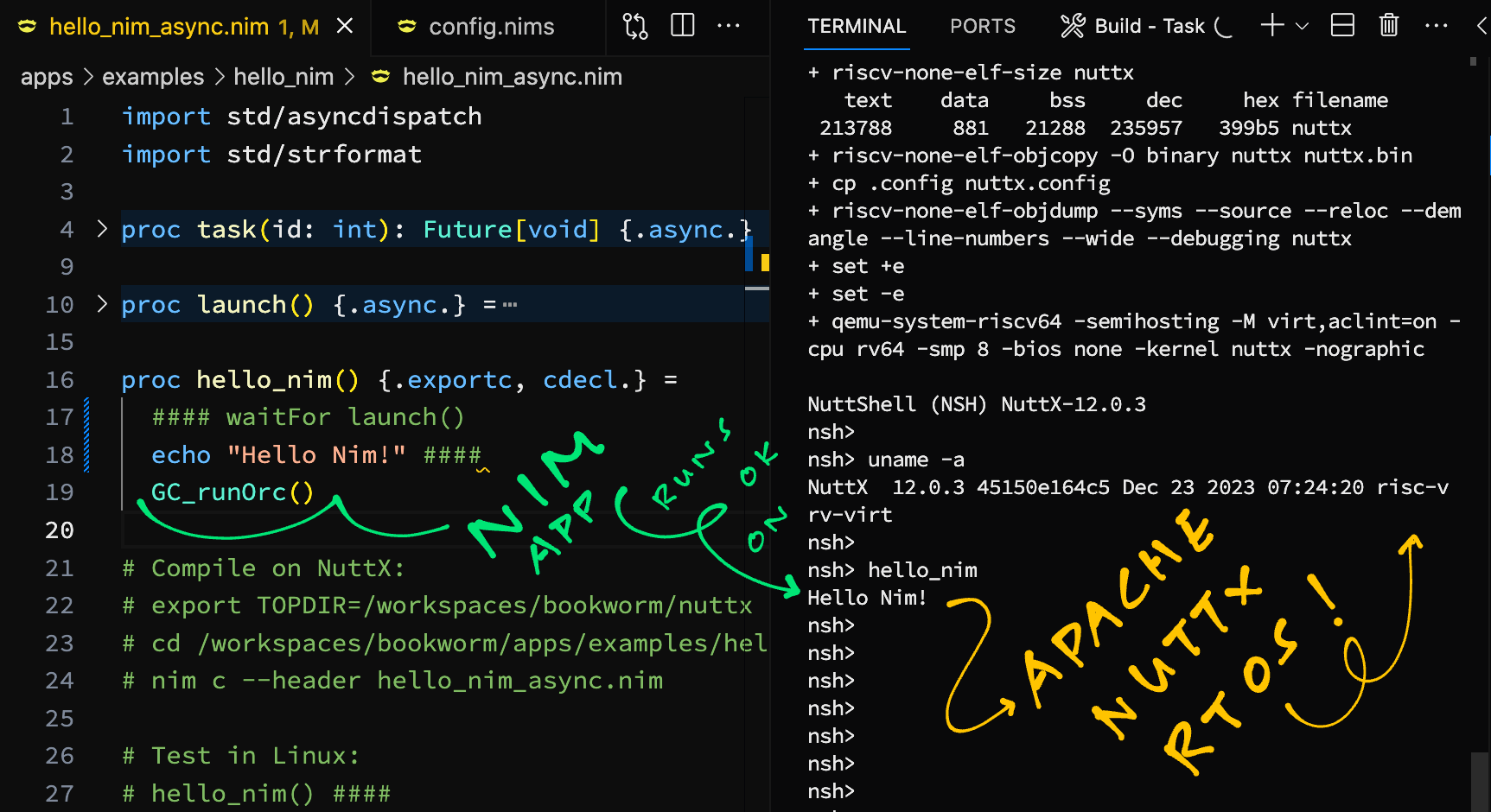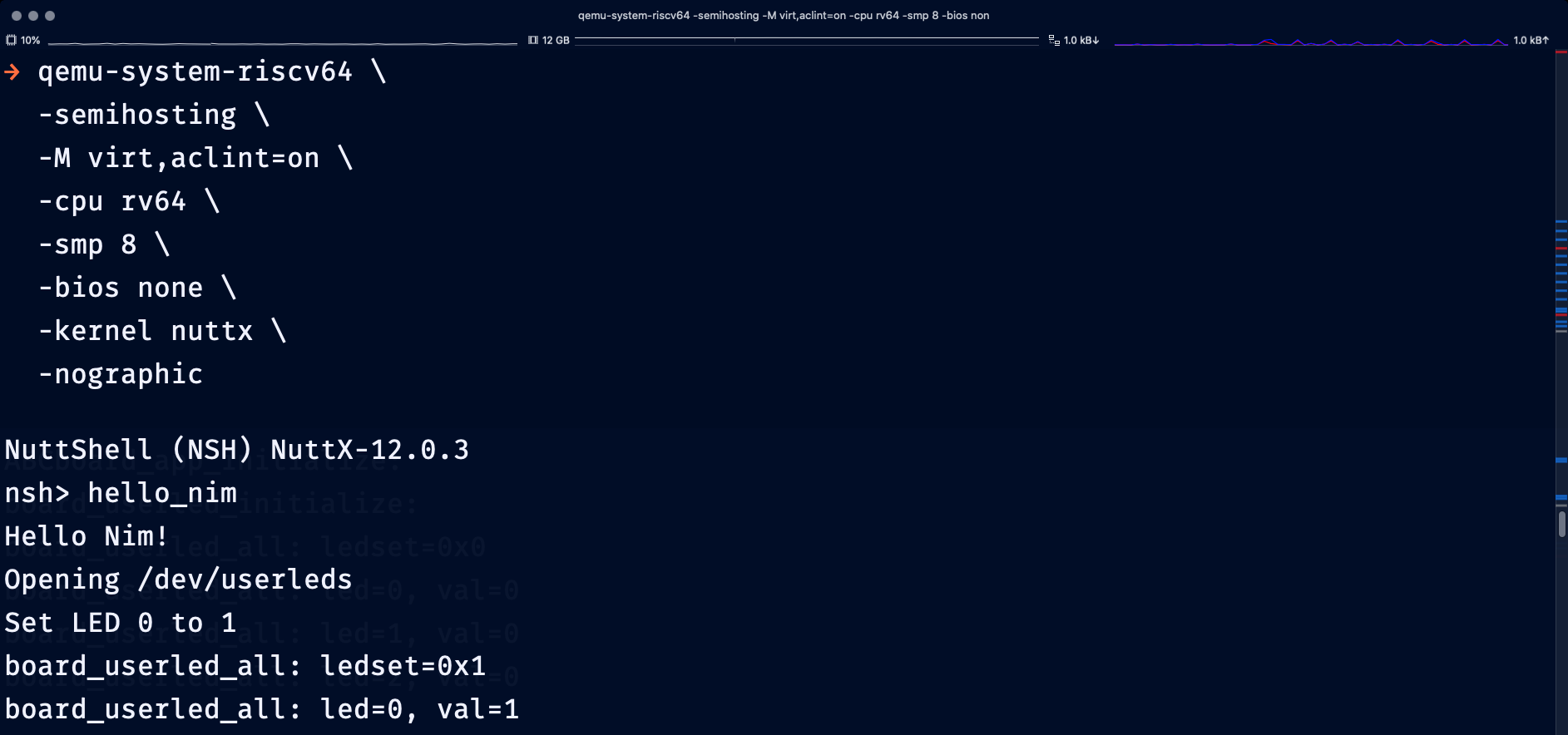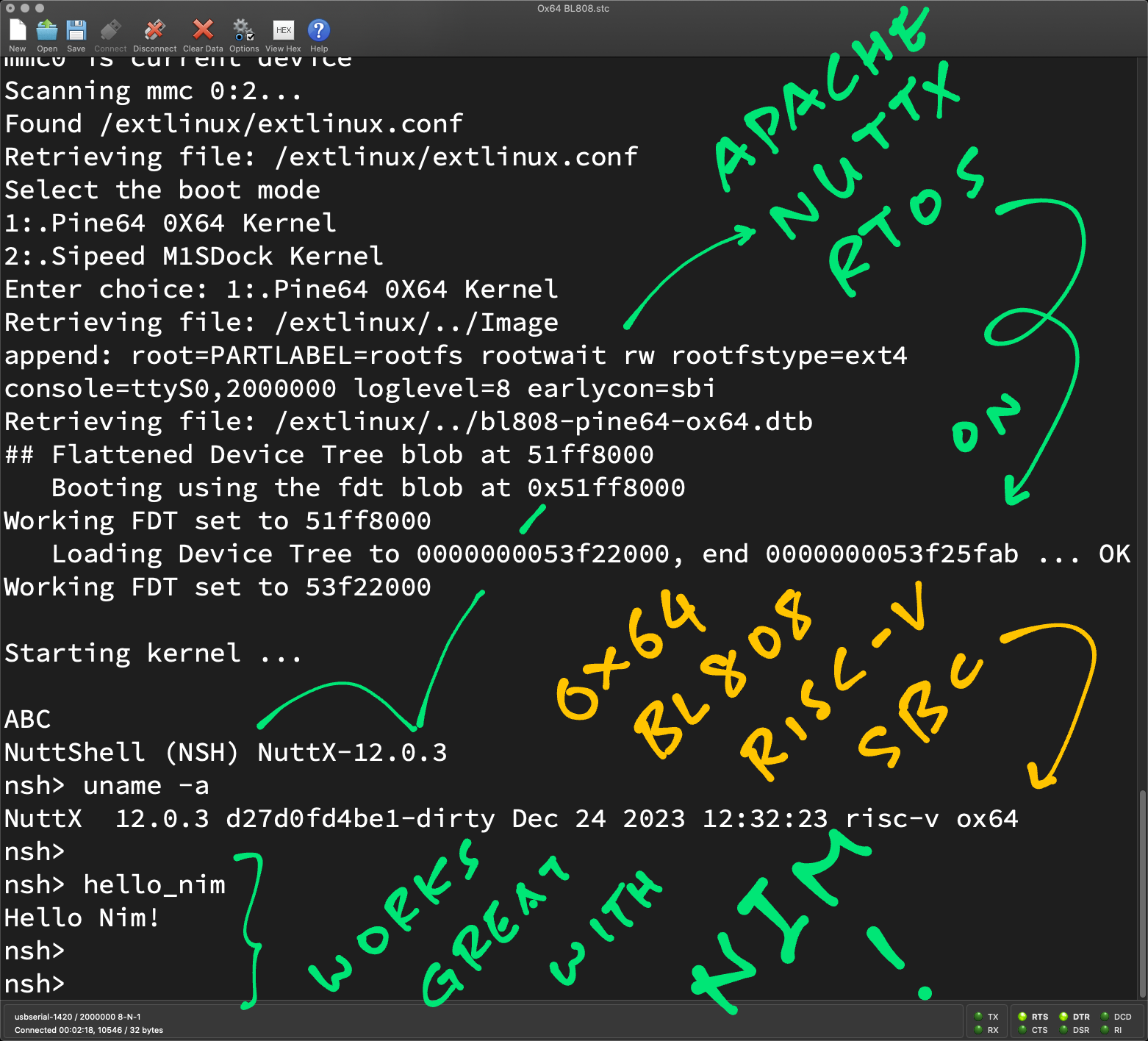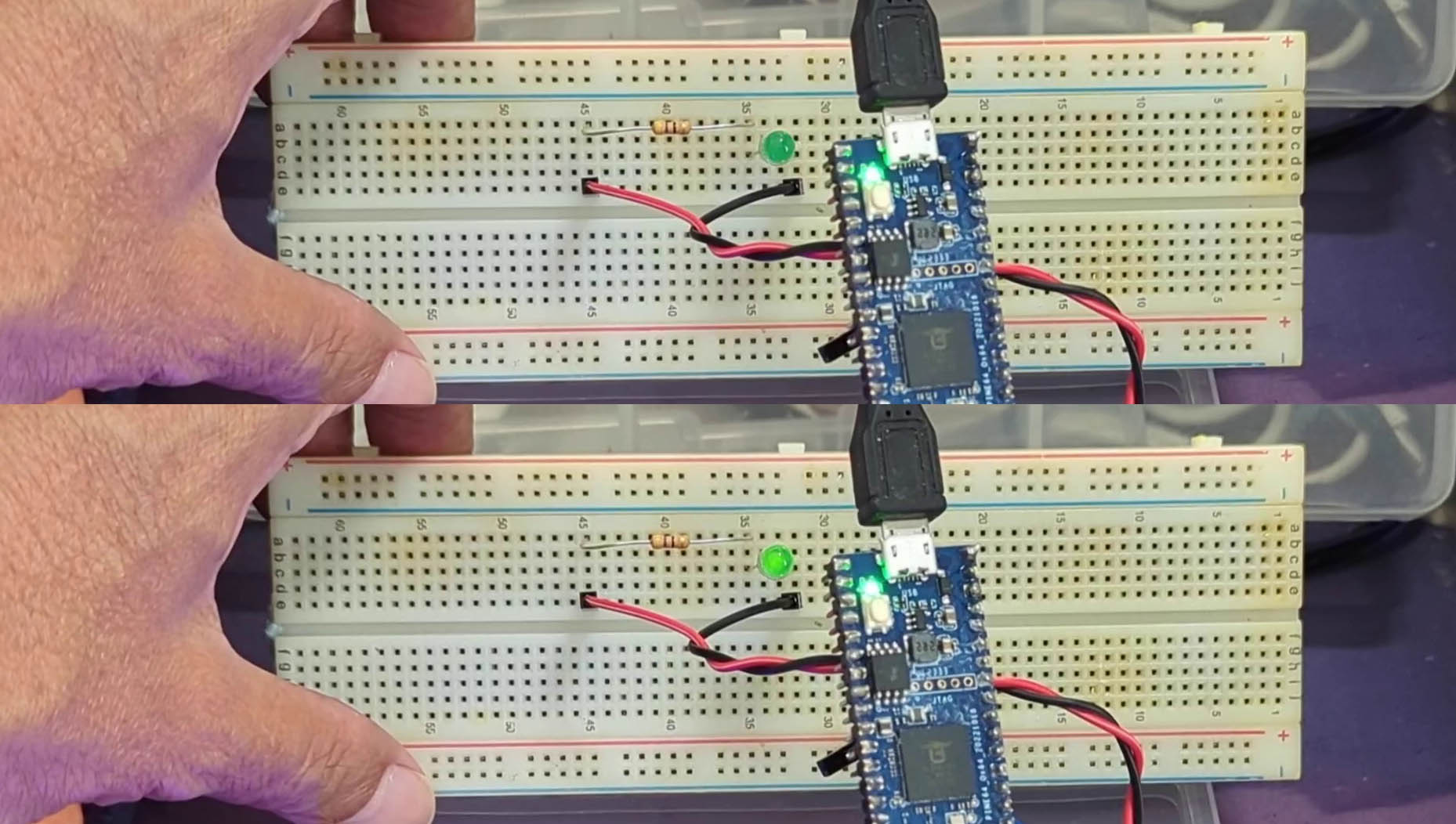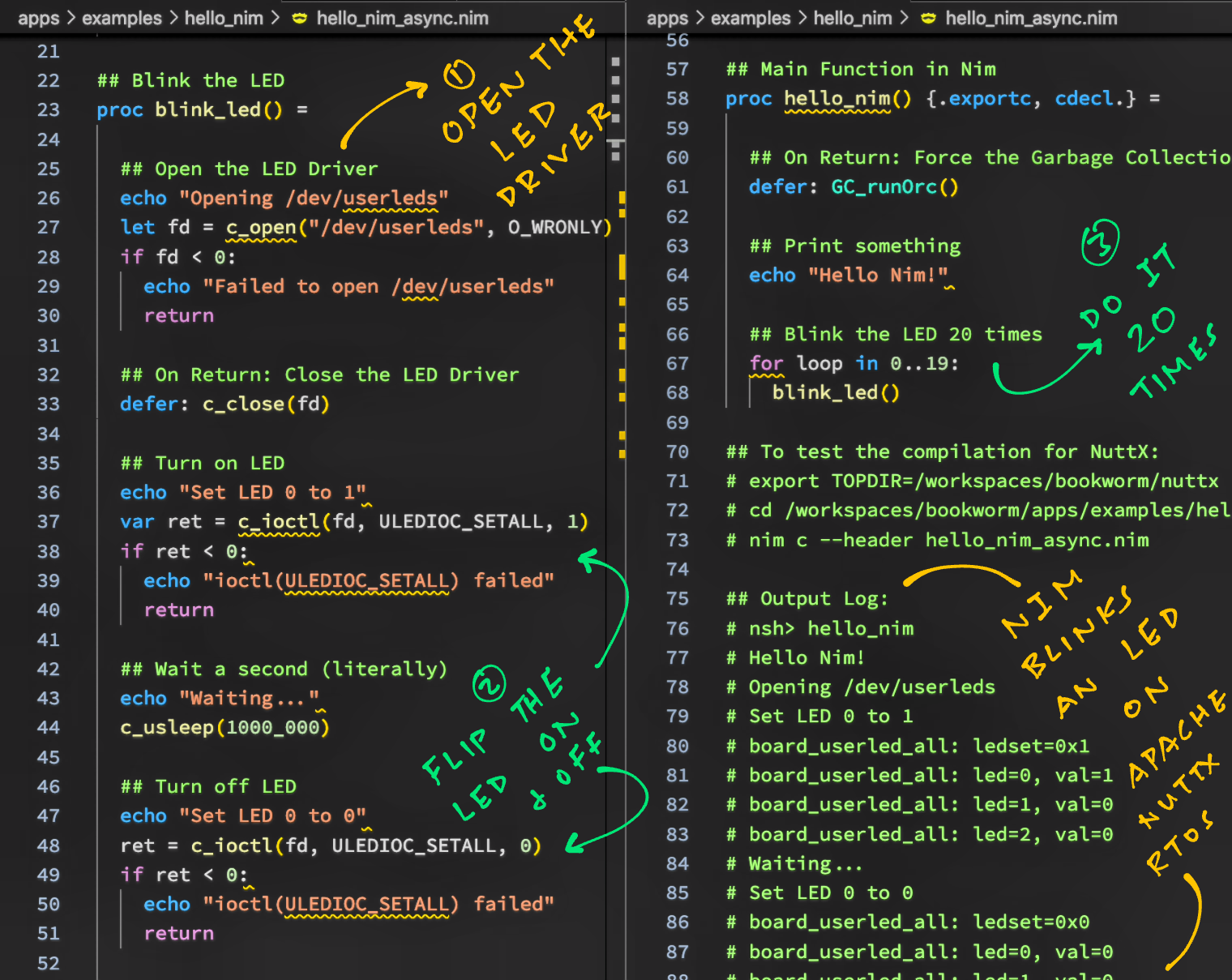Read the article...
Today Apache NuttX RTOS runs on SBCs that have plenty of RAM: Ox64 with 64 MB RAM!
Now that we have plentiful RAM: Maybe we should build NuttX Apps with a Memory-Safe, Garbage-Collected language... Like Nim!
This Nim App: hello_nim_async.nim
import std/asyncdispatch
import std/strformat
proc hello_nim() {.exportc, cdecl.} =
echo "Hello Nim!"
GC_runOrc()Runs OK on NuttX for QEMU RISC-V 64-bit!
+ qemu-system-riscv64 -semihosting -M virt,aclint=on -cpu rv64 -smp 8 -bios none -kernel nuttx -nographic
NuttShell (NSH) NuttX-12.0.3
nsh> uname -a
NuttX 12.0.3 45150e164c5 Dec 23 2023 07:24:20 risc-v rv-virt
nsh> hello_nim
Hello Nim!
This is how we build NuttX with the Nim App inside...
## Install choosenim, add to PATH, select latest Dev Version of Nim Compiler
curl https://nim-lang.org/choosenim/init.sh -sSf | sh
export PATH=/home/vscode/.nimble/bin:$PATH
choosenim devel --latest
## Download WIP NuttX and Apps
git clone --branch nim https://github.com/lupyuen2/wip-pinephone-nuttx nuttx
git clone --branch nim https://github.com/lupyuen2/wip-pinephone-nuttx-apps apps
## Configure NuttX for QEMU RISC-V (64-bit)
cd nuttx
tools/configure.sh rv-virt:nsh64
## Build NuttX
make
## Start NuttX with QEMU RISC-V (64-bit)
qemu-system-riscv64 \
-semihosting \
-M virt,aclint=on \
-cpu rv64 \
-smp 8 \
-bios none \
-kernel nuttx \
-nographicWe made some minor tweaks in NuttX...
Read the article...
How did we fix NuttX to compile Nim Apps correctly?
We moved .nimcache 2 levels up: apps/examples/hello_nim/Makefile
## Move .nimcache 2 levels up
CFLAGS += -I $(NIMPATH)/lib -I ../../.nimcache
CSRCS += $(wildcard ../../.nimcache/*.c)
## Previously:
## CFLAGS += -I $(NIMPATH)/lib -I ./.nimcache
## CSRCS += $(wildcard .nimcache/*.c)
And we switched the Nim Target Architecture from RISC-V 32-bit to 64-bit: apps/config.nims
## Assume we are compiling with `riscv-none-elf-gcc` instead of `riscv64-unknown-elf-gcc`
switch "riscv32.nuttx.gcc.exe", "riscv-none-elf-gcc" ## TODO: Check for riscv64-unknown-elf-gcc
switch "riscv64.nuttx.gcc.exe", "riscv-none-elf-gcc" ## TODO: Check for riscv64-unknown-elf-gcc
## Previously: switch "riscv32.nuttx.gcc.exe", "riscv64-unknown-elf-gcc"
...
case arch
...
of "risc-v":
## TODO: Check for riscv32 or riscv3
## CONFIG_ARCH_RV32=y or CONFIG_ARCH_RV64=y
result.arch = "riscv64"
## Previously: result.arch = "riscv32"See the modified files...
Read the article...
Nim also runs OK on Apache NuttX RTOS and Ox64 BL808 RISC-V SBC!
This Nim App: hello_nim_async.nim
import std/asyncdispatch
import std/strformat
proc hello_nim() {.exportc, cdecl.} =
echo "Hello Nim!"
GC_runOrc()Produces this output...
Starting kernel ...
ABC
NuttShell (NSH) NuttX-12.0.3
nsh> uname -a
NuttX 12.0.3 d27d0fd4be1-dirty Dec 24 2023 12:32:23 risc-v ox64
nsh> hello_nim
Hello Nim!
To build NuttX + Nim for Ox64 BL808 SBC...
## Install choosenim, add to PATH, select latest Dev Version of Nim Compiler
curl https://nim-lang.org/choosenim/init.sh -sSf | sh
export PATH=/home/vscode/.nimble/bin:$PATH
choosenim devel --latest
## Download WIP NuttX and Apps
git clone --branch nim https://github.com/lupyuen2/wip-pinephone-nuttx nuttx
git clone --branch nim https://github.com/lupyuen2/wip-pinephone-nuttx-apps apps
## Configure NuttX for Ox64 BL808 RISC-V SBC
cd nuttx
tools/configure.sh ox64:nsh
## Build NuttX Kernel
make
## Build Apps Filesystem
make -j 8 export
pushd ../apps
./tools/mkimport.sh -z -x ../nuttx/nuttx-export-*.tar.gz
make -j 8 import
popd
## Export the Binary Image to `nuttx.bin`
riscv-none-elf-objcopy \
-O binary \
nuttx \
nuttx.bin
## Prepare a Padding with 64 KB of zeroes
head -c 65536 /dev/zero >/tmp/nuttx.pad
## Append Padding and Initial RAM Disk to NuttX Kernel
cat nuttx.bin /tmp/nuttx.pad initrd \
>Image
## Copy NuttX Image to Ox64 Linux microSD
cp Image "/Volumes/NO NAME/"
diskutil unmountDisk /dev/disk2
## TODO: Boot Ox64 with the microSDSee the modified files...
Read the article...
This is how we Blink an LED with Nim on NuttX: hello_nim_async.nim
import std/strformat ## String Formatting
## Import NuttX Functions and Macros from C.
## Based on https://github.com/nim-lang/Nim/blob/devel/lib/std/syncio.nim
proc c_open(filename: cstring, mode: cint): cint {.
importc: "open", header: "<fcntl.h>",
nodecl.}
proc c_close(fd: cint): cint {.
importc: "close", header: "<fcntl.h>",
nodecl, discardable.}
proc c_ioctl(fd: cint, request: cint): cint {.
importc: "ioctl", header: "<sys/ioctl.h>",
nodecl, varargs.}
proc c_usleep(usec: cuint): cint {.
importc: "usleep", header: "<unistd.h>",
nodecl, discardable.}
var O_WRONLY {.
importc: "O_WRONLY", header: "<fcntl.h>".}: cint
var ULEDIOC_SETALL {.
importc: "ULEDIOC_SETALL", header: "<nuttx/leds/userled.h>".}: cint
## Blink the LED
proc blink_led() =
## Open the LED Driver
echo "Opening /dev/userleds"
let fd = c_open("/dev/userleds", O_WRONLY)
if fd < 0:
echo "Failed to open /dev/userleds"
return
## On Return: Close the LED Driver
defer: c_close(fd)
## Turn on LED
echo "Set LED 0 to 1"
var ret = c_ioctl(fd, ULEDIOC_SETALL, 1)
if ret < 0:
echo "ioctl(ULEDIOC_SETALL) failed"
return
## Wait a second (literally)
echo "Waiting..."
c_usleep(1000_000)
## Turn off LED
echo "Set LED 0 to 0"
ret = c_ioctl(fd, ULEDIOC_SETALL, 0)
if ret < 0:
echo "ioctl(ULEDIOC_SETALL) failed"
return
## Wait again
echo "Waiting..."
c_usleep(1000_000)
## Main Function in Nim
proc hello_nim() {.exportc, cdecl.} =
## On Return: Force the Garbage Collection
defer: GC_runOrc()
## Print something
echo "Hello Nim!"
## Blink the LED 20 times
for loop in 0..19:
blink_led()Which calls our barebones NuttX LED Driver for Ox64 BL808...
And Nim blinks our LED on Ox64 BL808 SBC!
How did we figure out the Nim Code?
The code above is equivalent to this in C: hello_main.c
#include <nuttx/config.h>
#include <sys/ioctl.h>
#include <stdio.h>
#include <fcntl.h>
#include <nuttx/leds/userled.h>
int main(int argc, FAR char *argv[])
{
printf("Hello, World!!\n");
// Open the LED driver
printf("Opening /dev/userleds\n");
int fd = open("/dev/userleds", O_WRONLY);
if (fd < 0)
{
int errcode = errno;
printf("ERROR: Failed to open /dev/userleds: %d\n",
errcode);
return EXIT_FAILURE;
}
// Turn on LED
puts("Set LED 0 to 1");
int ret = ioctl(fd, ULEDIOC_SETALL, 1);
if (ret < 0)
{
int errcode = errno;
printf("ERROR: ioctl(ULEDIOC_SUPPORTED) failed: %d\n",
errcode);
return EXIT_FAILURE;
}
// Sleep a while
puts("Waiting...");
usleep(500 * 1000L);
// Turn off LED
puts("Set LED 0 to 0");
ret = ioctl(fd, ULEDIOC_SETALL, 0);
if (ret < 0)
{
int errcode = errno;
printf("ERROR: ioctl(ULEDIOC_SUPPORTED) failed: %d\n",
errcode);
return EXIT_FAILURE;
}
// Close the LED Driver
close(fd);
return 0;
}Read the article...
TODO: What happens inside a NuttX App for NuttX?
$ export TOPDIR=/workspaces/bookworm/nuttx
$ cd /workspaces/bookworm/apps/examples/hello_nim
$ nim c --header hello_nim_async.nim
read_config: /workspaces/bookworm/nuttx/.config
line=CONFIG_DEBUG_SYMBOLS=y
line=CONFIG_DEBUG_FULLOPT=y
line=CONFIG_ARCH="risc-v"
@["keyval=", "ARCH", "\"risc-v\""]
keyval[1]="risc-v"
line=CONFIG_RAM_SIZE=33554432
* arch: riscv64
* opt: oSize
* debug: true
* ramSize: 33554432
* isSim: false
Hint: used config file '/home/vscode/.choosenim/toolchains/nim-#devel/config/nim.cfg' [Conf]
Hint: used config file '/home/vscode/.choosenim/toolchains/nim-#devel/config/config.nims' [Conf]
Hint: used config file '/workspaces/bookworm/apps/config.nims' [Conf]
....................................................................................................................................
Hint: mm: orc; opt: size; options: -d:danger
92931 lines; 1.214s; 137.633MiB peakmem; proj: /workspaces/bookworm/apps/examples/hello_nim/hello_nim_async.nim; out: /workspaces/bookworm/apps/.nimcache/hello_nim_async.json [SuccessX]
Nim Compiler won't install on some machines (like a 10-year-old Mac). So we create a Debian Bookworm Container in VSCode that will compile Nim and NuttX...
-
Install Rancher Desktop
-
In Rancher Desktop, click "Settings"...
Set "Container Engine" to "dockerd (moby)"
Under "Kubernetes", uncheck "Enable Kubernetes"
(To reduce CPU Utilisation)
-
Restart VSCode to use the new PATH
Install the VSCode Dev Containers Extension
-
In VSCode, click the "Remote Explorer" icon in the Left Bar
-
Under "Dev Container", click "+" (New Dev Container)
-
Select "New Dev Container"
-
Select "Debian"
-
Select "Additional Options" > "Bookworm"
(With other versions of Debian, "apt install" will install outdated packages)
Inside the Debian Bookworm Container:
Install NuttX Prerequisites...
## From https://lupyuen.github.io/articles/nuttx#install-prerequisites
sudo apt update && sudo apt upgrade
sudo apt install \
bison flex gettext texinfo libncurses5-dev libncursesw5-dev \
gperf automake libtool pkg-config build-essential gperf genromfs \
libgmp-dev libmpc-dev libmpfr-dev libisl-dev binutils-dev libelf-dev \
libexpat-dev gcc-multilib g++-multilib picocom u-boot-tools util-linux \
kconfig-frontends
## Extra Tools for RISCV QEMU
sudo apt install xxd
sudo apt install qemu-system-riscv64Install RISC-V Toolchain...
## Download xPack GNU RISC-V Embedded GCC Toolchain for 64-bit RISC-V
wget https://github.com/xpack-dev-tools/riscv-none-elf-gcc-xpack/releases/download/v13.2.0-2/xpack-riscv-none-elf-gcc-13.2.0-2-linux-x64.tar.gz
tar xf xpack-riscv-none-elf-gcc-13.2.0-2-linux-x64.tar.gz
## Add to PATH
export PATH=$PWD/xpack-riscv-none-elf-gcc-13.2.0-2/bin:$PATH
## Test gcc:
## gcc version 13.2.0 (xPack GNU RISC-V Embedded GCC x86_64)
riscv-none-elf-gcc -vAssuming that we need Nim Compiler...
-
Install Nim Compiler...
curl https://nim-lang.org/choosenim/init.sh -sSf | sh -
Add to PATH...
export PATH=/home/vscode/.nimble/bin:$PATH
-
Select Latest Dev Version of Nim...
## Will take a while! choosenim devel --latest -
Create a file named
a.nim...echo "Hello World" -
Test Nim...
$ nim c a.nim Hint: used config file '/home/vscode/.choosenim/toolchains/nim-#devel/config/nim.cfg' [Conf] Hint: used config file '/home/vscode/.choosenim/toolchains/nim-#devel/config/config.nims' [Conf] ..................................................................... Hint: [Link] Hint: mm: orc; threads: on; opt: none (DEBUG BUILD, `-d:release` generates faster code) 27941 lines; 0.342s; 30.445MiB peakmem; proj: /workspaces/debian/a.nim; out: /workspaces/debian/a [SuccessX] $ ls -l a -rwxr-xr-x 1 vscode vscode 96480 Dec 22 12:19 a $ ./a Hello World
Git Clone the nuttx and apps folders. Then configure NuttX...
## TODO: git clone ... nuttx
## TODO: git clone ... apps
## Configure NuttX for QEMU RISC-V (64-bit)
cd nuttx
tools/configure.sh rv-virt:nsh64
make menuconfigEnable the settings...
-
"Device Drivers > LED Support > LED Driver"
-
"Device Drivers > LED Support > Generic Lower Half LED Driver"
-
"Application Configuration > Examples > Hello World Example (Nim)"
-
"Application Configuration > Examples > LED Driver Example"
If the build fails with missing getsockopt...
ioselectors_epoll.nim:407: undefined reference to `getsockopt'
Then we enable NuttX Networking: Select...
Networking support: Enable "Networking support"
Networking Support → SocketCAN Support:
Enable "SocketCAN Support"
Enable "sockopt support"
RTOS Features → Tasks and Scheduling:
Enable "Support parent/child task relationships"
Enable "Retain child exit status"
Save and exit menuconfig, then build and run NuttX...
## Build NuttX
make
## Start NuttX with QEMU RISC-V (64-bit)
qemu-system-riscv64 \
-semihosting \
-M virt,aclint=on \
-cpu rv64 \
-smp 8 \
-bios none \
-kernel nuttx \
-nographicIf the build fails with missing arm64_netinitialize...
arm64_initialize.c:219: undefined reference to `arm64_netinitialize'
Then add the function arm64_netinitialize
If the build fails with missing riscv_netinitialize...
riscv_initialize.c:124: undefined reference to `riscv_netinitialize'
Then add the function `riscv_netinitialize'
If the build fails with const errors...
../../.nimcache/@m..@s..@s..@s..@s..@shome@[email protected]@stoolchains@snim-@hdevel@slib@[email protected]:362:285: error: initialization discards 'const' qualifier from pointer target type [-Werror=discarded-qualifiers]
362 | IGNOF(tyObject_SelectorImpl__JWlu9aJYbxUSEZxA8xSjuMg), .depth = 0, .display = TM__gfe9a52b5gJr8GSrnr883iA_3, .traceImpl = (void*)eqtrace___pureZasyncdispatch_u2061, .flags = 0};
| ^~~~~~~~~~~~~~~~~~~~~~~~~~~~~
Then disable the -Werror option
TODO: usleep in our NuttX App calls clock_nanosleep in NuttX Kernel...
00000000000007e8 <usleep>:
usleep():
/workspaces/bookworm/nuttx/libs/libc/unistd/lib_usleep.c:100
{
struct timespec rqtp;
time_t sec;
int ret = 0;
if (usec)
7e8: cd15 beqz a0,824 <.L3> 7e8: R_RISCV_RVC_BRANCH .L3
00000000000007ea <.LVL1>:
/workspaces/bookworm/nuttx/libs/libc/unistd/lib_usleep.c:104
{
/* Let clock_nanosleep() do all of the work. */
sec = usec / 1000000;
7ea: 000f47b7 lui a5,0xf4
7ee: 2407879b addw a5,a5,576 # f4240 <.LASF110+0xe2ec1>
7f2: 02f5573b divuw a4,a0,a5
/workspaces/bookworm/nuttx/libs/libc/unistd/lib_usleep.c:95
{
7f6: 1101 add sp,sp,-32
/workspaces/bookworm/nuttx/libs/libc/unistd/lib_usleep.c:108
rqtp.tv_sec = sec;
rqtp.tv_nsec = (usec - (sec * 1000000)) * 1000;
ret = clock_nanosleep(CLOCK_REALTIME, 0, &rqtp, NULL);
7f8: 860a mv a2,sp
7fa: 4681 li a3,0
7fc: 4581 li a1,0
clock_nanosleep makes ecall to Kernel clock_nanosleep...
0000000000001dee <clock_nanosleep>:
clock_nanosleep():
/workspaces/bookworm/nuttx/syscall/proxies/PROXY_clock_nanosleep.c:8
#include <nuttx/config.h>
#include <time.h>
#include <syscall.h>
int clock_nanosleep(clockid_t parm1, int parm2, FAR const struct timespec * parm3, FAR struct timespec * parm4)
{
1dee: 88aa mv a7,a0
0000000000001df0 <.LVL1>:
1df0: 882e mv a6,a1
0000000000001df2 <.LVL2>:
1df2: 87b2 mv a5,a2
0000000000001df4 <.LVL3>:
1df4: 8736 mv a4,a3
0000000000001df6 <.LBB4>:
sys_call4():
/workspaces/bookworm/nuttx/include/arch/syscall.h:281
register long r0 asm("a0") = (long)(nbr);
1df6: 03100513 li a0,49
0000000000001dfa <.LVL5>:
/workspaces/bookworm/nuttx/include/arch/syscall.h:282
register long r1 asm("a1") = (long)(parm1);
1dfa: 85c6 mv a1,a7
0000000000001dfc <.LVL6>:
/workspaces/bookworm/nuttx/include/arch/syscall.h:283
register long r2 asm("a2") = (long)(parm2);
1dfc: 8642 mv a2,a6
0000000000001dfe <.LVL7>:
/workspaces/bookworm/nuttx/include/arch/syscall.h:284
register long r3 asm("a3") = (long)(parm3);
1dfe: 86be mv a3,a5
0000000000001e00 <.LVL8>:
/workspaces/bookworm/nuttx/include/arch/syscall.h:287
asm volatile
1e00: 00000073 ecall
/workspaces/bookworm/nuttx/include/arch/syscall.h:294
asm volatile("nop" : "=r"(r0));
1e04: 0001 nop
0000000000001e06 <.LBE4>:
clock_nanosleep():
/workspaces/bookworm/nuttx/syscall/proxies/PROXY_clock_nanosleep.c:10
return (int)sys_call4((unsigned int)SYS_clock_nanosleep, (uintptr_t)parm1, (uintptr_t)parm2, (uintptr_t)parm3, (uintptr_t)parm4);
}
1e06: 2501 sext.w a0,a0
1e08: 8082 ret
System Call Number for clock_nanosleep is 49...
<2><b5b0>: Abbrev Number: 1 (DW_TAG_enumerator)
<b5b1> DW_AT_name : (strp) (offset: 0x8ca9): SYS_clock_nanosleep
<b5b5> DW_AT_const_value : (data1) 49