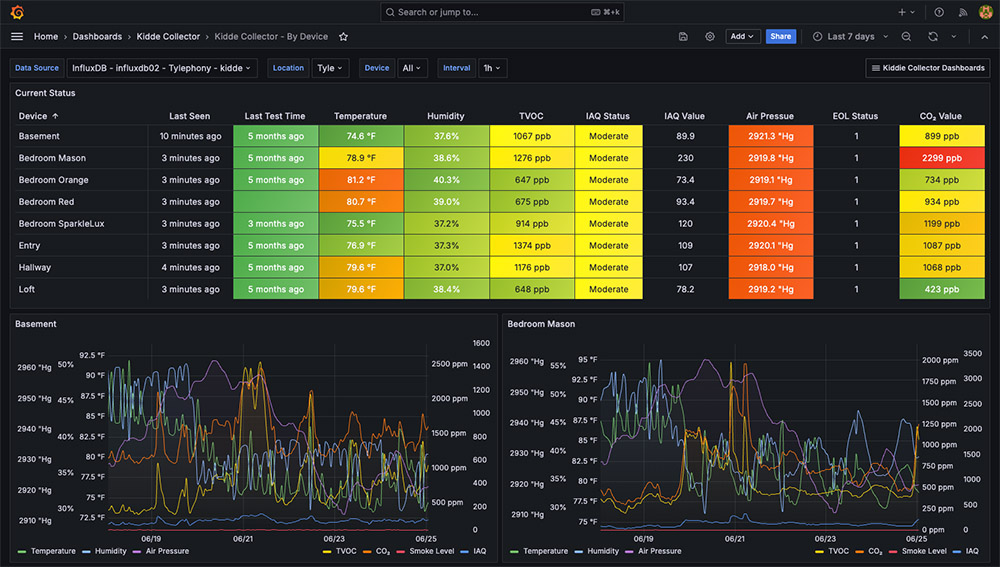Kidde Collector is a Python application deployed with Docker designed to efficiently collect data from the Kidde HomeSafe system. Once deployed, Kidde Collector provides a comprehensive set of Grafana dashboards, enabling you to visualize and effortlessly analyze your Kidde HomeSafe data in real-time. Whether starting with Grafana, InfluxDB, and Kidde HomeSafe or looking to enhance your existing setup, Kidde Collector offers an intuitive and powerful solution for monitoring and understanding your Kidde HomeSafe data.
The project is deployed as a Docker container.
Use the following Docker container:
lux4rd0/kidde-collector:latest
Correct environmental variables are required for the container to function.
KIDDE_COLLECTOR_INFLUXDB_BUCKET
KIDDE_COLLECTOR_INFLUXDB_ORG
KIDDE_COLLECTOR_INFLUXDB_TOKEN
KIDDE_COLLECTOR_INFLUXDB_URL
KIDDE_COLLECTOR_KIDDE_PASSWORD
KIDDE_COLLECTOR_KIDDE_USERNAME
An example command line would be (be sure to change all of the variables):
To start the docker container, simply update this minimal example docker-compose.yml file:
name: kidde-collector
services:
kidde-collector:
container_name: kidde-collector
environment:
KIDDE_COLLECTOR_INFLUXDB_BUCKET: kidde
KIDDE_COLLECTOR_INFLUXDB_ORG: Lux4rd0
KIDDE_COLLECTOR_INFLUXDB_TOKEN: TOKEN
KIDDE_COLLECTOR_INFLUXDB_URL: http://kiddie-collector.lux4rd0.com:8086
KIDDE_COLLECTOR_KIDDE_PASSWORD: PASSWORD
KIDDE_COLLECTOR_KIDDE_USERNAME: [email protected]
image: lux4rd0/kidde-collector:latest
restart: always
If you don't want to use docker-compose, an example docker run command will be displayed on the screen.
docker run --rm \
--name=kidde-collector \
-e KIDDE_COLLECTOR_INFLUXDB_BUCKET=kidde \
-e KIDDE_COLLECTOR_INFLUXDB_ORG=Lux4rd0 \
-e KIDDE_COLLECTOR_INFLUXDB_TOKEN=TOKEN \
-e KIDDE_COLLECTOR_INFLUXDB_URL=http://kiddie-collector.lux4rd0.com:8086 \
-e KIDDE_COLLECTOR_KIDDE_PASSWORD=PASSWORD \
-e [email protected] \
--restart always \
lux4rd0/kidde-collector:latest
Running docker compose up -d or the docker run command will download and start up the kidde-collector container.
The Docker container can be configured with additional environment flags to control collector behaviors. They are described below:
- Description: The directory where API data will be stored.
- Required: No
- Default: export
- Description: The directory where cookie files will be stored.
- Required: No
- Default: cookies
- Description: The interval in seconds between data fetches.
- Required: No
- Default: 60
- Description: The bucket name in InfluxDB where data will be stored.
- Required: Yes
- Description: The organization name in InfluxDB.
- Required: Yes
- Description: The authentication token for InfluxDB.
- Required: Yes
- Description: The URL of the InfluxDB instance where data will be written.
- Required: Yes
- Description: The password for authenticating with the Kidde API.
- Required: Yes
- Description: The username (email address) for authenticating with the Kidde API.
- Required: Yes
- Description: Sets the general logging level for the application.
- Required: No
- Default: INFO
- Options: DEBUG, INFO, WARNING, ERROR, CRITICAL
- Description: Enables or disables the output of received Kidde API data to a file.
- Required: No
- Default: false
- Options: true, false
This collector uses InfluxQL, and for the dashboards to function, you need to create a data source in Grafana using the credentials you set in InfluxDB V2. More details can be found on the InfluxDB V2 Web site:
https://docs.influxdata.com/influxdb/v2/tools/grafana/?t=InfluxQL#configure-your-influxdb-connection
The biggest change here is:
-
Configure InfluxDB authentication:
Token authentication Under Custom HTTP Headers, select Add Header. Provide your InfluxDB API token:
Header: Enter
AuthorizationValue: Use the
Tokenschema and provide your InfluxDB API token. For example:Token y0uR5uP3rSecr3tT0k3n
Dave Schmid: @lux4rd0 - [email protected]
Project Link: https://github.com/lux4rd0/kidde-collector
- Grafana Labs - https://grafana.com/
- Grafana - https://grafana.com/oss/grafana/
- Grafana Dashboard Community - https://grafana.com/grafana/dashboards/