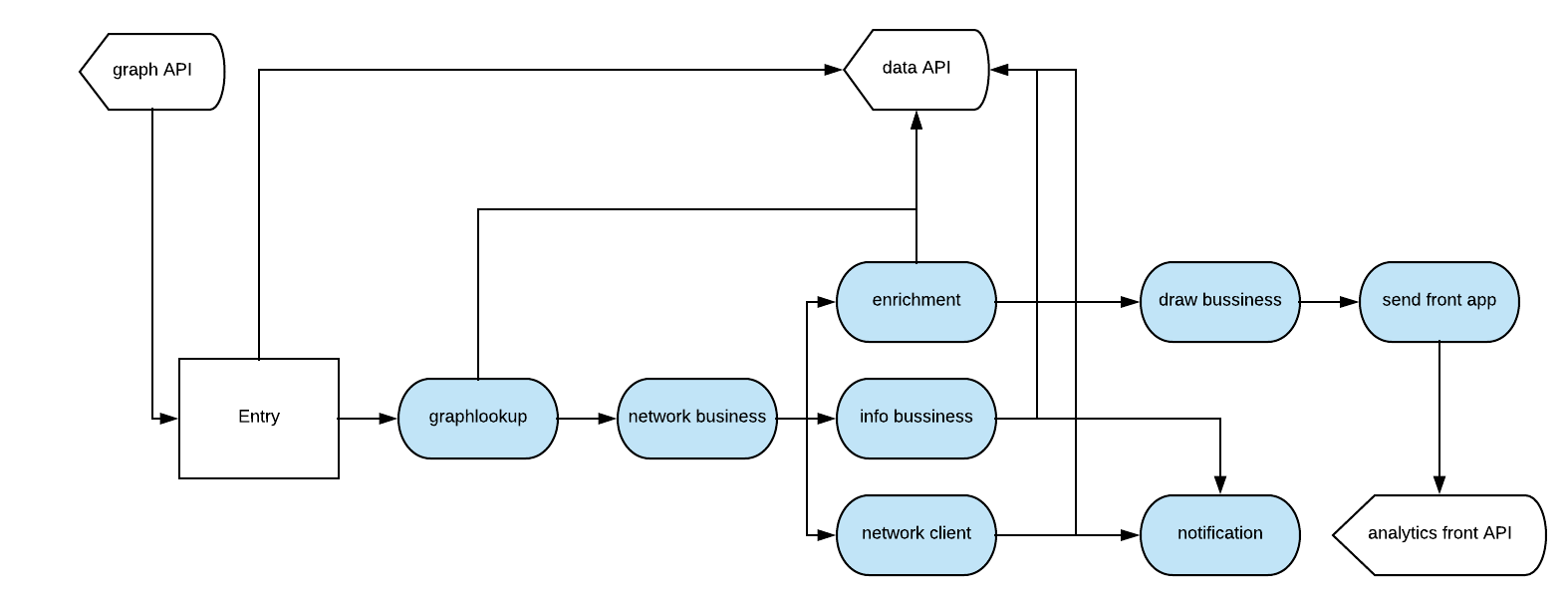Maestro Server is an open source software platform for management and discovery servers, apps and system for Hybrid IT. Can manage small and large environments, be able to visualize the latest multi-cloud environment state.
To test out the demo, Demo Online
Accountant to get and create a application dependency tree and build diagrams:
- Create business graphs
- Drawing diagrams
Core API:
- Create grids
- Create bussiness graph
- Create network graph
- Create infra graph
- Drawing
- SVGs
- Python 3.6
- Flask 1.0.2
- SvgWrite
- NetworkX
- Maestro Data
- Maestro Analytics Front
docker run -p 5020
-e "MAESTRO_DATA_URI=http://localhost:5010"
-e "CELERY_BROKER_URL=amqp://rabbitmq:5672"
-e 'MAESTRO_MONGO_URI=localhost'
maestroserver/analytics-maestro
docker run
-e "MAESTRO_DATA_URI=http://localhost:5010"
-e "MAESTRO_ANALYTICS_FRONT_URI=http://localhost:9999"
-e "CELERY_BROKER_URL=amqp://rabbitmq:5672"
maestroserver/analytics-maestro-celeryOr by docker-compose
version: '2'
services:
analytics:
image: maestroserver/analytics-maestro
ports:
- "5020:5020"
environment:
- "CELERY_BROKER_URL=amqp://rabbitmq:5672"
- "MAESTRO_DATA_URI=http://data:5010"
analytics_worker:
image: maestroserver/analytics-maestro-celery
environment:
- "MAESTRO_DATA_URI=http://data:5010"
- "MAESTRO_ANALYTICS_FRONT_URI=http://analytics_front:9999"
- "CELERY_BROKER_URL=amqp://rabbitmq:5672"
- "CELERYD_MAX_TASKS_PER_CHILD=2"Run python and celery.
cd devtools/
docker-compose up -dConfigure rabbitmq service in .env file
CELERY_BROKER_URL="amqp://localhost:5672"
CELERYD_TASK_TIME_LIMIT=30Install pip dependences
pip install -r requeriments.txtRun server
python -m flask run.py
or
FLASK_APP=run.py FLASK_DEBUG=1 flask run
or
npm run serverRun workers
celery -A app.celery worker -E -Q discovery --hostname=discovery@%h --loglevel=info
or
npm run celeryRun all tests
python -m unittest discoverCreate doc
npm install
apidoc -i app/controller/ -o docs/
or
npm run docs-
Controller used only graph to start all tasks:
-
The drawer process is compound by:
-
entry: First task, figure out all entry applications accordingly system endpoint parameters, our any direct application if avalaible.
-
graphlookup: Request for Data App a aggregate query using MongoDB $graphLookup.
-
network bussiness: Construct Grid Map, and send to enrichment and info bussines.
-
enrichment: Request for Data App all servers used on grid.
-
info bussiness: Calculate histogram, counts, density and connections.
-
network client: Request for Data App all clients used in grid.
-
draw bussiness: Create svgs based of grid.
-
notification: Send updates for Data App.
-
send front app: Send svgs to Analytics Front app.
-
-
Each step have unique task.
-
Config is managed by env variables, need to be, because in production env like k8s is easier to manager the pods.
-
Repository it's pymongo objects.
-
| Env Variables | Example | Description |
|---|---|---|
| MAESTRO_PORT | 5020 | API Port |
| MAESTRO_DATA_URI | http://localhost:5010 | Data Layer API URL |
| MAESTRO_ANALYTICS_FRONT_URI | http://localhost:9999 | Analytics Front URL |
| MAESTRO_WEBSOCKET_URI | http://localhost:8000 | Webosocket App - API URL |
| MAESTRO_WEBSOCKET_SECRET | XXXX | Secret Key - JWT Websocket connections |
| MAESTRO_SECRETJWT_PRIVATE | XXX | Secret Key - JWT private connections |
| MAESTRO_NOAUTH | XXX | Secret Pass to validate private connections |
| MAESTRO_GWORKERS | 2 | Prefetch used in translate worker |
| CELERY_BROKER_URL | amqp://rabbitmq:5672 | Rabbitmq URL |
| CELERYD_TASK_TIME_LIMIT | 10 | Timeout - worker |
Are you interested in developing Maestro Server, creating new features or extending them?
We created a set of documentation, explaining how to set up your development environment, coding styles, standards, learn about the architecture and more. Welcome to the team and contribute with us.
We may be able to resolve support queries via email. Please send me a message here
I have made Maestro Server with my heart, think to solve a real operation IT problem. Its not easy, take time and resources.
The donation will be user to:
- Create new features, implement new providers.
- Maintenance libs, securities flaws, and technical points.