Using a draggable and hoverable panel to display the key info/log of app state, network requests, etc. The info/log can be copied or shared as file.
- The console is Draggable and can be Minimized.
- Each info/log can be added with a tag and level. Tags are free to add and have Unread Count reminder. Level is divided into Info/Warning/Error.
- The console implements:
- Long Press to copy single log
- Tap to display full content of single log
- Copy recent 50/100 logs
- Share all logs as .txt file
- Clear all
| Show/Draggable/Minimized/Hide | Basic |
|---|---|
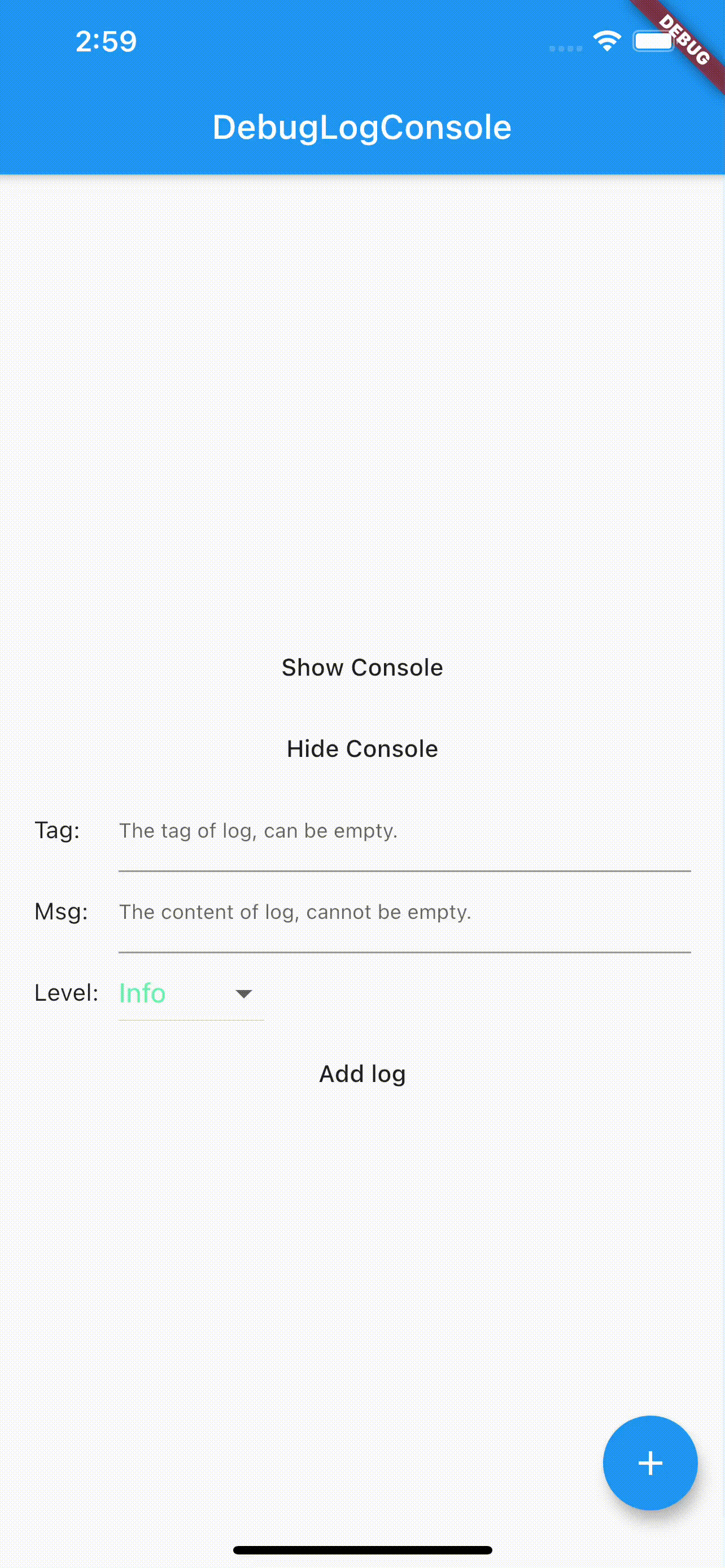 |
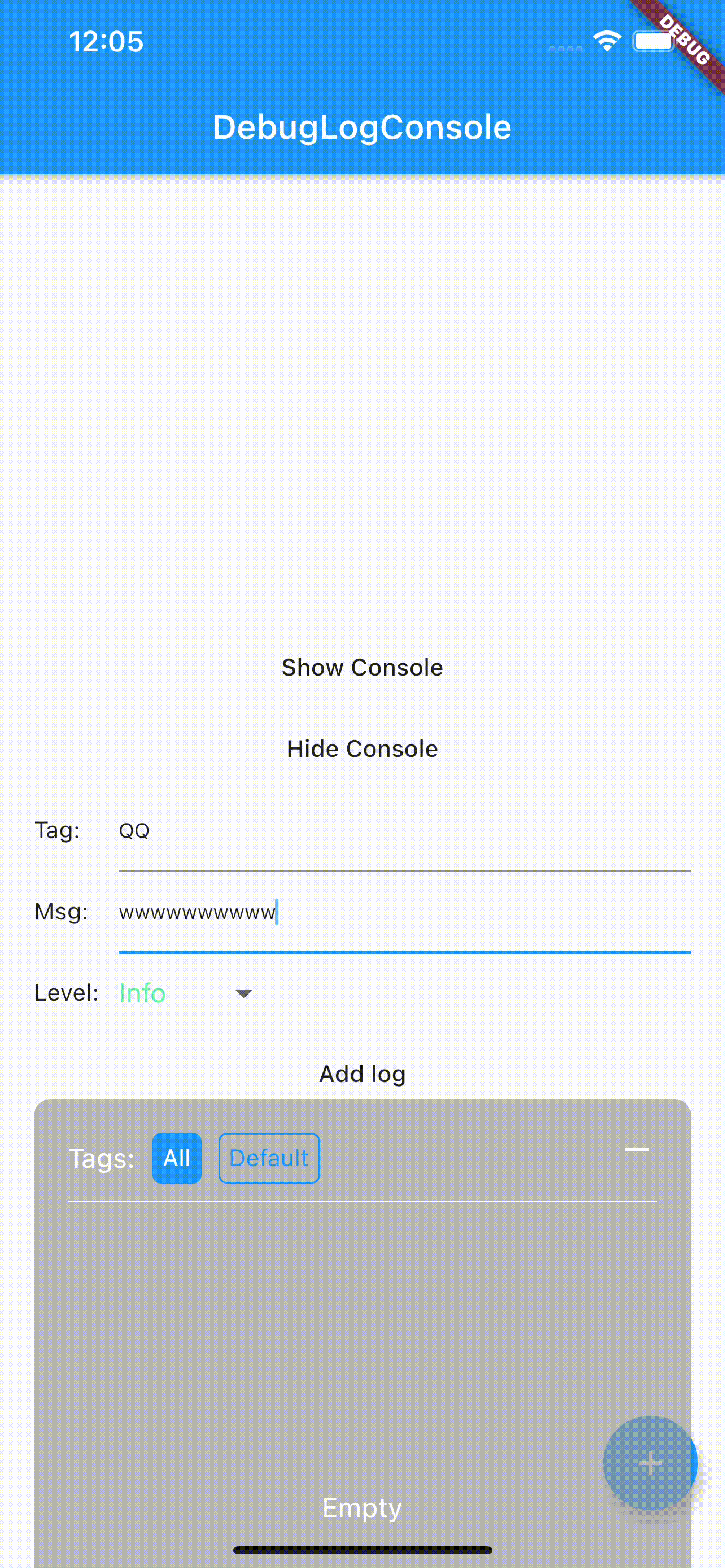 |
| Operation on single log | Operation on logs |
|---|---|
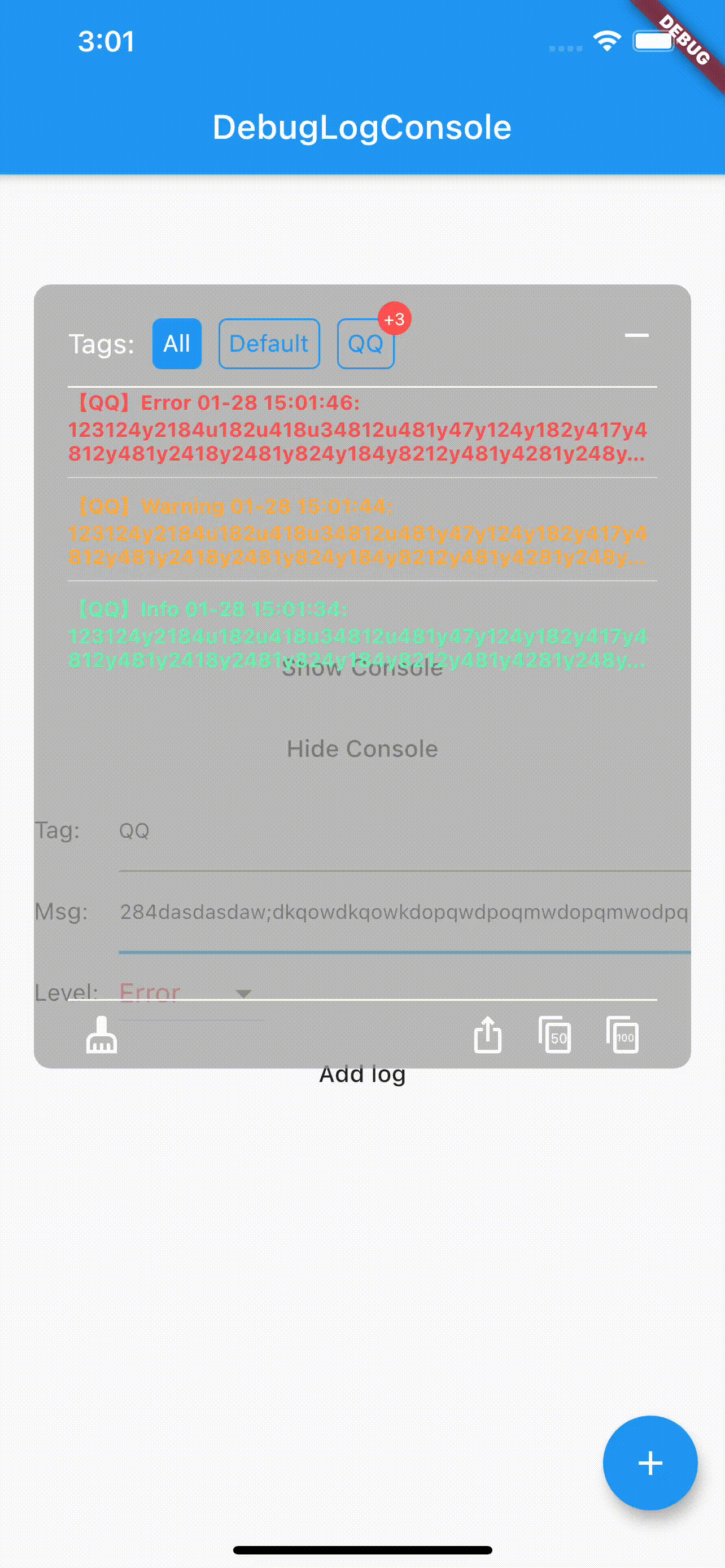 |
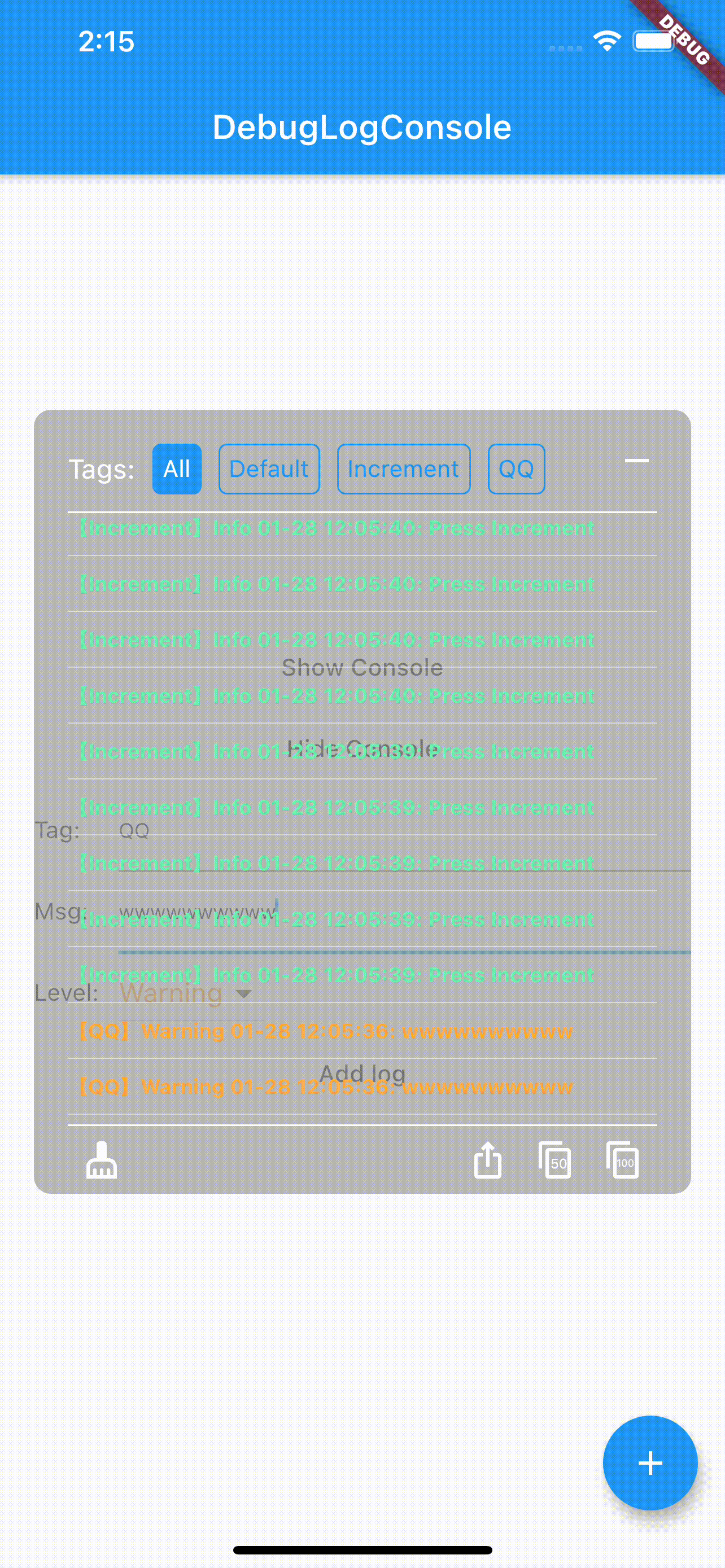 |
Use DebugLogConsole wrap app homepage.
void main() {
runApp(MyApp());
}
class MyApp extends StatelessWidget {
@override
Widget build(BuildContext context) {
return MaterialApp(
title: 'DebugLogConsole',
theme: ThemeData(
primarySwatch: Colors.blue,
visualDensity: VisualDensity.adaptivePlatformDensity,
),
home: DebugLogConsole(
child: MyHomePage(title: 'DebugLogConsole'),
),
);
}
}Show console
logConsoleController.showConsole();Remove console
logConsoleController.removeConsole();logConsoleController.log(msg, tag: , level: );| Parameter | Required | Format |
|---|---|---|
msg |
Yes | String |
tag |
No | String |
level |
No | DebugLogLevel |
logConsoleController.logInfo(msg, tag: );
logConsoleController.logWarning(msg, tag: );
logConsoleController.logError(msg, tag: );- Other params
| Parameter | Format | Description |
|---|---|---|
enableConsoleWriteLog |
Bool | The default value is False and set to True when console is showing. You can mannully change this value depends on your app env, for example, enable this flag when app in Debug env. |
logConsoleCapacity |
int | The max count of logs and default value is 1000. The extra logs would not be cleared immediately, but at the timing of minimizing the console. |
- About tag
There are two pre-defined tags in the console:
| Tag | Description |
|---|---|
All |
All the logs also show in this tag. |
Default |
The parameter tag in logConsoleController.log(...) is optional, so these logs are untagged would show in this tag. |
- Support custom icon.
- Support custom log level and color.
- Support change pre-defined tags.