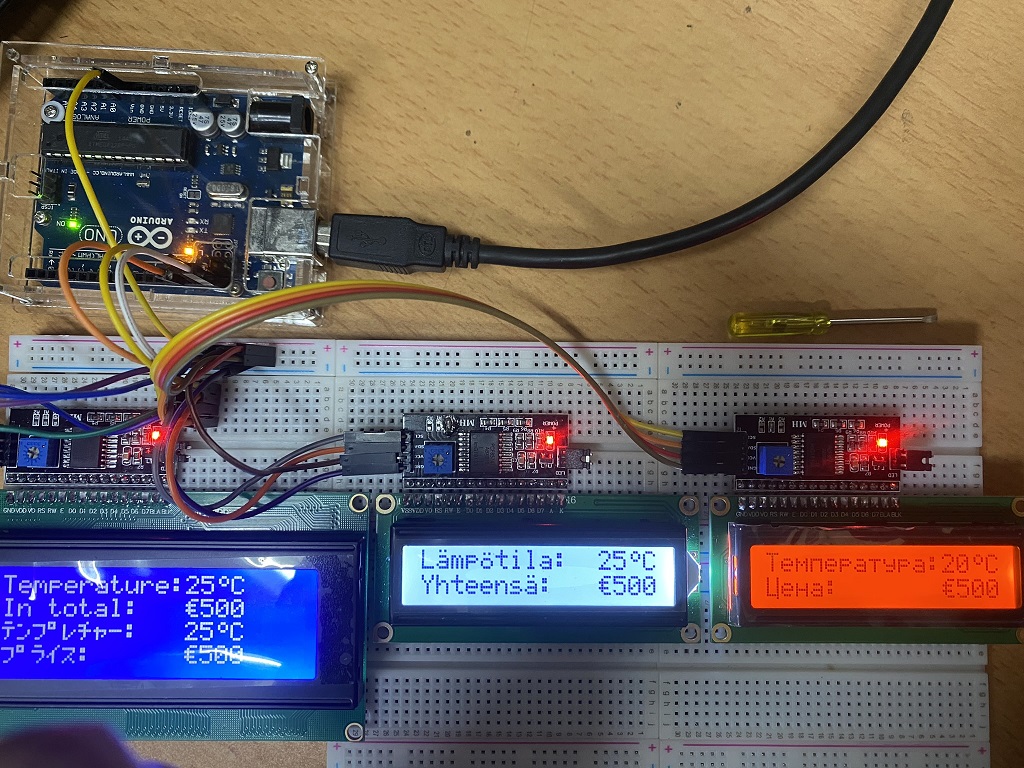Arduino library for printing multilingual UTF-8 strings (Katakana, Russian, French, Spanish, Finnish, Norwegian, Luxembourgish, German, Vietnamese, etc.) and specific symbols to LCD1602, LCD2004, LCD0801, etc. via I2C (PCF8574).
LCD module must have appropriate language font built in its ROM, except some languages like Vietnamese use customized font in CGRAM. Unicode strings might need to be normalized in NFC beforehand for better compatibility.
This library is continued from LiquidCrystal_I2C_UTF8 library, with adding more languages and support for more concurrent connected I2C LCDs.
Similar to LiquidCrystal_I2C
-
MCU dev board: Arduino /Uno/Mini/Nano/Micro, ESP8266, ESP32, WeMos LOLIN D1 Mini, WeMos LOLIN D32, ...
-
LCD (1602, 2004, ...) using controller: Hitachi HD44780U, Wuxi AIP31066, Samsung KS0066, Jewel SPLC780D, Sitronix ST7066
For convenience, you can buy LCD with an I2C adapter soldered instead doing it yourself.
-
I2C adapter using PCF8574 chip having 1x16-pin or 2x8-pin interface to LCD.
Refer to table below to find the I2C adapter having right pin type for the LCD:
| LCD | 0801 | 0802 | 1601 | 1602 | 1604 | 2002 | 2004 | 2402 | 4002 | 4004 |
|---|---|---|---|---|---|---|---|---|---|---|
| Pin type | 2x7 +2 | 2x8 | 1x16 | 1x16 | 1x16 | 2x8 | 1x16 | 2x8 | 2x8 | 2x8 |
Similar to LiquidCrystal_I2C
- Solder or connect I2C's 1x16 (or 2x8) pins to LCD's 1x16 (or 2x8) pins
- Connect I2C's GND pin to MCU's GND pin
- Connect I2C's VCC pin to MCU's VIN pin
- Connect I2C's SCL pin to MCU's SCL pin (see table below for pin location)
- Connect I2C's SDA pin to MCU's SDA pin (see table below for pin location)
| Pin | Arduino Uno/Mini/Nano | Arduino Micro | LOLIN D1 Mini | ESP8266 | LOLIN D32 | ESP32 |
|---|---|---|---|---|---|---|
| SCL | A5 | 3 | 5 | D1 | 22 | D22 |
| SDA | A4 | 2 | 4 | D2 | 21 | D21 |
| LCD | 0801 | 0802 | 1601 | 1602 | 1604 | 2002 | 2004 | 2402 | 4002 | 4004 |
|---|---|---|---|---|---|---|---|---|---|---|
| columns | 8 | 8 | 16 | 16 | 16 | 20 | 20 | 24 | 40 | 40 |
| rows | 1 | 2 | 1 | 2 | 4 | 2 | 4 | 2 | 2 | 4 |
See pin A0, A1, A2 on I2C adapter:
For I2C PCF8574 using TI (Texas Instruments) chip: (most likely 0x27)
For I2C PCF8574 using NXP chip: (most likely 0x3F)
Otherwise, use I2C scanning program to detect I2C address: https://learn.adafruit.com/scanning-i2c-addresses/arduino
#include <LCDI2C_Multilingual.h>
LCDI2C_Latin_Symbols lcd(0x27, 16, 2); // I2C address = 0x27; LCD = Surenoo SLC1602A (European)
void setup() {
lcd.init(); // Initialize the LCD
lcd.backlight(); // Turn on the LCD backlight
lcd2.println("Lämpötila: 25°C");
lcd2.println("Yhteensä: €500");
}
void loop() {}#include <LCDI2C_Multilingual.h>
LCDI2C_Russian lcd(0x27, 20, 4); // I2C address = 0x27; LCD = Surenoo SLC2004A (Russian)
void setup() {
lcd.init(); // Initialize the LCD
lcd.backlight(); // Turn on the LCD backlight
lcd.print("Подмосковные вечера - одна из самых популярных советских песен, её исполняли \
известные эстрадные и академические певцы, хоры и оркестры в СССР и за рубежом.", 3); // wait 3s
}
void loop() {}#include <LCDI2C_Multilingual.h>
LCDI2C_Vietnamese lcd(0x27, 16, 2); // I2C address = 0x27; LCD1602A (16 columns, 2 rows)
void setup() {
lcd.init(); // Initialize the LCD
lcd.backlight(); // Turn on the LCD backlight
lcd.println("Cao đẳng Công thương Việt Nam");
}
void loop() {}#include <LCDI2C_Multilingual.h>
LCDI2C_Katakana_Vietnamese lcd1(0x27, 20, 4); // I2C address: 0x27; LCD = Surenoo SLC2004A (Japanese)
LCDI2C_Latin_Vietnamese lcd2(0x26, 16, 2); // I2C address: 0x26; LCD = Surenoo SLC1602A (European)
void setup() {
lcd1.init(); lcd1.backlight();
lcd2.init(); lcd2.backlight();
lcd1.println("Select language:");
lcd1.println("1. English");
lcd1.println("2. ジャパネセ「カタカナ」"); // Japanese Kana
lcd1.println("3. Tiếng Việt"); // Vietnamese
lcd2.println("Türkçe là tiếng Thổ Nhĩ Kỳ); // Turkish + Vietnamese
}
void loop() {}See more demos in examples folder.
There are three cases:
- Print using ROM's language only
- Print using both ROM's language and customized symbols created in CGRAM
- Print using both ROM's language and customized language created in CGRAM
Choose the following classes depending on LCD's ROM type
| Class | English | Japanese | Russian | European languages | Symbols | Supported LCD chips |
|---|---|---|---|---|---|---|
| LCDI2C_Generic | ✔️ | ❌ | ❌ | ❌ | ¥ ÷ → ← | HD44780UA00, AIP31066, KS0066F00, KS0066F04, SPLC780D, ST7066-0A, Surenoo SLC series |
| LCDI2C_Katakana | ✔️ | ✔️ | ❌ | ❌ | ¥ | HD44780UA00, AIP31066, KS0066F00, KS0066F04, SPLC780D, ST7066-0A, Surenoo SLC series (Japanese) |
| LCDI2C_Latin | ✔️ | ❌ | ❌ | ✔️ | ¢ £ ¥ ± ≈ ² ³ | AIP31066W2, ST7066-0B, Surenoo SLC series (European) |
| LCDI2C_RussianLatin | ✔️ | ❌ | Capital only | ✔️ | ¢ £ ¥ Latin-1 symbols | HD44780UA02 |
| LCDI2C_Russian | ✔️ | ❌ | ✔️ | ❌ | ¢ £ | Surenoo SLC series (Russian) |
Choose the following classes if you need specific symbols (° €) in addition to the above base class
| Class | All characters from | Additional symbols |
|---|---|---|
| LCDI2C_Symbols | LCDI2C_Generic | ° € |
| LCDI2C_Katakana_Symbols | LCDI2C_Katakana | ° € |
| LCDI2C_Latin_Symbols | LCDI2C_Latin | ° € |
| LCDI2C_RussianLatin_Symbols | LCDI2C_RussianLatin | ° € |
| LCDI2C_Russian_Symbols | LCDI2C_Russian | ° € |
Choose the following classes if you need support for Vietnamese (not available in any ROM) in addition to the above base class
| Class | All characters from | Vietnamese | Additional symbols |
|---|---|---|---|
| LCDI2C_Vietnamese | LCDI2C_Generic | ✔️ | ° ₫ |
| LCDI2C_Katakana_Vietnamese | LCDI2C_Katakana | ✔️ | ° ₫ |
| LCDI2C_Latin_Vietnamese | LCDI2C_Latin | ✔️ | ° ₫ |
| LCDI2C_RussianLatin_Vietnamese | LCDI2C_RussianLatin | ✔️ | ° ₫ |
| LCDI2C_Russian_Vietnamese | LCDI2C_Russian | ✔️ | ° ₫ |
⚠️ Due to CGRAM size limit, maximum of 8 different Vietnamese letters with diacritics can be printed on a screen, otherwise diacritics removed. However it's usually adequate to print full of Vietnamese text on LCD0801, LCD0802, LCD1602.
print(text): print UTF-8 text (String or char[]) to LCD
If no room in current line for the next word, it'll be printed in the next line.
print(text, nsec): print long text with nsec seconds paused
If no room in the screen to print more, wait nsec seconds for audiences to read before clearing to print the next part.
- Autoscroll, __FlashStringHelper, Printable
- Printing Hebrew on Hebrew ROM!!