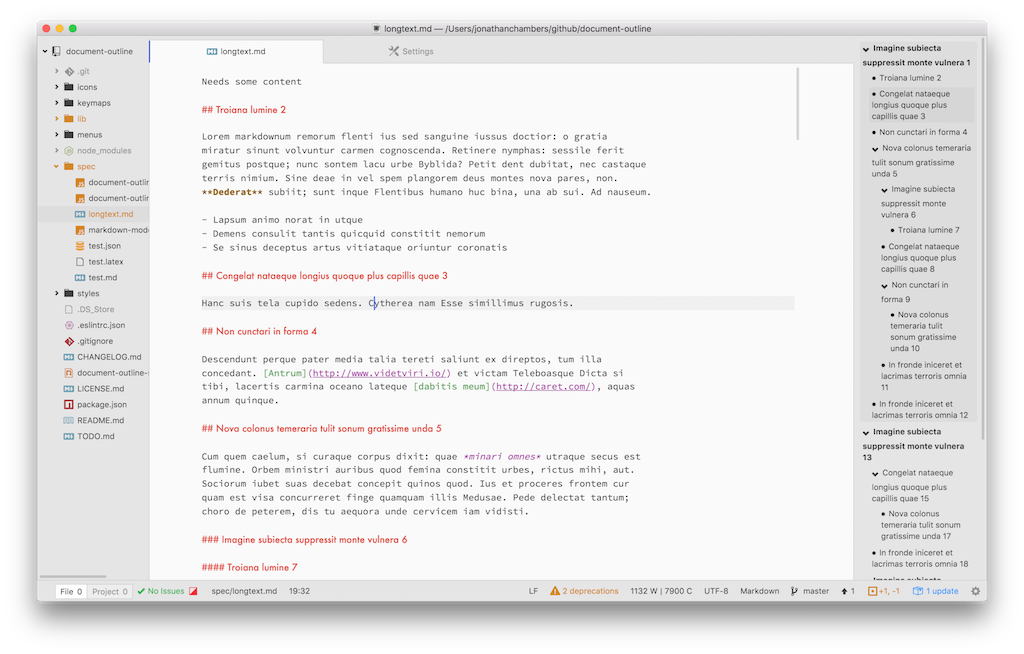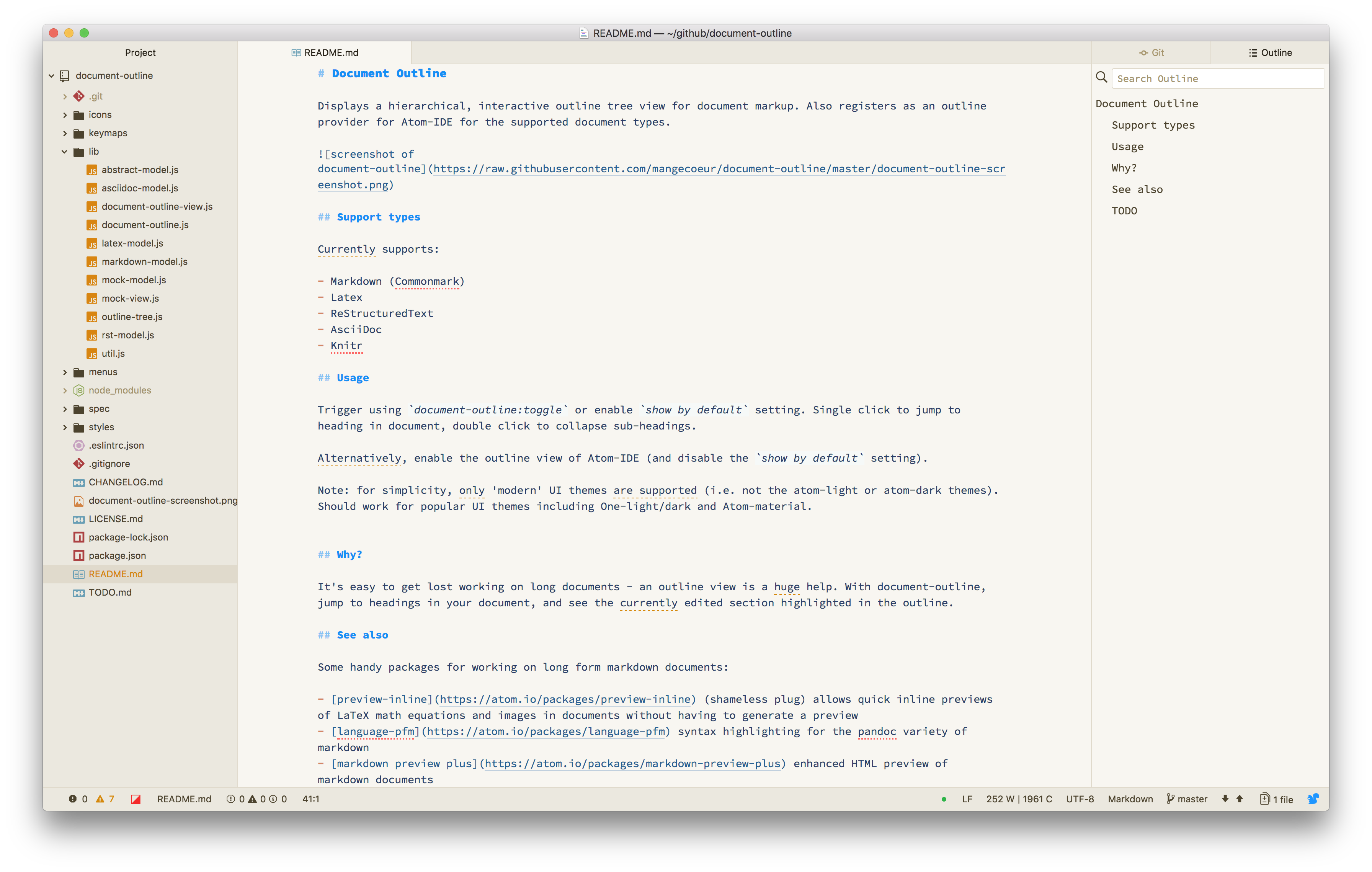IMPORTANT: Development of the Atom editor is coming to an end, therefore this plugin will no longer be updated.
Displays a hierarchical, interactive outline tree view for document markup.
Also registers as an outline provider for Atom-IDE for the supported document types.
Currently supports:
- Markdown (Commonmark)
- Latex
- ReStructuredText
- AsciiDoc
- Knitr
Trigger using document-outline:toggle or enable show by default setting. Single click to jump to heading in document, double click to collapse sub-headings.
Alternatively, enable the outline view of Atom-IDE (and disable the show by default setting).
Note: for simplicity, only 'modern' UI themes are supported (i.e. not the atom-light or atom-dark themes). Should work for popular UI themes including One-light/dark and Atom-material.
It's easy to get lost working on long documents - an outline view is a huge help. With document-outline, jump to headings in your document, and see the currently edited section highlighted in the outline.
Some handy packages for working on long form markdown documents:
- preview-inline (shameless plug) allows quick inline previews of LaTeX math equations and images in documents without having to generate a preview
- language-pfm syntax highlighting for the pandoc variety of markdown
- markdown preview plus enhanced HTML preview of markdown documents
- build plus
build-makefile. If you use Pandoc to build serious documents, your pandoc command starts to get pretty fancy. Do yourself a favour and write a makefile for that, then use atom-build to easily trigger building your document from the editor.
Contributions welcome!