R package for generating indicators from OBIS
Animated map of OBIS data limited to 1M randomly selected records per decade:
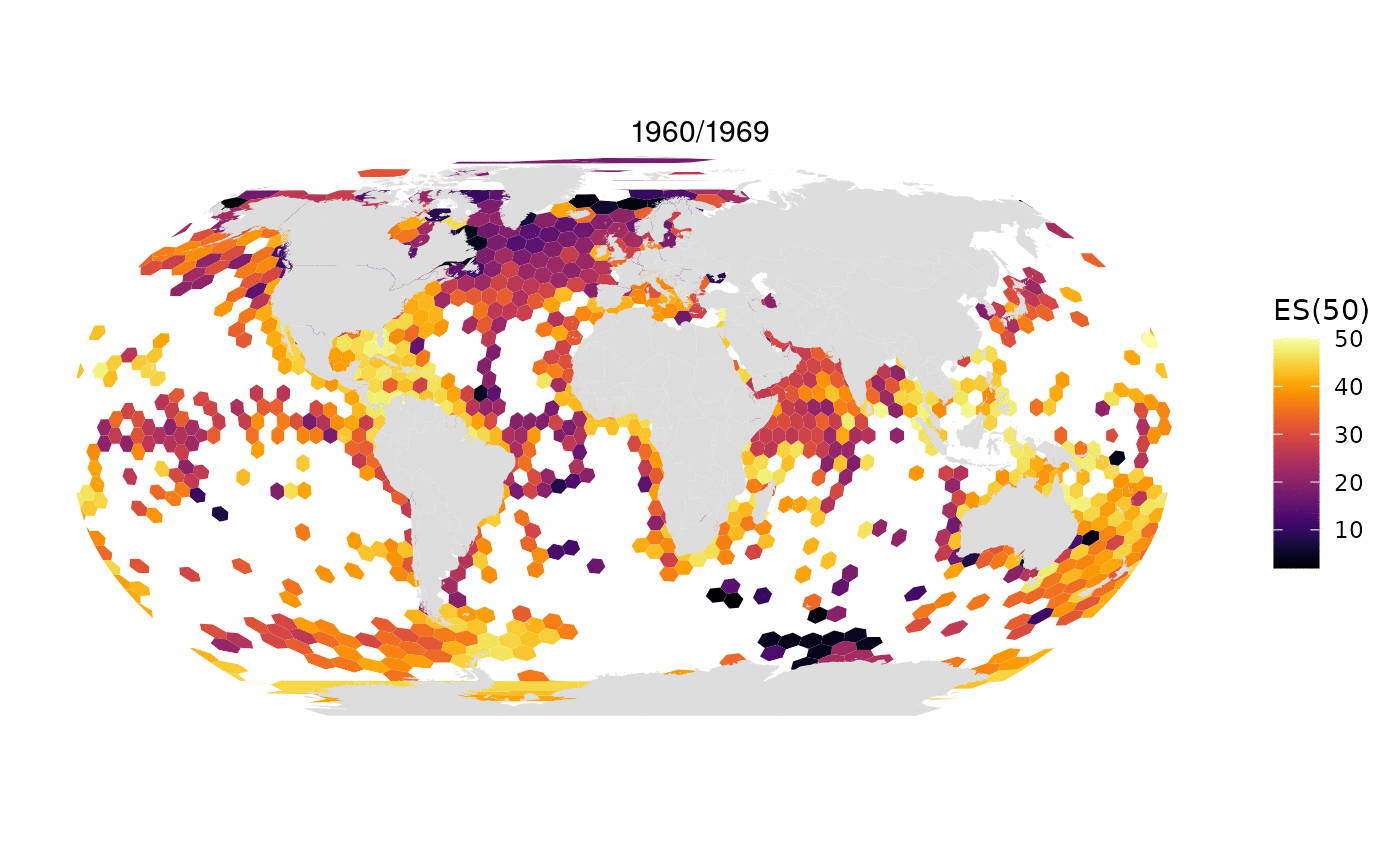
All data from OBIS in one map:
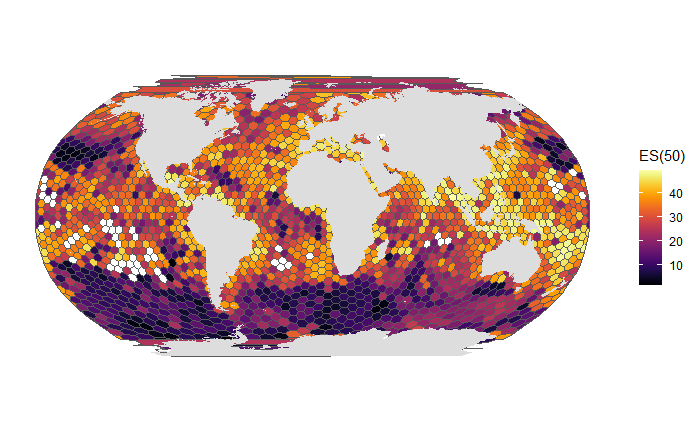
Basic installation is simple:
remotes::install_github("marinebon/obisindicators")But you will also need to install dependencies. You will need to install RTools and devtools to do this. Once those are installed run the following to complete installation of this package and its dependencies:
devtools::install_local()
Note that you will need to install R and the devtools package before being able to install this R package. As of 2022 October, these are the commands that were needed to install all required dependencies on a fresh ubuntu 22 installation:
# dependencies that R can't install for devtools
sudo apt-get install r-base libfontconfig1-dev libcurl4-openssl-dev libharfbuzz-dev libfribidi-dev libxml2-dev libfreetype6-dev libpng-dev libtiff5-dev libjpeg-dev
# dependencies that R can't install for obisindicator's dependencies
sudo apt-get install libgsl-dev libgdal-devinstall.packages("devtools")
devtools::install_local()library(obisindicators)devtools::install_local()
testthat::test_local()When editing locally, you will need to reload the obisindicators from your local copy of the files. To do this use devtools::load_all(). Additionally, you will need to run document() to update things from roxygen docstrings. All of this is summarized in the cheatsheet in RStudio under Help > Cheat Sheets > Package Dev w/ Devtools. You must use the workflow outlined in that pdf or you are gonna have a bad time.
| project | description |
|---|---|
| global-obis-es50 | Global biodiversity assessment. |
| california-coast-ecostress-biodiversity/ | Biodiversity assessment of the CA coast as relevant to NASA EcoSTRESS data. |
| OHW22 Galapagos analysis | Biodiversity assessment in the Galapagos with and without newly collected data. |
| es50 on a globe! | outputs from this library wrapped on an interactive globe in your browser |
- create new vignettes via
usethis::use_vignette("new_vignette_name") - to pre-build a vignette
- set chunk's
evalis false - then put markdown into the vignette to display the output image (or other html)
- assets go in
vignettesor inman/figures[ref)
- set chunk's