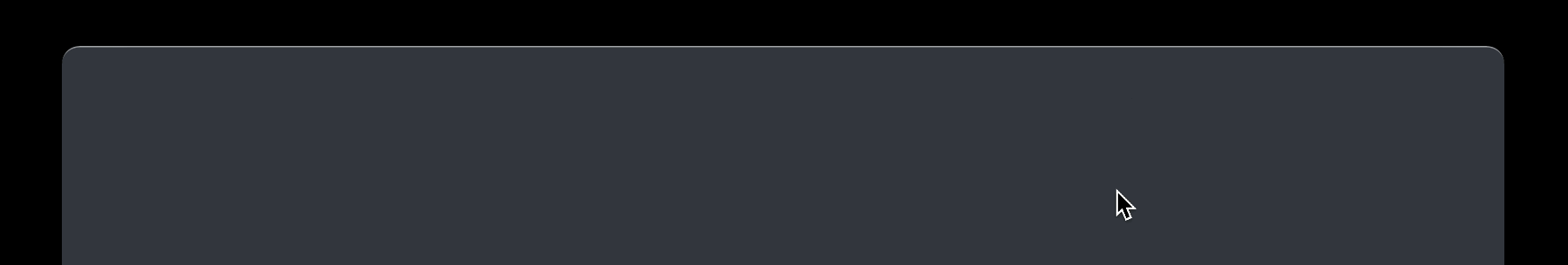Hidden toolbar, reveal it by hovering over it with your cursor.
- Type about:profiles into your urlbar, accept the displayed warning.
- Open the root directory folder found on the page.
- Inside this folder, create a folder named "chrome".
- Add the userChrome.css file from this repo your new "chrome" folder.
- Type about:config into your urlbar and go to the page
- Paste "toolkit.legacyUserProfileCustomizations.stylesheets" into the search bar and set its value to true
- Restart Firefox.
- Done!
Right click on the bar and select customize
At the bottom of the window, click on Density and select Compact.
Finally add/remove shortcuts/extensions/spaces via drag and drop.
For the full color scheme you'll need to install this addon:
Firefox Color: https://addons.mozilla.org/en-US/firefox/addon/firefox-color/?utm_source=addons.mozilla.org&utm_medium=referral&utm_content=search
It's completley free. Once installed you'll need to apply my theme: https://color.firefox.com/?theme=XQAAAAJUAQAAAAAAAABBKYhm849SCia48_6EGccwS-xMDPr7thdH6_4ErpiIjBgjl6kvKSCXjM5WXDG4Cjy1EaSGG1_TR3iUDV6o9yCCamOh-s-hlIs5DzTo4WqkXScLht-NnmR2ESD4uJhqPW6frhgUtvDqF5111kzunGAQXxigm1NzhmAUopQk0LLBqF6rDub18hpf8rJ4gApxwi195CODHG1EoL4jYH7mz9vXTjtR0xCh87HgJ9Y6K7G-n_-K9gAA
Open up the userChrome.css file and delete lines 1-85.
- full-screen-api.approval-required = false
- full-screen-api.warning.delay = -1
- full-screen-api.warning.timeout = 0
- full-screen-api.macos-native-full-screen = true
- full-screen-api.transition-duration.enter = 0 0
- full-screen-api.transition-duration.leave = 0 0
- browser.tabs.loadBookmarksInTabs = true
- browser.tabs.loadBookmarksInBackground = true
- browser.tabs.tabMinWidth = 50
- browser.urlbar.dnsResolveSingleWordsAfterSearch = 0
- extensions.pocket.enabled = false
- extensions.screenshots.disabled = true
- ui.prefersReducedMotion = 1