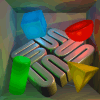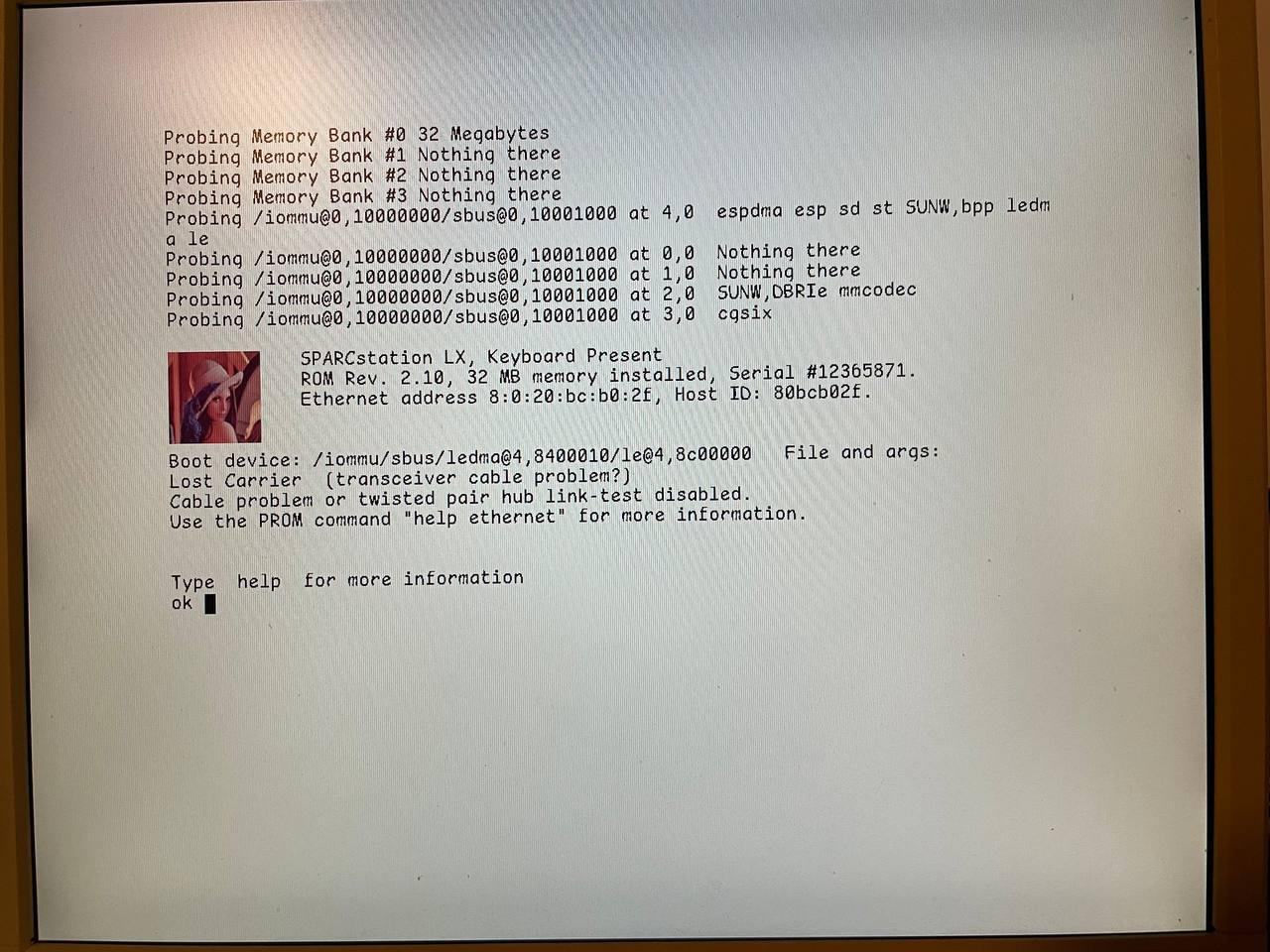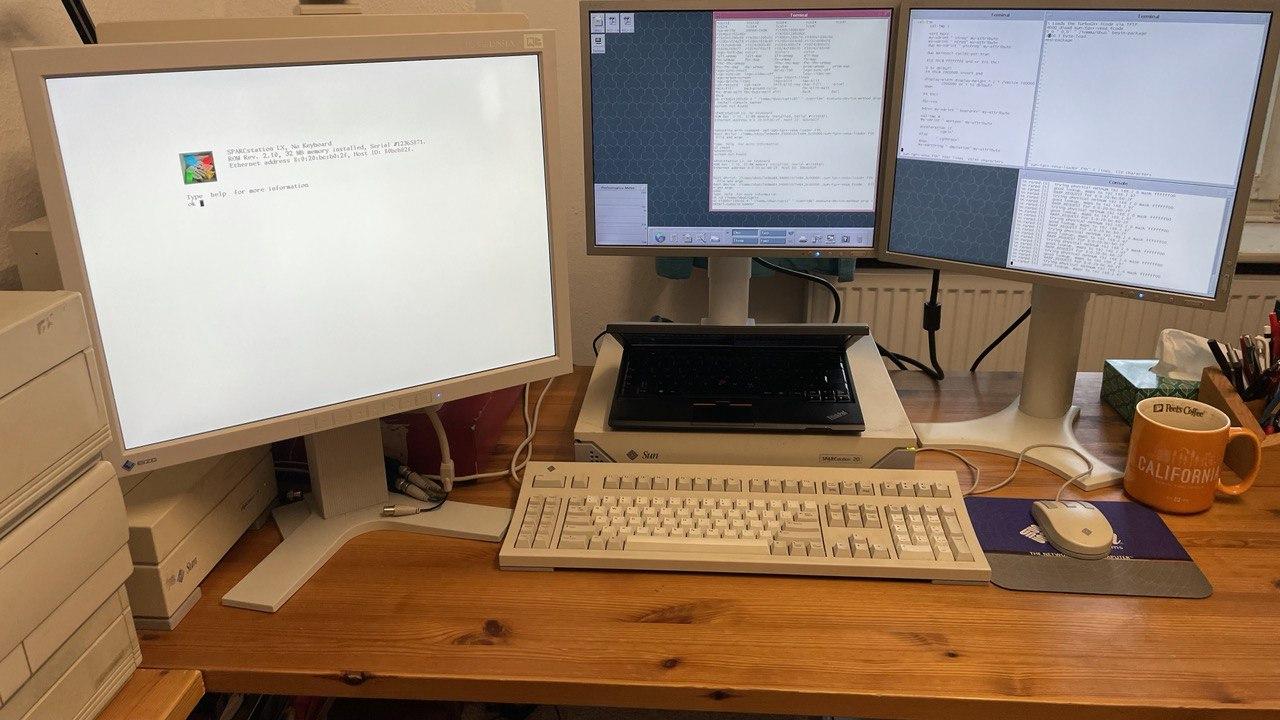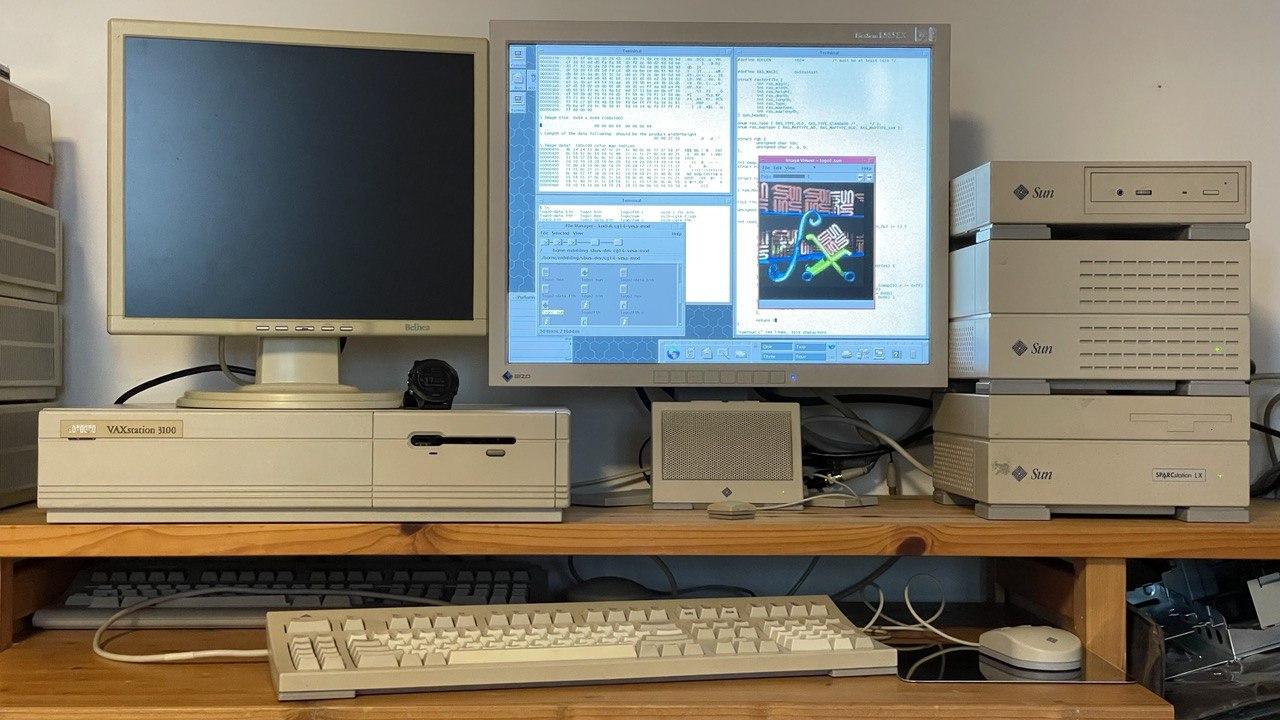This repository contains a dump of the SPARCstation LX’s EPROM and the extracted FCode for the builtin CG6 framebuffer in both binary and detokenized source form. The goal is to understand how to add support for additional video modes, in particular modes that are suitable for use with modern LCD displays.
The SPARCstation LX defines video modes 1024x768x60, 1024x768x70, 1024x768x76, 1024x768x77, 1024x800x72, 1024x800x74, 1024x800x85, 1152x900x66, 1152x900x76, 1280x1024x67, 1280x1024x76, and 1600x1280x76, the last three of which are only available if you have the optional 1MB VRAM module installed.
Additional modes can be defined and the SUN Framebuffer
FAQ does a good job of explaining how to write the required modelines. For
example, one can use the following line in the nvramrc variable to define
the VESA mode 1280x1024x60 (see the FAQ for the exact procedure):
: vsetup " 108000000,63981,60,48,112,248,1280,1,3,38,1024,COLOR,0OFFSET" ;
The Framebuffer FAQ also warns that the first parameter (the pixel clock) cannot be chosen freely, instead only specific preprogrammed values can be used. For the SPARCstation LX these values are the following: 47.250.000, 54.000.000, 64.125.000, 74.250.000, 81.000.000, 84.375.000, 94.500.000, 108.000.000, 118.125.000, 135.000.000, 189.000.000, and 216.000.000 .
While the SPARCstation LX with its optional VRAM module is capable of high resolutions, the predefined mode 1600x1280x76 is basically useless with modern LCD displays. It would be nice to be able to use the more common 1600x1200x60 VESA mode. This mode uses a 162MHz pixel clock which is not among those the SPARCstation LX defines.
The file sslx-obp-2.10.bin is a dump of my SPARCstation LX’s EPROM. The
SUN part number is 525-1204-02 and the OBP version is 2.10. If you have a
different version, please let me know!
The following is a map of some parts of the PROM that I was able to identify so far.
| Start | Length | End | Description |
|---|---|---|---|
0x0c390 |
0x24d8 |
0x0e868 |
console font |
0x10a8c |
0x00d8 |
0x10b64 |
sbus@2 fcode: SUNW,DBRIe mmcodec |
0x10b64 |
0x26bc |
0x13220 |
sbus@3 fcode: cgsix |
0x13220 |
0x2a12 |
0x15c32 |
cgsix logo |
0x15c34 |
0x3874 |
0x194a8 |
sbus@4 fcode: espdma esp sd st SUNW,bpp ledma le |
If your OBP version is different and you want to locate the relevant FCode
parts, try looking for the magic version bytes fd 03, or possibly fd 01 or
f1 03. This is what the hexdump looks like in my case:
00010b60: c2 08 04 00 fd 03 3d ea 00 00 26 bc cc 12 05 63 ......=...&....c
^^ ^^
00010b70: 67 73 69 78 01 14 12 04 6e 61 6d 65 01 10 12 0d gsix....name....
00010b80: 53 55 4e 57 2c 35 30 31 2d 31 36 37 32 01 19 12 SUNW,501-1672...
The file sslx-cg6.fcode contains the CG6 FCode extracted from the EPROM
dump. I detokenized the FCode using the SUNWfcode package’s detokenizer,
formatted it, and added comments on parts I found relevant. SUN’s own
detokenizer has a number of issues so the detokenized source required a lot of
manual processing. The resulting file sslx-cg6.fth reproduces the exact
same binary FCode when tokenized with tokenize -n -8 sslx-cg6.fth.
The SPARCstation LX uses an ICS1562M User Programmable Differential Output
Graphics Clock Generator to generate the pixel clock signal with a 27MHz
reference frequency. Programming is done by writing 13 4-bit values to the
ICS1562’s internal registers. The forth words pushing the relevant register
values onto the stack are ics47, ics54, ics64, ics74,
ics81, ics84, ics94, ics108, ics118, ics135,
ics189, and ics216:
: ics47 0 1 0 a 4 0 0 1 8 2 0 0 5 ; : ics54 0 1 0 a 4 0 0 1 8 2 2 0 4 ; : ics64 0 1 0 a 4 0 0 1 8 2 1 0 3 ; : ics74 0 1 0 a 5 0 0 1 8 4 3 0 5 ; : ics81 0 1 0 a 5 0 0 1 8 5 0 0 6 ; : ics84 0 1 0 a 5 0 0 1 8 3 1 0 3 ; : ics94 0 1 0 a 5 0 0 1 8 2 0 0 2 ; : ics108 0 1 0 a 5 0 0 1 8 4 2 0 3 ; : ics118 0 1 0 a 5 0 0 1 8 3 2 0 2 ; : ics135 0 1 0 a 6 0 0 1 8 5 4 0 3 ; : ics189 0 0 0 a 5 0 0 1 8 2 0 0 2 ; : ics216 0 0 0 a 5 0 0 1 8 4 2 0 3 ;
The forth word ics-write is called to write these values to the ICS
registers in reverse order. The meaning of the registers is explained in the
ICS1562A datasheet. (I was unable to find a datasheet for the ICS1562M, but
the one for the ICS1562A seems right.) The following is a simplified version
of what’s going on. You can do a lot more than is described here, but most of
it is not necessary for us.
| Reg | Bit(s) | Reference | Description |
|---|---|---|---|
0 |
0-3 |
R[0]..R[3] |
reference divider |
1 |
0-2 |
R[4]..R[6] |
|
2 |
0-3 |
A[0]..A[3] |
A-counter control |
3 |
0-3 |
M[0]..M[3] |
M-counter control |
8 |
0-2 |
V[0]..V[2] |
VCO gain |
b |
0-1 |
S[0]..S[1] |
PLL post scaler |
The pre-scaling frequency is calculated as F1 = (27MHz * N) / (R+1), where
N = (M+1)*6 + A for A != 0 and N = (M+1)*7 for A == 0; the pixel
clock frequency after scaling is F2 = F1 / (2**S).
For example, for ics108 we have R = 3, A = 2, M = 4, V = 5, and
S = 1. This means N = 5*6 + 2 = 32, F1 = (27MHz * 32) / 4 = 216MHz, and
F2 = 108MHz. Note that ics216 uses the same values, except without
post-scaling: F2 = F1 = 216MHz.
Now to define our own timings, we simply choose appropriate values for R,
A, M, and S, making sure that A <= M and the pre-scaling frequency
F1 is at most about 260Mhz. Finally use V = 4 for F1 <= 120Mhz,
V = 5 for F1 <= 200MHz, and V=6 for F1 <= 260MHz. These values are
from the datasheet and it seems that SUN actually used slightly higher ones.
As an example, consider a 162MHz pixel clock. We will use this one below to
define the VESA 1600x1200x60 video mode. To keep F1 low enough, we choose
S = 0 and thus F1 = F2 = 162MHz. The equation above for F1 gives
N = (R+1) * 162MHz/27MHz = (R+1) * 6. This first multiple of 6 from the
table below is 48, so we choose M = 6, A = 6, and R = 7:
: ics162 0 0 0 a 5 0 0 1 8 6 6 0 7 ;
I have also tried the following version with post-scaling and it works just as well for me:
: ics162 0 1 0 a 6 0 0 1 8 6 6 0 3 ;
M \ A |
0 |
1 |
2 |
3 |
4 |
5 |
6 |
7 |
0 |
7 |
|||||||
1 |
14 |
13 |
||||||
2 |
21 |
19 |
20 |
|||||
3 |
28 |
25 |
26 |
27 |
||||
4 |
35 |
31 |
32 |
33 |
34 |
|||
5 |
42 |
37 |
38 |
39 |
40 |
41 |
||
6 |
49 |
43 |
44 |
45 |
46 |
47 |
48 |
|
7 |
56 |
49 |
50 |
51 |
52 |
53 |
54 |
55 |
Immediately following the CG6 FCode is the logo that is shown at boot and the FCode locates it by reading the data immediatly following itself. Since we are only making minor modifications to the FCode, it is convenient to keep it the same length so we don’t have to deal with moving the logo and whatever else might be necessary.
In the modified sslx-cg6-vesa.fth file I have replaced the high frequency
mode 1600x1280x76 by the VESA modes 1280x1024x60 and 1600x1200x60. To do this,
I replaced the ics216 word by ics162 defining a 162MHz oscillator. These are
the relevant source lines:
: ics162 0 0 0 a 5 0 0 1 8 6 6 0 7 ; : r1280x1024x60 " 108000000,63981,60,48,112,248,1280,1,3,38,1024,COLOR,0OFFSET" ; : r1600x1200x60 " 162000000,75000,60,64,192,304,1600,1,3,46,1200,COLOR,0OFFSET" ;
I have made a few other changes to save enough space, such as removing the
alias words svga60, svga70, and svga77, and removing unused oscillator
frequencies.
The file sslx-cg6-vesa.fcode contains the tokenized FCode for the modified
source, and sslx-obp-2.10-vesa.bin is a copy of the SPARCstation LX PROM with
the modified CG6 FCode. If you have an (E)EPROM programmer, you can simply
write this to an AM27C020 or equivalent and enjoy the new VESA video modes.
The CG6 boot logo is contained in the PROM right behind the CG6 FCode. Using
dd one may extract the logo in its raw form. The logo directory contains
the program raw2sun to convert this raw form to the SUN Rasterfile image
format. The rasterfile format is understood by, e.g., ImageMagick. Here is
the extracted CG6 logo in PNG format:
Coming soon: changing the boot logo and patching the PROM to use Comic Sans Mono as the console font.
This is what the development setup looked like: on the right is a SPARCstation 20 with dual RasterFlex HR driving a dual monitor setup; on the left is the SPARCstation LX, partially hidden behind the test monitor, an EIZO FlexScan L985EX.
And here is a photo of the SPARCstation LX up and running. The logo on the screen is one of the cg14 logos.
- http://www.sunhelp.org/faq/FrameBuffer.html
-
The SUN Framebuffer FAQ.
- https://archive.org/details/sun-ddk-v2.6/
-
Here you can find the SUNWfcode package used for (de)tokenizing.
- https://docs.oracle.com/cd/E19695-01/802-1941/802-1941.pdf
-
Writing FCode 2.x Programs. Very helpful FCode/Forth reference.
- http://www.chiark.greenend.org.uk/~pmaydell/misc/cgsixdata.txt
-
Peter Maydell’s commented source of the SPARCstation IPX’s onboard CG6. His comments were very helpful in understanding the CG6 FCode.
- http://www.bitsavers.org/components/lsiLogic/sparc/GX/
-
Hardware documentation for the older GX. Unfortunately a few pages are missing. The ICS timing generator was not used in these earlier cards.