-
Notifications
You must be signed in to change notification settings - Fork 267
Managing tasks tutorial #2772
New issue
Have a question about this project? Sign up for a free GitHub account to open an issue and contact its maintainers and the community.
By clicking “Sign up for GitHub”, you agree to our terms of service and privacy statement. We’ll occasionally send you account related emails.
Already on GitHub? Sign in to your account
Merged
Merged
Managing tasks tutorial #2772
Changes from all commits
Commits
Show all changes
4 commits
Select commit
Hold shift + click to select a range
File filter
Filter by extension
Conversations
Failed to load comments.
Loading
Jump to
Jump to file
Failed to load files.
Loading
Diff view
Diff view
There are no files selected for viewing
This file contains hidden or bidirectional Unicode text that may be interpreted or compiled differently than what appears below. To review, open the file in an editor that reveals hidden Unicode characters.
Learn more about bidirectional Unicode characters
Loading
Sorry, something went wrong. Reload?
Sorry, we cannot display this file.
Sorry, this file is invalid so it cannot be displayed.
Loading
Sorry, something went wrong. Reload?
Sorry, we cannot display this file.
Sorry, this file is invalid so it cannot be displayed.
This file contains hidden or bidirectional Unicode text that may be interpreted or compiled differently than what appears below. To review, open the file in an editor that reveals hidden Unicode characters.
Learn more about bidirectional Unicode characters
This file contains hidden or bidirectional Unicode text that may be interpreted or compiled differently than what appears below. To review, open the file in an editor that reveals hidden Unicode characters.
Learn more about bidirectional Unicode characters
This file contains hidden or bidirectional Unicode text that may be interpreted or compiled differently than what appears below. To review, open the file in an editor that reveals hidden Unicode characters.
Learn more about bidirectional Unicode characters
| Original file line number | Diff line number | Diff line change |
|---|---|---|
| @@ -0,0 +1,39 @@ | ||
| --- | ||
| title: Filtering tasks — Meilisearch documentation | ||
| description: This guide shows you how to use query parameters to filter tasks and obtain a more readable list of asynchronous operations. | ||
| --- | ||
|
|
||
| # Filtering tasks | ||
|
|
||
| Querying the [get tasks endpoint](/reference/api/tasks#get-tasks) returns all tasks that have not been deleted. This unfiltered list may be difficult to parse in large projects. | ||
|
|
||
| This guide shows you how to use query parameters to filter tasks and obtain a more readable list of asynchronous operations. | ||
|
|
||
| ## Requirements | ||
|
|
||
| - a command-line terminal | ||
| - a running Meilisearch project | ||
|
|
||
| ## Filtering tasks with a single parameter | ||
|
|
||
| Use the get tasks endpoint to fetch all `cancelled` tasks: | ||
|
|
||
| <CodeSamples id="async_guide_filter_by_statuses_1" /> | ||
|
|
||
| Use a comma to separate multiple values and fetch both `cancelled` and `failed` tasks: | ||
|
|
||
| <CodeSamples id="async_guide_filter_by_statuses_2" /> | ||
|
|
||
| You may filter tasks based on `uid`, `status`, `type`, `indexUid`, `canceledBy`, or date. Consult the API reference for a full list of task filtering parameters. | ||
|
|
||
| ## Combining filters | ||
|
|
||
| Use the ampersand character (`&`) to combine filters, equivalent to a logical `AND`: | ||
|
|
||
| <CodeSamples id="async_guide_multiple_filters_1" /> | ||
|
|
||
| This code sample returns all tasks in the `movies` index that have the type `documentAdditionOrUpdate` or `documentDeletion` and have the `status` of `processing`. | ||
|
|
||
| <Capsule intent="warning"> | ||
| **`OR` operations between different filters are not supported.** For example, you cannot view tasks which have a type of `documentAddition` **or** a status of `failed`. | ||
| </Capsule> |
This file was deleted.
Oops, something went wrong.
This file contains hidden or bidirectional Unicode text that may be interpreted or compiled differently than what appears below. To review, open the file in an editor that reveals hidden Unicode characters.
Learn more about bidirectional Unicode characters
| Original file line number | Diff line number | Diff line change |
|---|---|---|
| @@ -0,0 +1,56 @@ | ||
| --- | ||
| title: Managing the task database — Meilisearch documentation | ||
| description: Meilisearch uses a task queue to handle asynchronous operations. This document describes how to navigate long task queues with filters and pagination. | ||
| --- | ||
|
|
||
| # Paginating tasks | ||
|
|
||
| By default, Meilisearch returns a list of 20 tasks for each request when you query the [get tasks endpoint](/reference/api/tasks#get-tasks). This guide shows you how to navigate the task list using query parameters. | ||
|
|
||
| ## Configuring the number of returned tasks | ||
|
|
||
| Use the `limit` parameter to change the number of returned tasks: | ||
|
|
||
| <CodeSamples id="get_all_tasks_paginating_1" /> | ||
|
|
||
| Meilisearch will return a batch of tasks. Each batch of returned tasks is often called a "page" of tasks, and the size of that page is determined by `limit`: | ||
|
|
||
| ```json | ||
| { | ||
| "results": [ | ||
| … | ||
| ], | ||
| "total": 50, | ||
guimachiavelli marked this conversation as resolved.
Show resolved
Hide resolved
|
||
| "limit": 2, | ||
| "from": 10, | ||
| "next": 8 | ||
| } | ||
| ``` | ||
|
|
||
| It is possible none of the returned tasks are the ones you are looking for. In that case, you will need to use the [get all tasks request response](/reference/api/tasks#response) to navigate the results. | ||
|
|
||
| ## Navigating the task list with `from` and `next` | ||
|
|
||
| Use the `next` value included in the response to your previous query together with `from` to fetch the next set of results: | ||
|
|
||
| <CodeSamples id="get_all_tasks_paginating_2" /> | ||
|
|
||
| This will return a new batch of tasks: | ||
|
|
||
| ```json | ||
| { | ||
| "results": [ | ||
| … | ||
| ], | ||
| "total": 50, | ||
| "limit": 2, | ||
| "from": 8, | ||
| "next": 6 | ||
| } | ||
| ``` | ||
|
|
||
| When the value of `next` is `null`, you have reached the final set of results. | ||
|
|
||
| <Capsule intent="tip"> | ||
| Use `from` and `limit` together with task filtering parameters to navigate filtered task lists. | ||
| </Capsule> | ||
This file contains hidden or bidirectional Unicode text that may be interpreted or compiled differently than what appears below. To review, open the file in an editor that reveals hidden Unicode characters.
Learn more about bidirectional Unicode characters
| Original file line number | Diff line number | Diff line change |
|---|---|---|
| @@ -0,0 +1,95 @@ | ||
| --- | ||
| title: Working with tasks — Meilisearch documentation | ||
| description: In this tutorial, you'll use the Meilisearch API to add documents to an index, and then monitor its status. | ||
| --- | ||
|
|
||
| # Working with tasks | ||
|
|
||
| [Many Meilisearch operations are processed asynchronously](/learn/async/asynchronous_operations) in a task. Asynchronous tasks allow you to make resource-intensive changes to your Meilisearch project without any downtime for users. | ||
|
|
||
| In this tutorial, you'll use the Meilisearch API to add documents to an index, and then monitor its status. | ||
|
|
||
| ## Requirements | ||
|
|
||
| - a running Meilisearch project | ||
| - a command-line console | ||
|
|
||
| ## Adding a task to the task queue | ||
|
|
||
| Operations that require indexing, such as adding and updating documents or changing an index's settings, will always generate a task. | ||
|
|
||
| Start by creating an index, then add a large number of documents to this index: | ||
|
|
||
| <CodeSamples id="add_movies_json_1" /> | ||
|
|
||
| Instead of processing your request immediately, Meilisearch will add it to a queue and return a summarized task object: | ||
|
|
||
| ```json | ||
| { | ||
| "taskUid": 0, | ||
| "indexUid": "movies", | ||
| "status": "enqueued", | ||
| "type": "documentAdditionOrUpdate", | ||
| "enqueuedAt": "2021-08-11T09:25:53.000000Z" | ||
| } | ||
| ``` | ||
|
|
||
| The summarized task object is confirmation your request has been accepted. It also gives you information you can use to monitor the status of your request, such as the `taskUid`. | ||
|
|
||
| <Capsule intent="note"> | ||
| You can add documents to a new Meilisearch Cloud index using the Cloud interface. To get the `taskUid` of this task, visit the "Task" overview and look for a "Document addition or update" task associated with your newly created index. | ||
| </Capsule> | ||
|
|
||
| ## Monitoring task status | ||
|
|
||
| Meilisearch processes tasks in the order they were added to the queue. You can check the status of a task using the Meilisearch Cloud interface or the Meilisearch API. | ||
|
|
||
| ### Monitoring task status in the Meilisearch Cloud interface | ||
|
|
||
| Log into your [Meilisearch Cloud](https://meilisearch.com/cloud?utm_campaign=oss&utm_source=docs&utm_medium=tasks-tutorial) account and navigate to your project. Click the "Tasks" link in the project menu: | ||
|
|
||
| 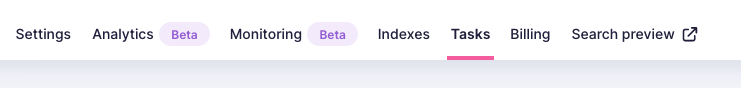 | ||
|
|
||
| This will lead you to the task overview. Look for your request's `taskUid` in the "Uid" column: | ||
|
|
||
|  | ||
|
|
||
| When the task `status` changes to `succeeded`, Meilisearch has finished processing your request. | ||
|
|
||
| If the task `status` changes to `failed`, Meilisearch was not able to fulfill your request. Check the task object's `error` field for more information. | ||
|
|
||
| ### Monitoring task status with the Meilisearch API | ||
|
|
||
| Use the `taskUid` from your request's response to check the status of a task: | ||
|
|
||
| <CodeSamples id="get_task_1" /> | ||
|
|
||
| This will return the full task object: | ||
|
|
||
| ```json | ||
| { | ||
| "uid": 4, | ||
| "indexUid" :"movie", | ||
| "status": "succeeded", | ||
| "type": "documentAdditionOrUpdate", | ||
| "canceledBy": null, | ||
| "details": { | ||
| … | ||
| }, | ||
| "error": null, | ||
| "duration": "PT0.001192S", | ||
| "enqueuedAt": "2022-08-04T12:28:15.159167Z", | ||
| "startedAt": "2022-08-04T12:28:15.161996Z", | ||
| "finishedAt": "2022-08-04T12:28:15.163188Z" | ||
| } | ||
| ``` | ||
|
|
||
| If the task is still `enqueued` or `processing`, wait a few moments and query the database once again. If you are working with a self-hosted Meilisearch instance, you may also [set up a webhook listener](/learn/async/task_webhook). | ||
|
|
||
| When `status` changes to `succeeded`, Meilisearch has finished processing your request. | ||
|
|
||
| If the task `status` changes to `failed`, Meilisearch was not able to fulfill your request. Check the task object's `error` field for more information. | ||
|
|
||
| ## Conclusion | ||
|
|
||
| You have seen what happens when an API request adds a task to the task queue, and how to check the status of a that task. Consult the [task API reference](/reference/api/tasks) and the [asynchronous operations explanation](/learn/async/asynchronous_operations) for more information on how tasks work. |
Oops, something went wrong.
Add this suggestion to a batch that can be applied as a single commit.
This suggestion is invalid because no changes were made to the code.
Suggestions cannot be applied while the pull request is closed.
Suggestions cannot be applied while viewing a subset of changes.
Only one suggestion per line can be applied in a batch.
Add this suggestion to a batch that can be applied as a single commit.
Applying suggestions on deleted lines is not supported.
You must change the existing code in this line in order to create a valid suggestion.
Outdated suggestions cannot be applied.
This suggestion has been applied or marked resolved.
Suggestions cannot be applied from pending reviews.
Suggestions cannot be applied on multi-line comments.
Suggestions cannot be applied while the pull request is queued to merge.
Suggestion cannot be applied right now. Please check back later.
Uh oh!
There was an error while loading. Please reload this page.