-
Notifications
You must be signed in to change notification settings - Fork 10
Install Release
Marcelo Fornet edited this page May 23, 2020
·
1 revision
Nightly version of the extension are released in the github page. They usually go ahead of current version from the marketplace and contains latest features and updates.
To use a nightly version of the extension follow this steps:
- Download *.vsix file from release page
- Open the folder where the *.vsix file is located
- Right click on the file
- Select
Install Extension
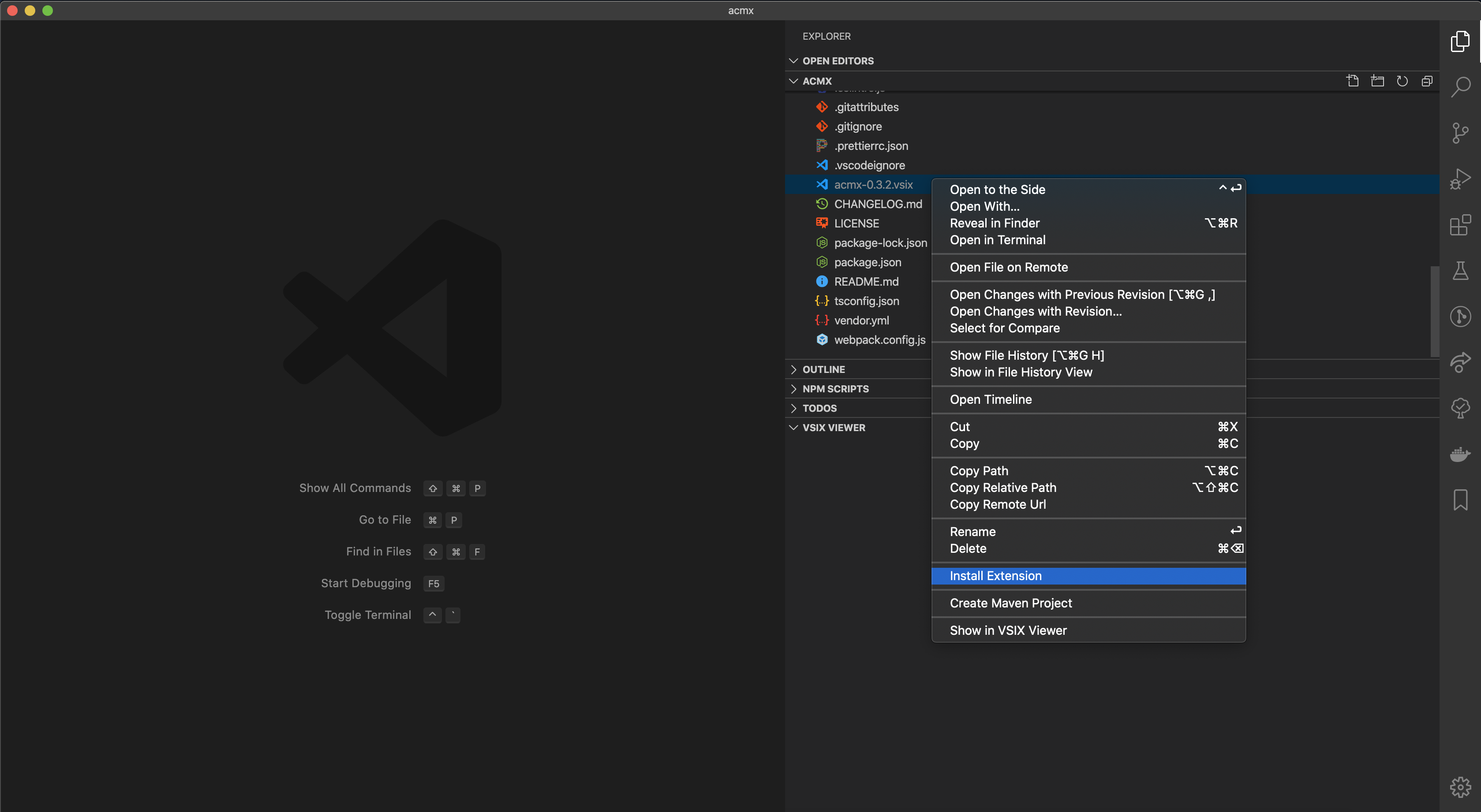
If you want to use a version already published:
- Open the marketplace on the visual studio code
- Right click on the extension.
- Select
Install Another Version - From the dropdown menu select target version.

acmX 2020 Post any error or question in the main issue tracker or join Telegram group