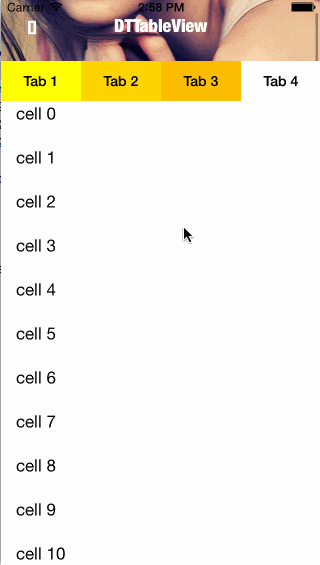Custom tableview which support parallax header
iOS 6.0
####CocoaPods Coming soon.
####Manual Installation
Unzip example project and add 5 files to your project:
DTParallaxTableView.h
DTParallaxTableView.m
DTParallaxHeaderView.h
DTParallaxHeaderView.m
DTParallaxTableViewConstants.h
Add SDWebImage framework to your project
First create a DTParallaxTableView from code or drag a tableview in xib file and assign it's class to DTParallaxTableView:
DTParallaxTableView *_tableView = [[DTParallaxTableView alloc] initWithFrame:CGRectMake(0, 0, 320, 568)];
Next, we need to create a table header view from an UIImage and a tab bar (pass nil if you don't want to use tabbar):
DTParallaxHeaderView *headerView = [[DTParallaxHeaderView alloc] initWithFrame:CGRectMake(0, 0, 320, 200) withImage:[UIImage imageNamed:@"girl.jpg"] withTabBar:tabbar];
Or init with an image url:
DTParallaxHeaderView *headerView = [[DTParallaxHeaderView alloc] initWithFrame:CGRectMake(0, 0, 320, 200) withImageUrl:@"your-custom-image-url-here" withTabBar:tabbar];
Then you can set this view to a DTParallaxTableView's header as shown bellow.
[_tableView setDTHeaderView:headerView];
In this examle, SDWebImage was used to display image from an url. You can modify it by yourself using your own image cache manager such as AFNetworking...
ToanDK, [email protected]
Feel free to copy and modify this source code. Please let me know if you have any question!