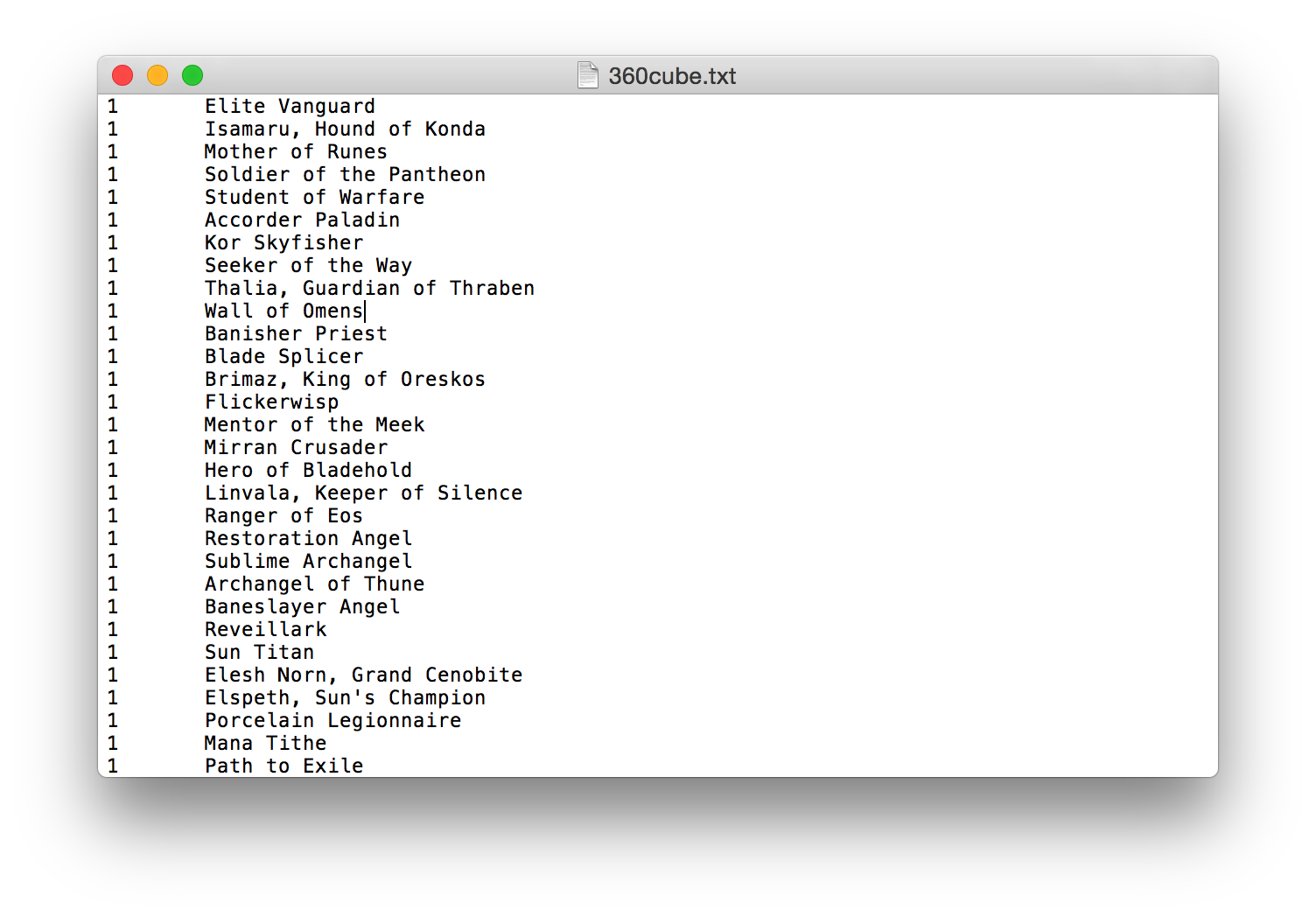MTG Montage is a small program that will take a list of Magic: The Gathering cards (in standard format), finds images stored locally that match each card name, resamples them, and places them on a 3x3 grid in a pdf file. This pdf can be printed and the cards will be the same size as a real magic card.
Disclaimer: This software is to be used for personal proxies only. If you enjoy playing the game, buy the cards.
- For OSX and Linux users, run
sudo pip install mtg-montageor download the scriptbin/mtg-montageand put it on your system
imagemagickandmontage: Installation Instructions- High Quality MTG Card Scans: CCGH Releases
mtg-montage is very straightforward to use. At the very minimum, it requires
three pieces of information: the directory where your images are stored, the file
that contains the list of cards you want to proxy, and the name of the pdf output
file and where it should be stored.
You can get more information on all the supported flags by looking at the --help
text. Below are some common usage examples.
- Standard usage
mtg-montage --directory ~/mtg-images/ --input ~/cubelist.txt --output ~/cubelist.pdf
- Save the card choices you make
mtg-montage --directory ~/mtg-images/ --input ~/cubelist.txt --output ~/cubelist.pdf --savefile ~/choices.txt
- Load a past set of choices to regenerate the pdf
mtg-montage --directory ~/mtg-images/ --input ~/cubelist.txt --output ~/cubelist.pdf --choices ~/choices.txt
- Run a test, don't actually make the pdf. This is useful if you want to see which cards the program can't find
mtg-montage --directory ~/mtg-images/ --input ~/cubelist.txt --output ~/cubelist.pdf --test