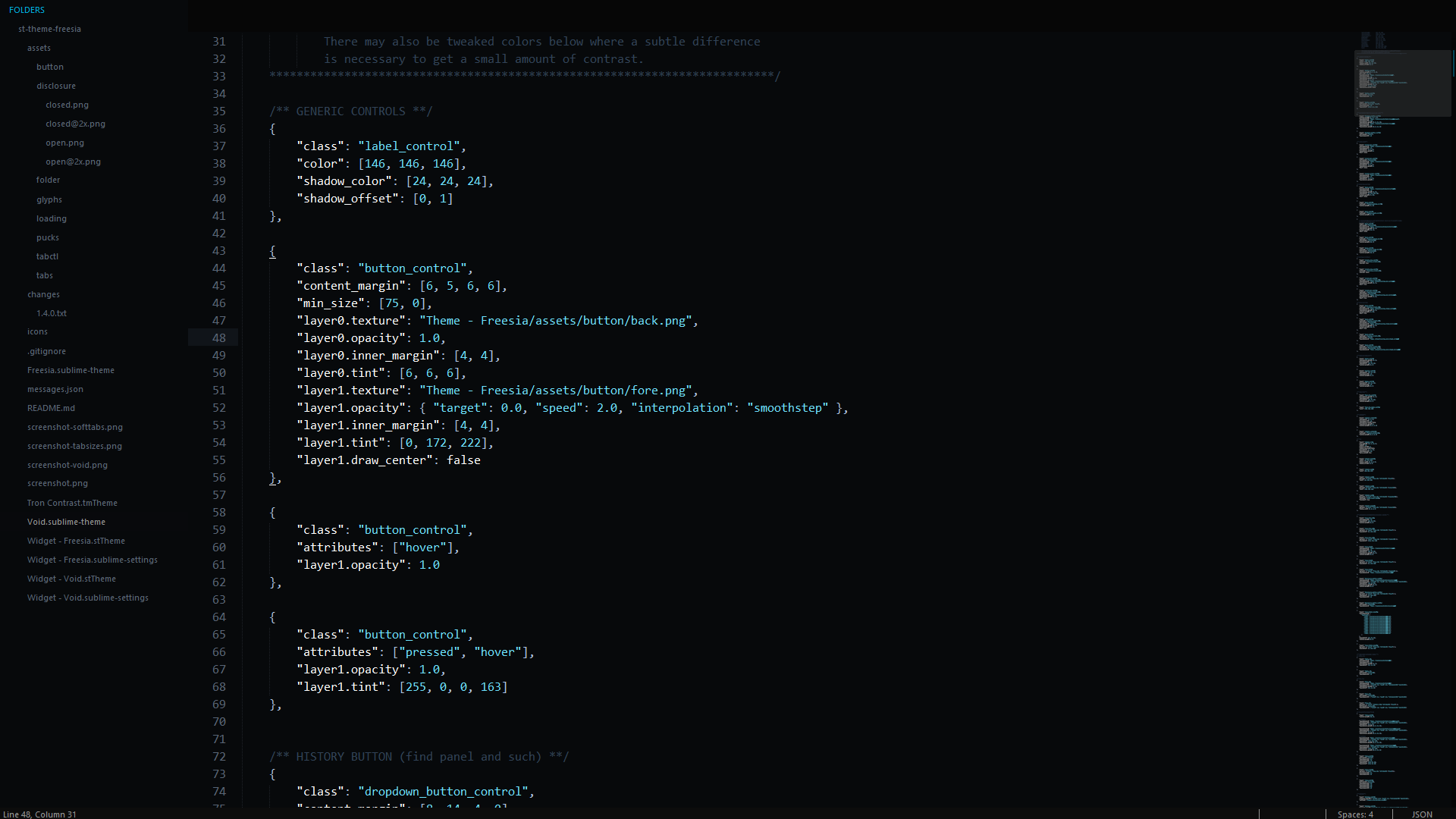Almost absolutely all the credit goes to Noel Cower for the original Freesia Theme. This is a stripped down and slightly modified version of it, as it only contains the Void theme and the Tron Contrast color scheme from Dayle Rees's Colour Schemes pack. The only changes I made to the Void theme have something to do with the sidebar colors and maybe a few minor adjustments to the tab sizes and margins.
To install the theme, you'll need to first clone the theme's repository into your Sublime Text packages directory, like so:
$ cd /path/to/sublime/Packages
$ git clone [email protected]:mjohnson8165/st-theme-freesia.git 'Theme - Freesia'
Obviously replace the path with the correct one.
With the repository cloned, you can now hop into your preferences and set the theme key:
{
// other preferences above...
"theme": "Void.sublime-theme"
}
And you should be good to go.
Although not completely black, Void is fairly close. In a lot of ways, it's also the spiritual successor to the Nil theme, since it brings back the blue tab highlight as well. Read more about the theme options and all the other themes / color schemes in the very original pack on the official Freesia Theme page.
Again, 99.9% of the credit and all the thanks go straight to Noel Cower, Dayle Rees and all the people they recursively thanked themselves.