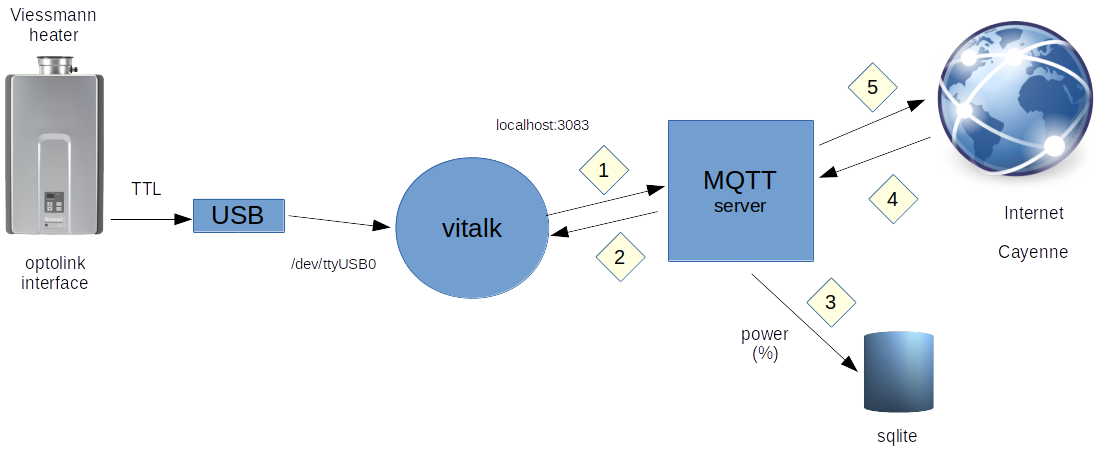this application is an MQTT gateway for Viessmann heaters mainly writen in Ruby language :
- that is connected to heater with an USB-TTL adaptator
- vitalk daemon handle serial IO to Viessman heater, based on P300 protocol
- we use a modified version of vitalk daemon supporting raw read and write commands
- an MQTT server is used to handle IO from vitalk and Internet dashboard
- an sqlite database is used to store heating power, in percent, every minutes
Work-in-progress
sudo apt-get install ruby ruby-sqlite3 mosquitto mosquitto-clients
sudo gem install mqtt
# add user to dialout group
sudo usermod -aG dialout $(whoami)
sudo mosquitto_passwd -c /etc/mosquitto/passwd user
cat >> /etc/mosquitto/mosquitto.conf << EOF
allow_anonymous false
password_file /etc/mosquitto/passwd
EOF
service mosquitto restart
cd $HOME
git clone https://github.com/mqu/viessmann-mqtt/
cd viessmann-mqtt
all operations are done with viessmann-mqtt bash script wrapper :
# install packages : ruby, sqlite, gems
./viessmann-mqtt sys-install
# download and install vitalk (not mandatory if running on raspbian : vitalk binary is given in package)
./viessmann-mqtt install
# create mandatory directories and database
./viessmann-mqtt init
# start, stop, restart and status
viessmann-mqtt start
viessmann-mqtt status
viessmann-mqtt stop
viessmann-mqtt restart
- all parameters are centralised in etc/viessmann-mqtt.yaml ;
- if you plan to commit some change, you may copy this file to $HOME/.config to avoid publish your private passords.
- this application can be installed in your HOME directory or any place under your drive : it will try to work and locate scripts and libraries.
- 1 :
viessmann-mqtt-gateway.rbhandle IO from vitalk and publish data to MQTT software bus - 2 :
viessmann-mqtt-sub.rbhandle publish to MQTT server and send commands to vitalk and heater - 3 :
viessmann-power-sqlite.rbstore power heater every minutes in sqlite database - 4 :
viessmann-mqtt-sub-cayenne-gw.rbreceive publish commands - 5 : requests from Internet clients (Cayenne, Mqtt-Dashboard or any)
misc :
- some time, USB device get disconnected from linux kernel :
monitor-usb-device.rbwill monitor thoses disconnections and restart every tasks withviessmann-mqttbash script wrapper.
- complete raw-read wrapper (
src/extra/viessmann-tcpclient-raw.rb) - experiment Wireless interface based on ESP8266
- grafana + influxdb monitoring
- vitalk : https://github.com/mqu/vitalk : english port and raw read and put
- rvitalk : my first P300 protocol implementation in Ruby (buggy) : https://gist.github.com/mqu/9519e39ccc474f111ffb
- Viessmann : https://github.com/openv/openv
- old links open-source community : http://openv.wikispaces.com/ with :
- Optolink TTL-USB interface : http://openv.wikispaces.com/Bauanleitung+3.3V+TTL
- Wireless interface : http://openv.wikispaces.com/Bauanleitung+ESP8266
- old links open-source community : http://openv.wikispaces.com/ with :