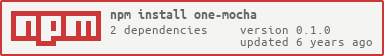Generate mocha tester by one object.
npm install one-mochaconst oneMocha = require('one-mocha');
var sample =
[{
method: (str) => typeof str === 'string',
name: "isString",
desc: "Check string type",
test: {
assert: 'equal',
args: [["A", true],
["B", true],
[1, false]]
}
},
{
method: (str) => typeof str === 'number',
name: "isNumber",
desc: "Check number type",
test: {
assert: 'equal',
args: [["A", false],
["B", false],
[1, true]]
}
}];
oneMocha(sample);[method block]
[assert block]
✓ [execution block]- method block : This block describes method name or use defined name and can be customized using
methodFormatoption. (default: #.: ) - assert block : This block describes assert method name and can be customized using
assertFormatoption. (default: #.) - execution block : This block is checking assertion results. It describes arguments and expected argument and also customizable using
executionFormatoption. (default: #.() =>
#.isString: Check string type
#.equal
✓ #.("A") => true
✓ #.("B") => true
✓ #.(1) => false
#.isNumber: Check number type
#.equal
✓ #.("A") => false
✓ #.("B") => false
✓ #.(1) => truemethod <function>: Anything method to test.name <string>: Use an alternative name instead of the method name. It is useful when the method like prototype method has no name.this <Object>: Used forthisargument of method to call.desc <string>: The description of methods functionality.test <Object|Array>: The test object usingmethod.assert <string>: Method name of assert.args <Array>: The argument array for the execution unit.execArgs: The last argument uses as assert'sexpectedargument, rest of arguments are used in method's arguments.
- One method, One test, One execution.
var test1 =
{
method: path.resolve,
test: {
assert: 'equal',
args: [["./", __dirname]]
}
};- One method, One test, Multiple executions.
var test2 =
{
method: (str) => typeof str === 'string',
test: {
assert: 'equal',
args: [["A", true],
["B", true],
[1, false]]
}
};- One method, Multiple tests.
var test3 =
{
method: (str) => typeof str === 'string',
test:
[{
assert: 'equal',
args: [["A", true],
["B", true],
[1, false]]
},
{
assert: 'notEqual',
args: [["A", false],
["B", false],
[1, true]]
}
]
};- Multiple methods
var test4 =
[{
method: (str) => typeof str === 'string',
test: {
assert: 'equal',
args: [["A", true],
["B", true],
[1, false]]
}
},
{
method: (str) => typeof str === 'number',
test: {
assert: 'equal',
args: [["A", false],
["B", false],
[1, true]]
}
}];one-mocha supports customizable output format using options argument.
The format has two difference types. One format type is string generated by sprintf the other format type is function can be access specific arguments of output parameters.
truncate<number>: Set output length for truncating extra length ofargumentandexpected.truncatePos<number>: Set position of truncating string.methodFormat<string|function>: This format generate on methoddescriptionblock.assertFormat<string|function>: This format generate on assertdescriptionblock.executionFormat<string|function>: This format generate on test executionitblock.
oneMocha(test4, {
methodFormat: (methodName, name, desc) => {
name != null && (methodName = name);
return '#.'+[methodName, desc].filter(e => e != null).join(': ');
},
assertFormat: "#.%s"
executionFormat: "#.(%s) => %s"
});