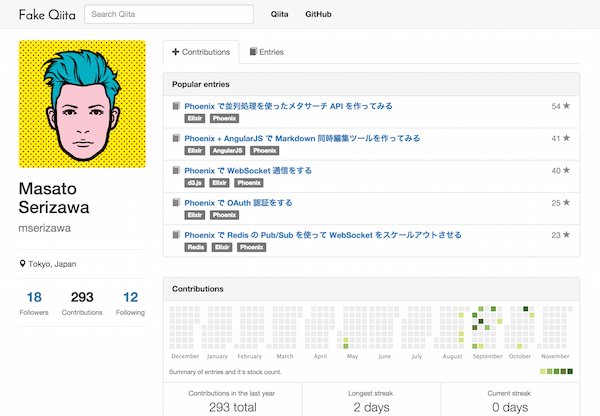- Github like qiita my page.
- This is just a joke app.
First of all, install softwares below.
- elixir
- phoenix
- npm
Next, Setup your Qiita Application. Please see this page.
And then, set environments as below.
CLIENT_ID={ your client id of qiita app }
CLIENT_SECRET={ your client secret of qiita app }
ACCESS_TOKEN={ your access_token }At the end, execute these commands.
$ git clone https://github.com/mserizawa/fake_qiita.git
$ cd fake_qiita/
$ npm install
$ mix deps.get
$ elixir --detached -S mix phoenix.serverUse Deploy to Heroku button and enjoy.
- Chrome: latest
- Firefox: latest
- Safari: latest
- Discard 'Singin with Qiita'
- Separate layout and page
- Add Ajax Loading
- Handle Exceptions
- Improve caching TTL
- Add other user attributes
- Improve entiries.json response speed (do parallelly)
- Add page to route "/"
- Deploy to somewhere
- Add capture to README
- Substitute vender.js for JS CDN
- Remove needless files