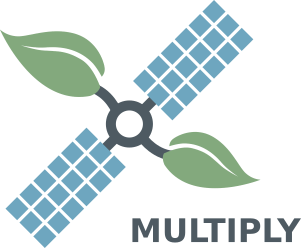This repository contains the prior engine for the MULTIPLY main platform. It provides a priori information to the Inference Engine to support land surface parameter retrieval. The prior engine specific documentation is hosted on ReadTheDocs. It is part of the MULTIPLY core documentation. Please find the latest pdf version of the prior engine documentation here and for the MULTIPLY platform here.
aux_data/Auxiliary data for prior generation.docs/- The auto generated documentation of all prior engine classes and function definitions.helpers/- Functions concerning creation of climatology and writing geotiffs.multiply_prior-engine/- The main prior engine software package. as source of information and orientation.recipe/Conda installation recipe.test/- The test package.setup.py- main build script, to be run with Python 3.6LICENSE.md- License of software in repository.
The first step is to clone the latest code and step into the check out directory:
$ git clone https://github.com/multiply-org/prior-engine.git
$ cd prior-engine
The MULTIPLY platform has been developed against Python 3.6. It cannot be guaranteed to work with previous Python versions.
The MULTIPLY prior engine can be run from sources directly. To install the MULTIPLY prior engine into an existing Python environment just for the current user, use
$ python setup.py install --user
To install the MULTIPLY Core for development and for the current user, use
$ python setup.py develop --user
Please see the requirements file for a list of dependencies.
MULTIPLY prior engine is available as Python Package. To import it into your python application, use
import multiply_prior_engineUsers are provided the possibility to choose between prior-types, using the configuration file. This configuration file can be modified by both the users directly (using simple text editors), as well as the user-interface described below and in the upcoming MULTIPLY platform user-interface.
The user has three options to add prior data to the retrieval (in addition to choosing priors already made available by MULTIPLY).
- The user can choose to define single values for the prior in terms of transformed ‘mu’ and ‘unc’ values.
- The user can choose to provide a single geolocated tiff file, with both mean and uncertainty values. Here, the mean value should be provided as the first band, while the uncertainty of these values should be provided as the second band.
- Finally, the user can choose to provide a directory with multiple files, following a similar structure as the previous choice. Here, the files should be given a 8 digit date stamp in the filename.
The configuration file then could look like:
Prior:
General:
directory_data: ‘path 2 prior engine’
LAI:
database:
static_dir: same as general directory_data
SM:
user:
mu: 0.5
unc: 0.02
CWC:
user:
file: ‘path to geotiff-file’
ALA:
user:
dir: ‘path to directory with geotiff-files (sorted on date)’
...
output_directory: ‘path to outputdirectory’There is a Command Line Interface (CLI) integrated to allow for the following actions:
- add user defined prior data,
- import user defined prior data,
- remove/un-select prior data from configuration,
- show configuration.
The CLI's help can be accessed via -h flag:
user_prior -hand will show:
usage: user_prior.py [-h] {show,S,add,A,remove,R,import,I} ...
Utility to integrate User Prior data in MULTIPLY Prior Engine
positional arguments:
{show,S,add,A,remove,R,import,I}
show (S) Show current prior config.
add (A) Add prior directory to configuration.
remove (R) Remove prior information from configuration.
import (I) Import user prior data.
optional arguments:
-h, --help show this help message and exit
The help and description of the above mentioned sub-commands can be accessed via, e.g.:
user_prior add -hNOTE:
If installed for the current user only, make sure the directory the prior engine gets installed to is in your PATH variable.
For now the Prior Engine has its own logging setup. To set the logging level please adjust the level accordingly in the multiply_prior_engine/__init__.py file. Available options are: NOTSET, DEBUG, INFO, WARNING, ERROR, CRITICAL.
We use Sphinx to generate the documentation of the MULTIPLY platform on ReadTheDocs.
The source files of the main documentation of the MULTIPLY platform is to be found in the MULTIPLY core repository.
If there is a need to build the prior engine specific docs locally, these additional software packages are required:
$ conda install sphinx sphinx_rtd_theme mock
$ conda install -c conda-forge sphinx-argparse
$ pip install sphinx_autodoc_annotation
To regenerate the HTML docs, type
$ cd doc
$ make html
Once, the package is set up, you are very welcome to contribute to the MULTIPLY Prior Engine. Please find corresponding guidelines and further information on how to do so in the CONTRIBUTION.md document.
If you encounter any bugs with the tool, please file a new issue while adhering to the above mentioned guidelines.
- Joris Timmermans - Work on vegetation priors
- Thomas Ramsauer - Work on soil priors
This project is licensed under the GPLv3 License - see the LICENSE.md file for details.
We use SemVer for versioning. For the versions available, see the tags on this repository.