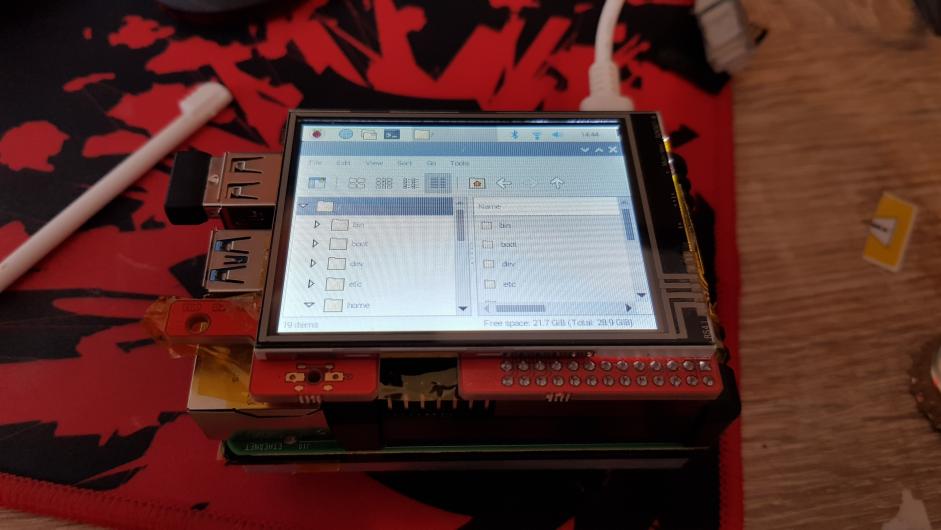Updated install script for Watterott display with Raspbian Buster and Raspberry Pi 4 compatiblity.
Since things are a little different on Buster I updated this script.
Credits to awatterott and normanzb for the original script.
----Install instructions----
First, make sure you have your raspbian desktop set up for small screens in Preferences -> Appearance Settings -> Defaults
Also change the Fontsize under the System tab to 6 or lower. This will give you more visable space on the screen.
I would recommend doing the setup of the screen over SSH while HDMI is unplugged.
Exit the Raspbian Desktop to the Command Line, make sure the X-Server is terminated.
now type the following:
cd ~ just to make sure you do this in your home directory
wget https://github.com/nex86/rpidisplay/raw/master/rpi-display.sh
chmod +x rpi-display.sh
sudo /bin/bash rpi-display.sh DEGREE
(while DEGREE is the orientation in degrees (clockwise).)
available degrees are 0, 90, 180 and 270 Mine worked with 270 for landscape mode.
After installation and calibration, reboot and start into X normally.
You will prompted again for another calibration. This is for X this time.