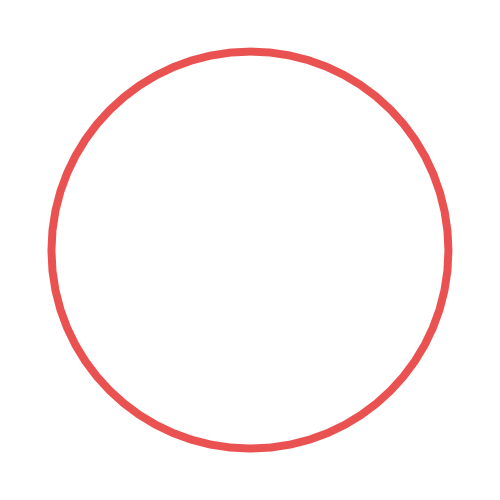将聊天消息存至数据库中,方便其他插件使用。
- 使用 nb-cli
nb plugin install nonebot_plugin_chatrecorder- 使用 pip
pip install nonebot_plugin_chatrecorder以下配置项可在
.env.*文件中设置,具体参考 NoneBot 配置方式
- 类型:
bool - 默认:
True - 说明:是否记录机器人自己发出的消息
其他插件可使用本插件提供的接口获取消息记录
先在插件代码最前面声明依赖:
from nonebot import require
require("nonebot_plugin_chatrecorder")使用示例:
Note
插件依赖 nonebot-plugin-uninfo 插件来获取会话相关信息
会话相关字段如 scene_id、scene_type、scope 可以查看 nonebot-plugin-uninfo 插件中的说明
- 获取当前群内成员 "12345" 和 "54321" 1天之内的消息记录
from nonebot.adapters.onebot.v11 import GroupMessageEvent
from nonebot_plugin_chatrecorder import get_message_records
@matcher.handle()
async def _(event: GroupMessageEvent):
records = await get_message_records(
user_ids=["12345", "54321"],
scene_ids=[str(event.group_id)],
time_start=datetime.utcnow() - timedelta(days=1),
)Note
time_start 和 time_stop 参数 传入的 datetime 对象必须为 感知型对象(即包含时区信息),或者确保其为 UTC 时间
- 获取当前会话成员 1 天之内的消息记录
from nonebot_plugin_uninfo import Uninfo
from nonebot_plugin_chatrecorder import get_message_records
@matcher.handle()
async def _(session: Uninfo):
records = await get_message_records(
session=session,
time_start=datetime.utcnow() - timedelta(days=1),
)Note
可以传入 nonebot-plugin-uninfo 插件获取的 Session 对象来筛选消息记录
传入 Session 时可以通过 filter_scene、filter_user 等选项来控制要筛选的会话级别
- 获取当前 群聊/私聊 除机器人发出的消息外,其他消息的纯本文形式
from nonebot_plugin_uninfo import Uninfo
from nonebot_plugin_chatrecorder import get_messages_plain_text
@matcher.handle()
async def _(session: Uninfo):
msgs = await get_messages_plain_text(
session=session,
filter_scene=True,
filter_user=False,
types=["message"],
)详细参数及说明见代码注释
从 0.1.x 版本升级到 0.2.x 版本时,需要添加如下配置项以完成迁移
- 类型:
Optional[str]- 默认:
None- 说明:在旧版本(0.1.x) 时使用的机器人账号(机器人qq号),用于数据库迁移;若使用过此插件的旧版本则必须配置,数据库迁移完成后可删除;未使用过旧版本可不配置
从 0.2.x 版本升级到 0.3.x ~ 0.4.x 版本时,会自动运行迁移脚本,或运行 nb datastore upgrade 进行迁移
若聊天记录很多,迁移可能会花费较长时间,在迁移过程中不要关闭程序
从 0.4.x 版本升级到 0.5.x 版本时,插件数据库依赖由 nonebot-plugin-datastore 迁移至 nonebot-plugin-orm
要迁移聊天记录,需要同时安装 nonebot-plugin-datastore 和 nonebot-plugin-orm,运行 nb orm upgrade 进行迁移
若聊天记录很多,迁移可能会花费较长时间,在迁移过程中不要关闭程序
若要从 0.2.x 版本直接升级到 0.5.x,需要先升级到 0.4.x 版本,运行 nb datastore upgrade 完成迁移后,再继续升级
0.7.x 版本会话信息获取插件从 nonebot-plugin-session 替换为 nonebot-plugin-uninfo
需安装 nonebot-session-to-uninfo(迁移完成后可删除),并运行 nb orm upgrade 进行聊天记录迁移
若聊天记录很多,迁移可能会花费较长时间,在迁移过程中不要关闭程序
Note
由于在 OneBot V11 适配器中,机器人发送的消息中可能存在 base64 形式的图片、语音等,
为避免消息记录文件体积过大,本插件会将 base64 形式的图片、语音等存成文件,并在消息记录中以文件路径替代。
这些文件会放置在 nonebot-plugin-localstore 插件设置的缓存目录,建议定期清理
- OneBot v11
- OneBot v12
- Console
- Kaiheila
- Telegram
- Feishu
- Discord
- DoDo
- Satori
- nonebot-plugin-send-anything-anywhere 项目的灵感来源以及部分实现的参考
- uy/sun 感谢歪日佬的技术支持