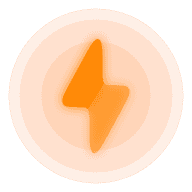The fastest, open-source way to deploy your Nuxt applications to Cloudflare. Nuxflare streamlines deployment with a single CLI command and requires only a Cloudflare API token — no additional accounts or complex setup needed.
Nuxflare is a deployment tool that automatically provisions and configures Cloudflare resources according to your NuxtHub configuration. This enables you to:
- Deploy full-stack Nuxt applications to Cloudflare's global network
- Integrate seamlessly with the
@nuxt-hub/coremodule - Manage all your Cloudflare resources through a simple configuration
What is NuxtHub?
NuxtHub is a platform for managing and deploying full-stack Nuxt applications globally using Cloudflare's infrastructure.
Important: Nuxflare operates completely independently from the NuxtHub platform:
- No NuxtHub account required
- No NuxtHub subscription needed
- Only a Cloudflare API token is necessary
Nuxflare simply follows the NuxtHub configuration format to deploy your resources directly to your own Cloudflare account.
- Simplified Deployment: Single-command deployment using Infrastructure as Code (powered by SST)
- CI/CD Integration: Easily incorporate into your existing pipelines
- Minimal Requirements: Only needs a Cloudflare API token
- Automatic Resource Provisioning: Handles all NuxtHub services:
- AI
- Blob Storage
- Database
- Cache
- KV Storage
- Vectorize
Start with a NuxtHub template that showcases the full capabilities of Nuxflare:
git clone https://github.com/RihanArfan/chat-with-pdf.gitSet up your project using the Nuxflare CLI:
npx nuxflare initDuring initialization, you'll be guided through a simple setup process where you'll:
- Name your project: Choose a unique identifier for your deployment
- Select package manager: Pick your preferred tool (npm, yarn, pnpm, or bun)
- Set up production and development domains: Configure custom domains or use free Cloudflare Workers subdomains
- Create API credentials: Generate a Cloudflare API token with the necessary permissions
After initialization, Nuxflare automatically:
- Creates a
sst.config.tsfile that defines your infrastructure as code - Sets up a
nuxflaredirectory containing utility files and configurations
These configuration files should be committed to your repository. You can further customize the sst.config.ts file to extend your deployment, such as adding more Cloudflare resources or configuring Durable Objects.
Transfer your local environment variables to your deployment stage:
npx nuxflare copy-env --stage dev
# or for production
npx nuxflare copy-env --productionThis will:
- Read variables from your local
.envfile - Preview the variables to be transferred
- Configure the environment for your specified stage
Deploy to your desired environment:
npx nuxflare deploy --stage dev
# or for production
npx nuxflare deploy --productionYou can use custom stage names to deploy multiple instances to a single account.
Connect to your deployed remote environment during development:
npx nuxflare dev --stage dev
# or for production
npx nuxflare dev --productionThis launches the Nuxt development server and connects to your specified remote using NUXT_HUB_PROJECT_URL and NUXT_HUB_PROJECT_SECRET_KEY, giving you access to remote resources (D1, Blob, KV, AI, Cache) and allowing you to run Nitro tasks remotely.
Open your project URL in the browser:
npx nuxflare open --stage dev
# or for production
npx nuxflare open --productionView real-time logs from your deployment:
npx nuxflare logs --stage dev
# or for production
npx nuxflare logs --productionRemove all provisioned resources when needed:
npx nuxflare remove --stage dev
# or for production
npx nuxflare remove --productionThis will clean up all resources (D1, KV, Vectorize, Blob, AI, Workers) associated with the specified stage.
Set up automated deployments for your Nuxflare project:
# GitHub Actions is configured during initialization
# You can choose from different deployment strategies
npx nuxflare initDuring the init process, you can select from these options:
- Manual deployments only: Trigger deployments via workflow_dispatch
- Production deployments only: Auto-deploy when pushing to the main branch
- Full setup: Both production deployments and preview deployments for PRs
After setup:
-
Add your Cloudflare API token as a GitHub repository secret:
- Go to your repository → Settings → Secrets and variables → Actions
- Create a new repository secret named
CLOUDFLARE_API_TOKEN
-
Customize your workflow in
.github/workflows/nuxflare-deploy.yml -
Trigger deployments:
- Automatic: Push to main branch (if configured)
- Manual: Go to Actions → Nuxflare Deploy → Run workflow
- Pull Request: Automatically creates preview deployments (if configured)
Each deployment creates a unique stage environment based on branch names or custom inputs, making it easy to test changes before production.