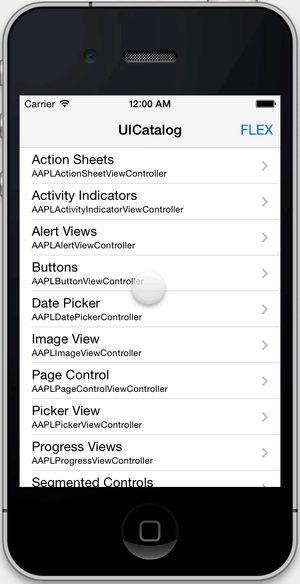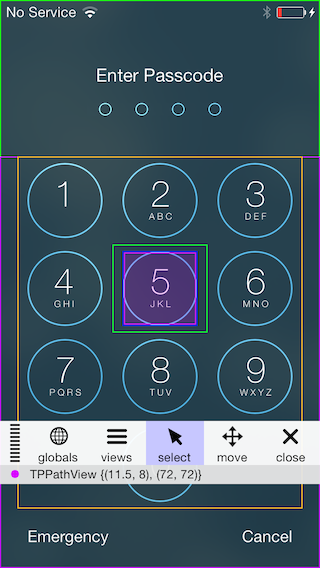Put the libFLEX.dylib to your jailbroken iOS Device's /Library/MobileSubstrate/DynamicLibraries folder, then you can use Flipboard/FLEX in any app.
Flipboard just open source FLEX (Flipboard Explorer), a set of in-app debugging and exploration tools for iOS development.
And it tell us we can use it learn from other app by code injection.
But the document just said : The code injection is left as an exercise for the reader.
I never do some job about Jailbreak development, how can I do it?
And I Read a blog introducing the way do it http://itony.me/774.html
So, Just Create a iOS Dynamic Project (I highly recommend use iOSOpenDev ), clone the FLEX library code and link it to your project( I highly recommend use cocoapods ), and copy the code below and paste to your project:
#import "libFlex.h"
#import <UIKit/UIKit.h>
#import "FLEXManager.h"
@implementation libFlex
- (id)init
{
self = [super init];
if (self) {
[[NSNotificationCenter defaultCenter] addObserver:self
selector:@selector(appLaunched:)
name:UIApplicationDidBecomeActiveNotification
object:nil];
}
return self;
}
- (void)appLaunched:(NSNotification *)notification
{
NSLog(@"======================= libFlex dylib show ========================");
[[FLEXManager sharedManager] showExplorer];
}
@end
static void __attribute__((constructor)) initialize(void)
{
NSLog(@"======================= libFlex dylib initialize ========================");
static libFlex *entrance;
entrance = [[libFlex alloc] init];
}Complie it and drop the libFLEX.dylib file to your jailbroken iOS Device's /Library/MobileSubstrate/DynamicLibraries folder. Pretty easy.