-
Notifications
You must be signed in to change notification settings - Fork 51
Abbreviation synonym annotation
Many terms used in clinical, research, and in the general public have common use abbreviations. Though these abbreviations are exact synonyms to the main terms, abbreviations may have more than one meeting, so there is potential for repeated synonym terms. In order to control for this, abbreviation synonyms need to be annotated in a particular way to not trigger the 'duplicate terms' warning in the QC pipeline.
The method for creating these annotations is very similar to Layperson synonym annotations.
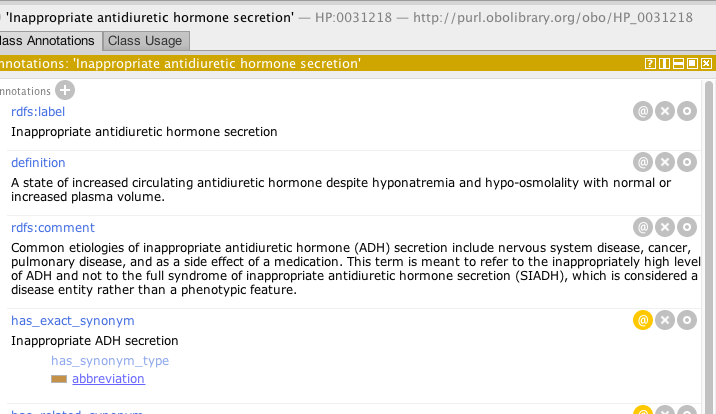
-
Click Annotations '+' in the Class Annotations window, then scroll through the left panel select 'has_exact_synonym', and in the write panel write the new abbreviation synonym (make sure you are on the 'Literal' tab.
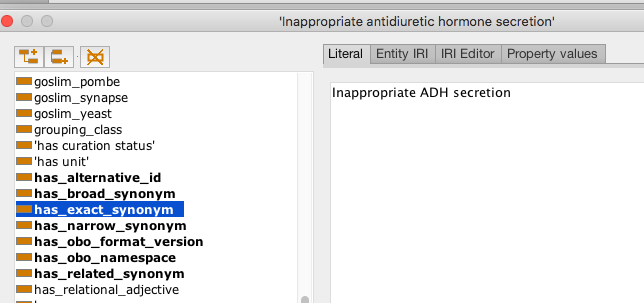
-
On the newly created synonym annotation, click the '@' symbol to designate what type of synonym was created.

-
In the new window, click the '+' symbol at the top of the box.

-
In the left-hand panel, scroll to 'has_synonym_type'

-
In the right-hand panel, select 'Entity IRI' tab
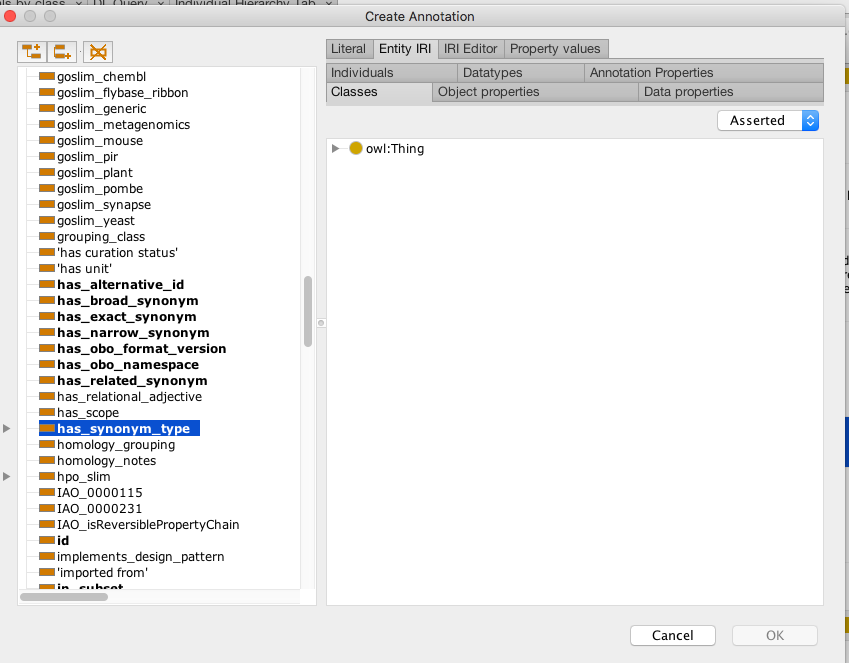
-
Then select the 'Annotation Properties' tab, scroll down to the 'synonym_type_property', select 'abbreviation' below that property.

-
Click 'OK' and you are done!