-
-
Notifications
You must be signed in to change notification settings - Fork 36
Update Guide
Updating vane works as follows:
- Delete current vane jars from
plugins/ - Copy new jars from the release page into
plugins/
Start the server and see if any configuration updates have to be done. If so, you will receive an error message like the following and the server will shut down again:
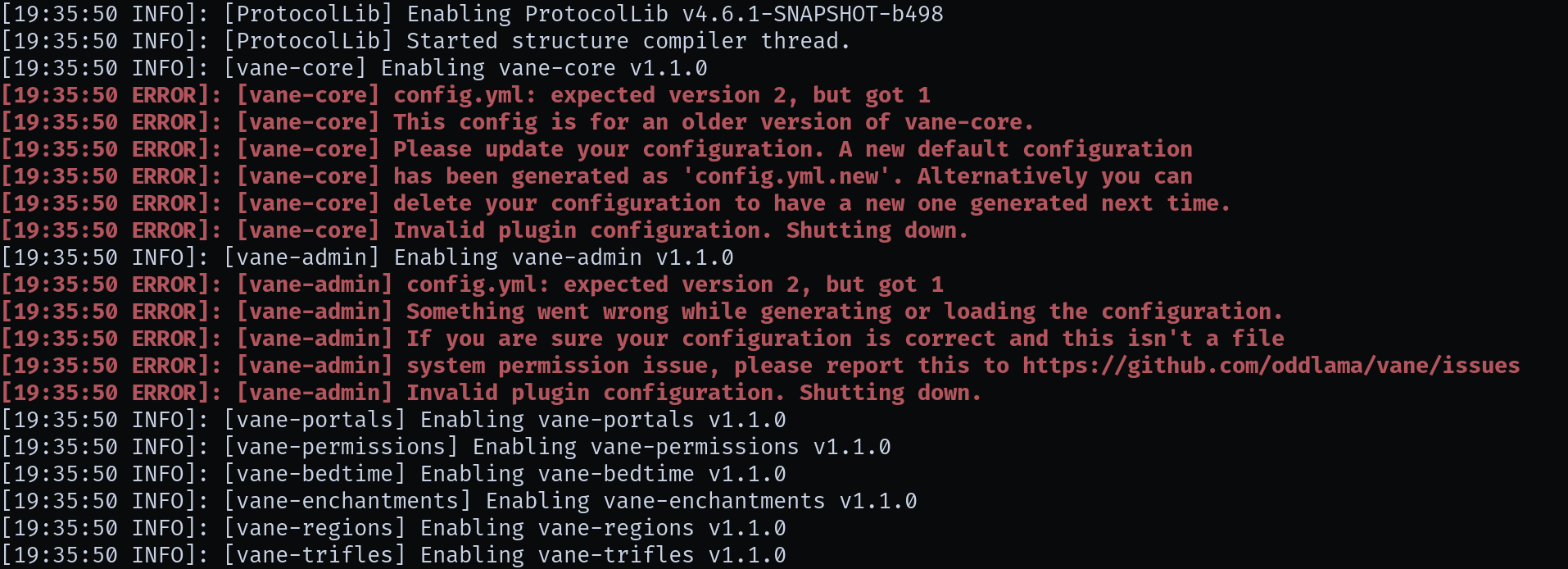
If you are sure that you haven't edited the config file previously, you can simply delete both the old and the new file,
and a fresh one will be generated automatically. You could also replace the old config.yml with the new config.yml.new.
On the other hand, if you have edited the config file, or are not sure, you can now open
both files in an editor of your choice, and copy your changes from the old config.yml into the new
config.yml.new. When you are done, save the file and replace the old config.yml with the new config.yml.new.
If you have resolved all issues, start your server again.