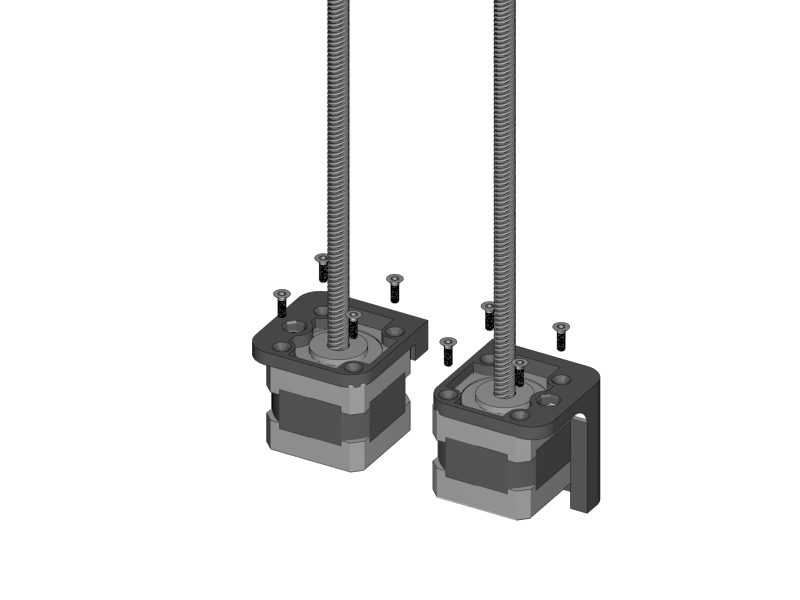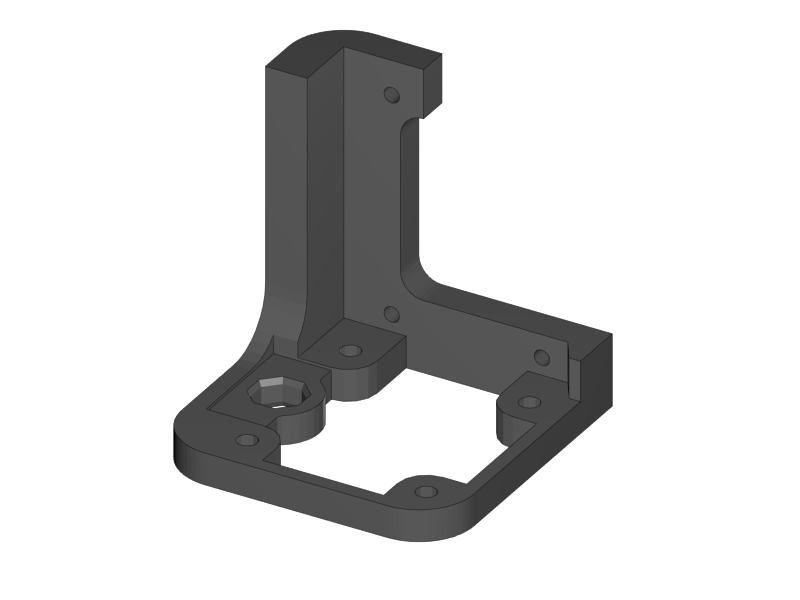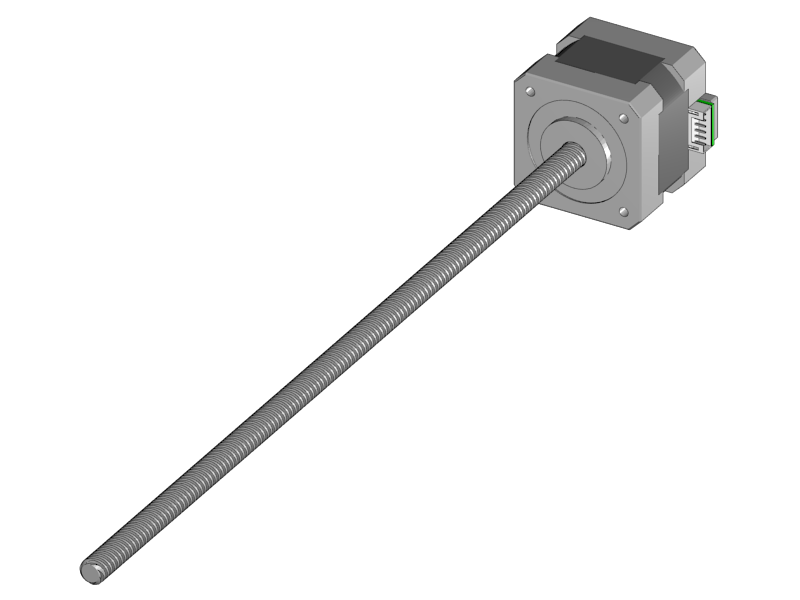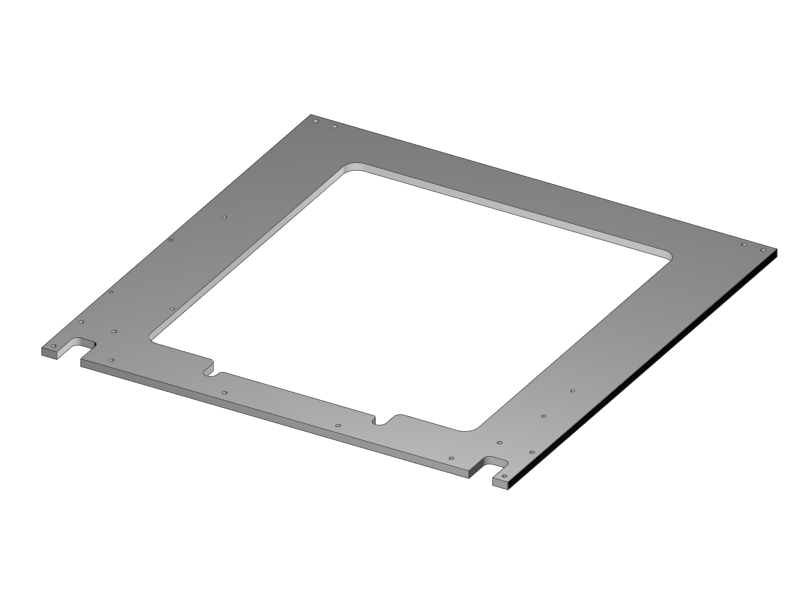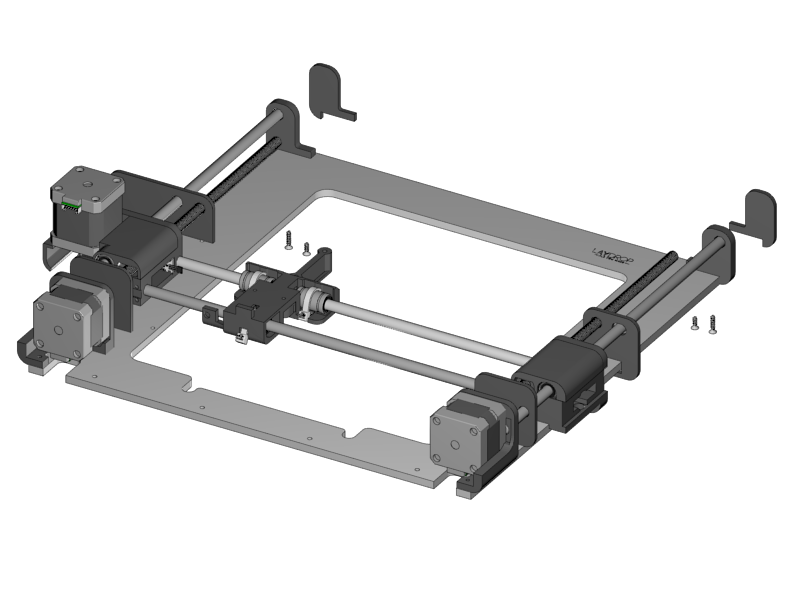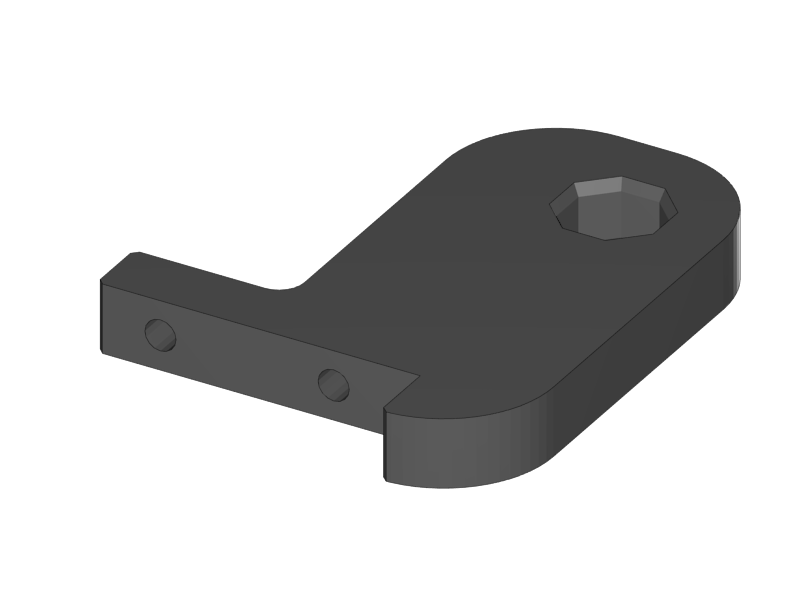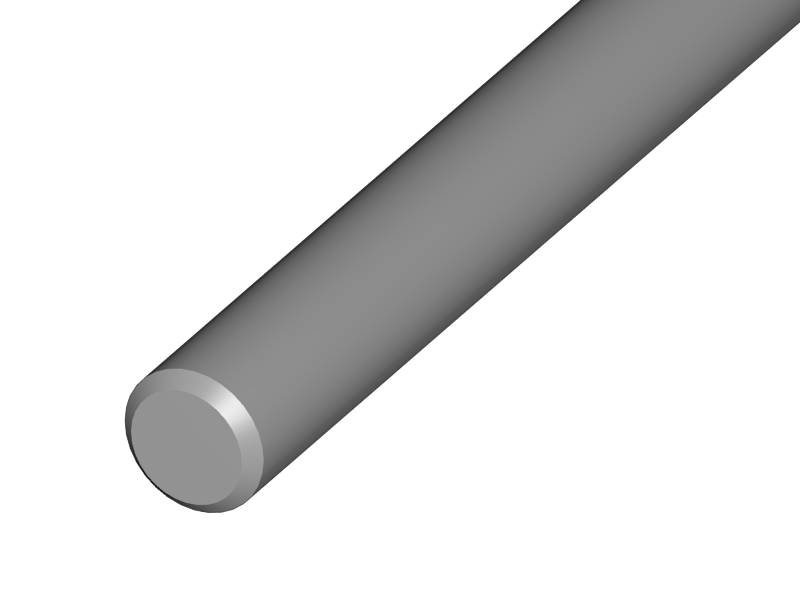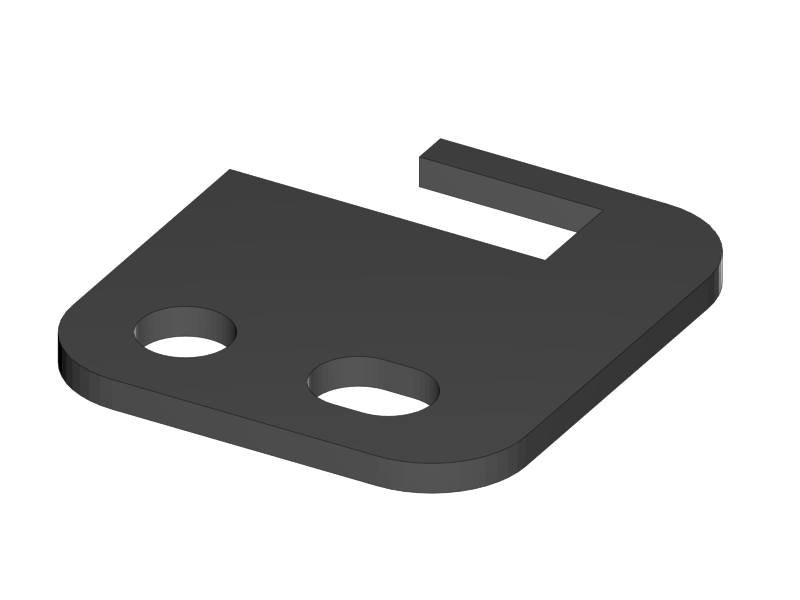-
Notifications
You must be signed in to change notification settings - Fork 29
Section 3.2 Assembly of the XZ Unit Mounting the Z Axis
|
|
|
|
|
|
|
-
Mount the motors onto the holders.
-
The counter sunk torx screws should be fixed with a Torx 10 screw bit.
-
-
Make sure the connector of the motor is at the back.
|
|
|
-
Mount the Z-Motors onto the XZ-Plate
-
Mind the orientation of all parts.
-
The engraved logo should be on the front
-
The left side of the aluminium plate has more holes than the right side.
-
Make sure that the connector of both motors is facing the aluminium plate.
-
-
Keep your aluminium free from scratches!
|
|
|
|
|
|
|
|
|
|
|
|
|
|
|
|
|
-
Put double sided tape on the shiny side of the Z Motor Covers, and attach them to it.
-
Alternative to double sided tape is plastic glue. Use only a little bit of it, so it is possible to remove the plate at some point in the future in case it is necessary.
-
-
Push the smooth rods into the Z-Motor holders.
-
If it goes to stiff, use a handdrill to turn them in. Do not use a hammer.
-
-
Place the X-Bridge onto the smooth rods. Mind that the little hook on the X-Idler holder will be on the back side of the aliminium plate.
-
Carefully turn the ACME rods into the Nuts.
-
Put double sided tape on the shiny side of the X-Motor Cover and the X-Idler cover. Stick them onto the corresponding parts. The matt side should be visible.
-
Push the Z-Top parts onto the smooth rods.
-
Mind that the shiny side of the printed parts in on the top.
-
-
Mount the top parts with the Torx screws. The long screws are in the outer holes.
-
Put double sided tape on the shiny side of the Z-Top part covers and stick them onto the parts.
|
-
This is how the result looks like
1 Introduction
1.1: History
1.2: Tools and Parts
1.3: Preparing the Casings
2 Assembly of the Y-Unit
2.1: Rods and Power Supply
2.2: Front- and Back- Plate
2.3: Mounting Y-Carriage and Belt
3 Assembly of the XZ-Unit
3.1: Mounting the X-Axis
3.2: Mounting the Z-Axis
3.3: Mounting the Timing Belt
3.4: Assembling the Extruder
4 Wiring
4.1: Wiring the Power Supply
4.2: Wiring the Z-Unit
4.3: Wiring the Y-Unit
4.4: Wiring the X-Axis
4.5: Gluing the Endstop Magnets
4.6: Uploading Firmware
4.7: Wiring the Extruder
4.8: Mounting the Heatbed
5 Calibration
5.1: Testing Functionality
5.2: Calibrating the Y Axis
5.3: Calibrating the X Axis
5.4: Calibrating the Print Platform
6 Printing
6.1: Filament Holder
6.2: Cura
6.3: Kisslicer
6.4: Dual Printing