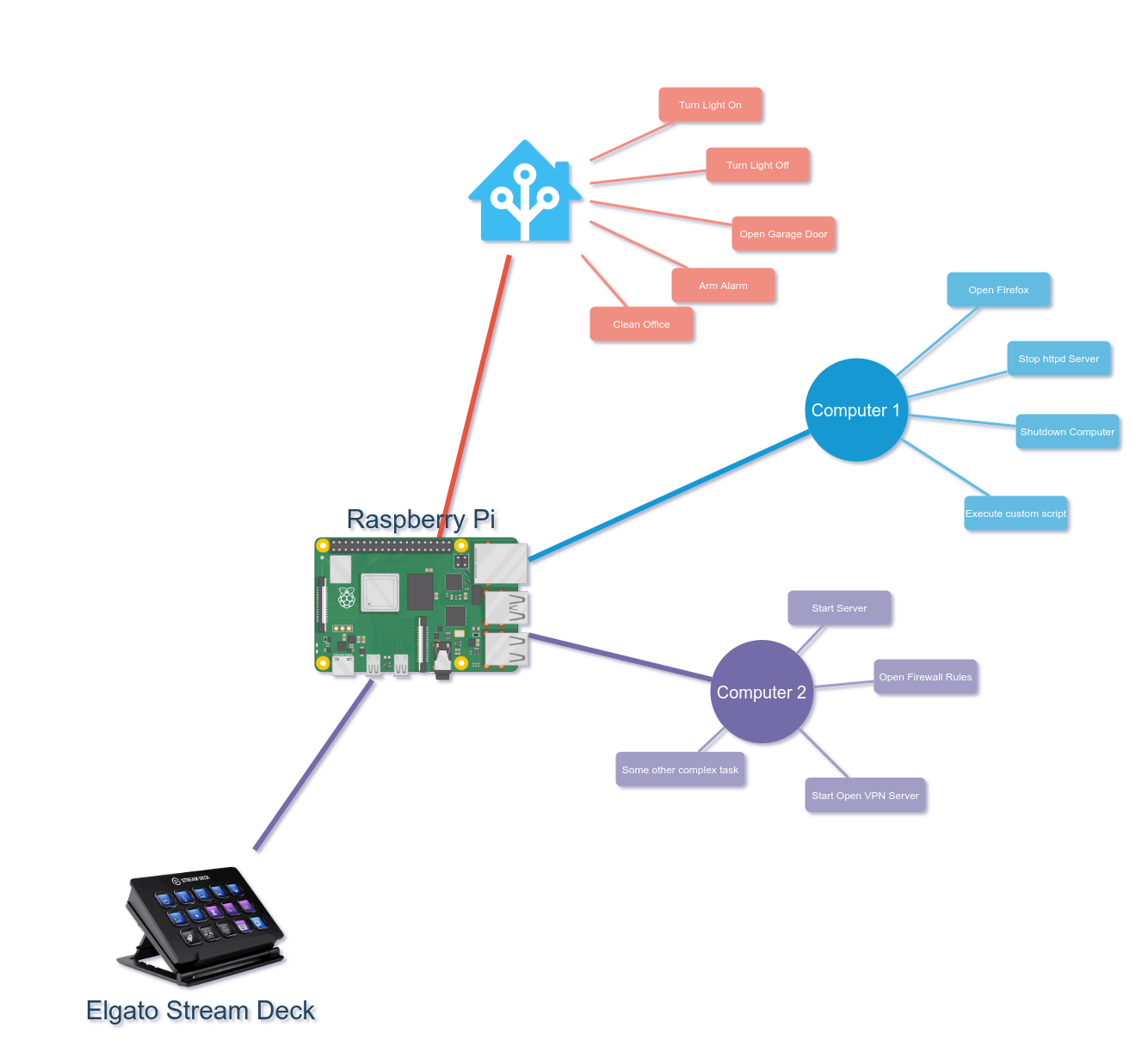🏠 Homepage
elgato-pi-deck-server - Is a local NodeJS Server Script to execute commands controlled by Elgato Stream Deck (Client software where Steram Deck is connected). You can have one or several's NodeJS Server's.
elgato-pi-deck-server - Is a local NodeJS Server Script to execute commands controlled by Elgato Stream Deck (Client software where Steram Deck is connected). You can have one or several's NodeJS Server's.
- NodeJS
- NPM
- libnotify
Installing NodeJS in Fedora:
Starting from Fedora 24, npm is a part of Node.js package and does not need to be installed separately. Therefore, to install both npm and Node.js, you need to run:
sudo dnf install nodejs
Installing libnotify in Fedora:
sudo dnf install libnotify
This guide is intended to help you to configure the script parameters (config.json) and software.
For this example elgato-pi-deck-server are be installed on Computer 1 or Computer 2:
Clone this repo:
git clone https://github.com/pablomenino/elgato-pi-deck-server/
cd elgato-pi-deck-server/
By default this script uses TCP port 8889 for the server, you can change it editing the config file config.json:
# By example if you want to use port TCP 25864
# Edit file
vi config.json
# Replace listenPort:
# From
"listenPort": "8889",
# To
"listenPort": "25864",
NOTE: You need to open the port in firewall (In this example firewalld).
sudo firewall-cmd --permanent --add-port=8889/tcp
# Or TCP 25864 Port
sudo firewall-cmd --permanent --add-port=25864/tcp
# Reload firewals policy
sudo firewall-cmd --reload
Configure IP address of elgato-pi-deck (Client) (Accept only request from that IP)
In config.json file, change IP Address for your local elgato-pi-deck node (Client):
# By example if you run elgato-pi-deck over a Raspberry Pi (This is only an example, can be other computer/OS) and you have the IP Address 10.2.20.40
# Edit file
vi config.json
# Replace line:
# From
"remoteAddress": "192.168.0.10",
# To
"remoteAddress": "10.2.20.40",
Configure custom actions
Add new actions:
By example open a new tab in Firefox with google.com:
{
"conn": "firefox",
"log": "Execute Firefox",
"notify": "Execute Firefox",
"command": "firefox -new-tab \"https://www.google.com/\""
},
In elgato-pi-deck you must assign elgato-pi-deck/firefox action to a button.
Execute script to bring the server up.
./NodeJS-elgato.sh
Full config example:
{
"remoteAddress": "192.168.0.10",
"listenPort": "8889",
"actions":
[
{
"conn": "firefox",
"log": "Execute Firefox",
"notify": "Execute Firefox",
"command": "firefox -new-tab \"https://www.google.com/\""
},
{
"conn": "bitwarden",
"log": "Executed Bitwarden",
"notify": "Executed Bitwarden",
"command": "bitwarden"
}
]
}
Configuration parameters:
conn: Action name.
log: Text to display on console (Debug propose).
notify: Notify text to be displayed.
command: Command to be execute on local computer.
- Icons: The icon images are from Tela Icon Theme