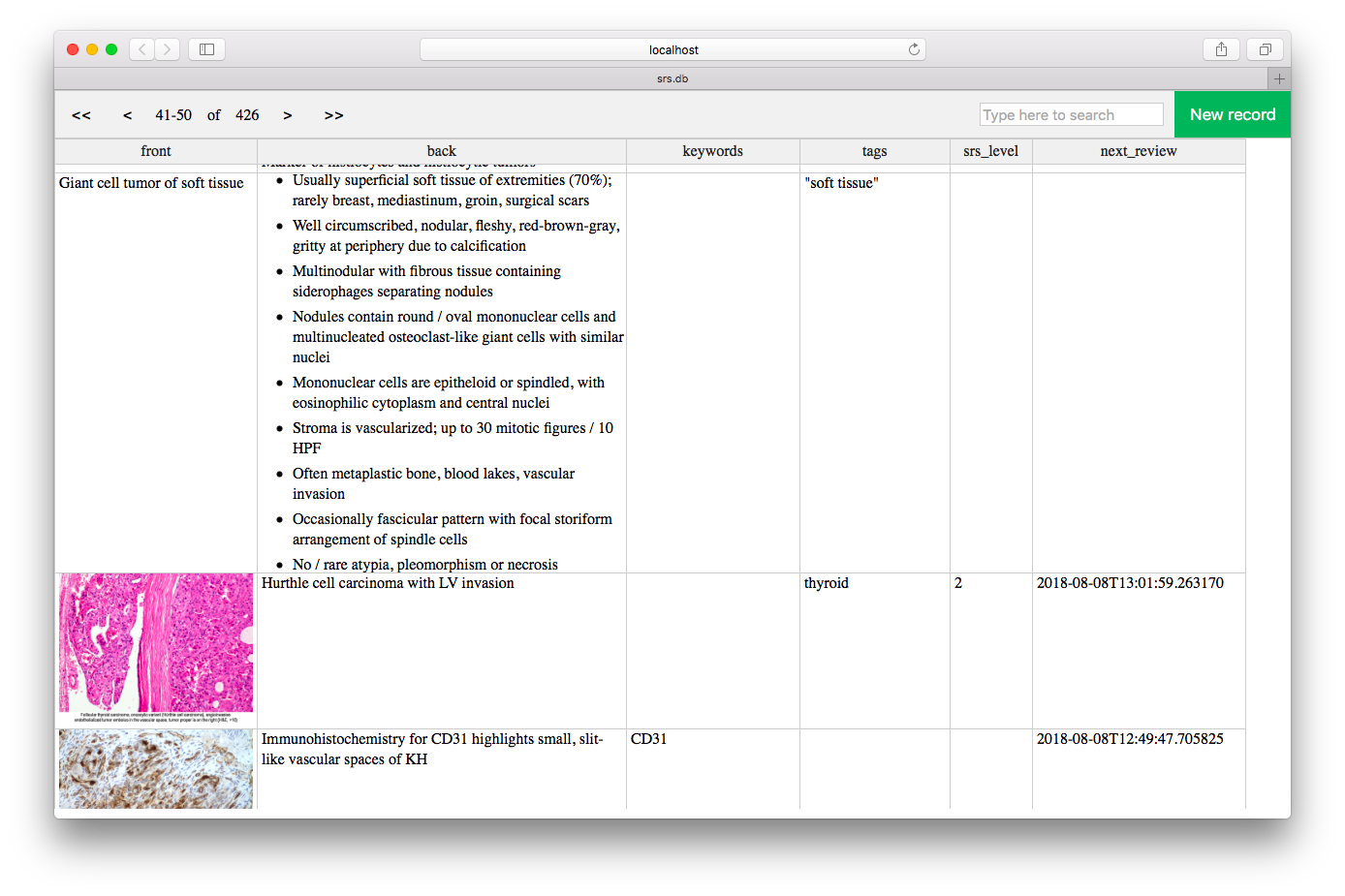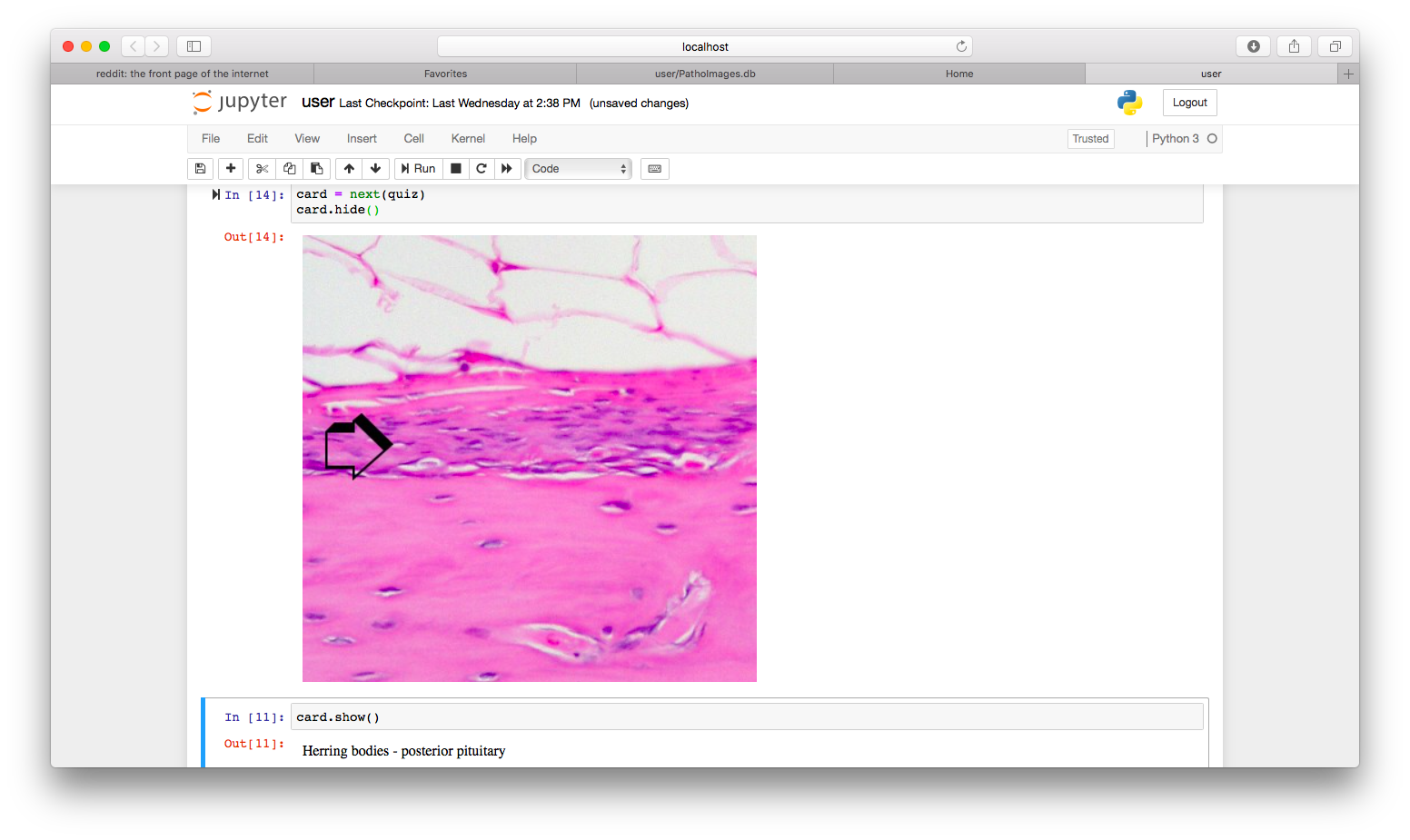A simple SRS app using Markdown/HandsOnTable/SQLite.
The app can be invoke from the command line, or from Python.
$ srs --help
Usage: srs [OPTIONS] FILENAME
Options:
--host TEXT
--port INTEGER
--debug
--help Show this message and exit.
Or, in a Python script.
from srs_sqlite import load_srs
if __name__ == '__main__':
load_srs('srs.db')You have to get the server running first. After that, in Jupyter Notebook:
>>> import os
>>> os.environ['DATABASE_URI'] = 'srs.db'
>>> from srs_sqlite.flashcards import iter_quiz
>>> from srs_sqlite import db
>>> quiz = iter_quiz()
>>> card = next(quiz)
>>> card.hide()
An HTML-rendered front of the card is shown.
>>> card.show()
An HTML-rendered back of the card is shown.
>>> card.get_more_sentences()
Add more sentences to the card, if the number of example sentences is too few.
>>> card.wrong()
Mark the card as wrong.
>>> card.right()
Mark the card as right.
>>> card.mark()
Add the tag "marked" to the card.
>>> card.unmark()
Remove the tag "marked" from the card.
>>> db.session.commit()
Commit changes.- HanziLevelUp - the project in which I embed the srs-sqlite.
- jupyter-flashcards - a flashcard app with SRS, working with an Excel file.
- gflashcards - a flashcard app, working with Google Sheets, but SRS is not yet implemented.
- simplecel - HandsOnTable-based Excel with viewer, that can view Markdown and images.