-
Notifications
You must be signed in to change notification settings - Fork 124
Debugging
paulbartrum edited this page Dec 14, 2015
·
1 revision
Jurassic supports the integrated debugging that Visual Studio affords .NET programs.
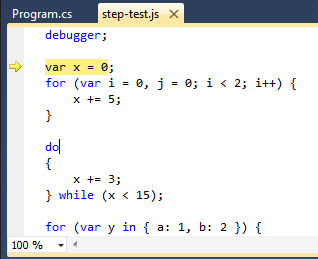
However, the following features are not supported:
- Locals window
- Watch window
- Friendly names in the Call Stack window
To enable debugging, set the EnableDebugging property of the ScriptEngine to true. This will allow debugging within Visual Studio, but it also has the following negative consequences:
- Code generated with
EnableDebuggingturned on can not be garbage collected. The more scripts you run, the more memory your program will use. - Generated code will be somewhat slower. Therefore, do not enable this option for production code.
Tip: to stop at a breakpoint programmatically (from within JavaScript), use the debugger statement (see MSDN for more details).