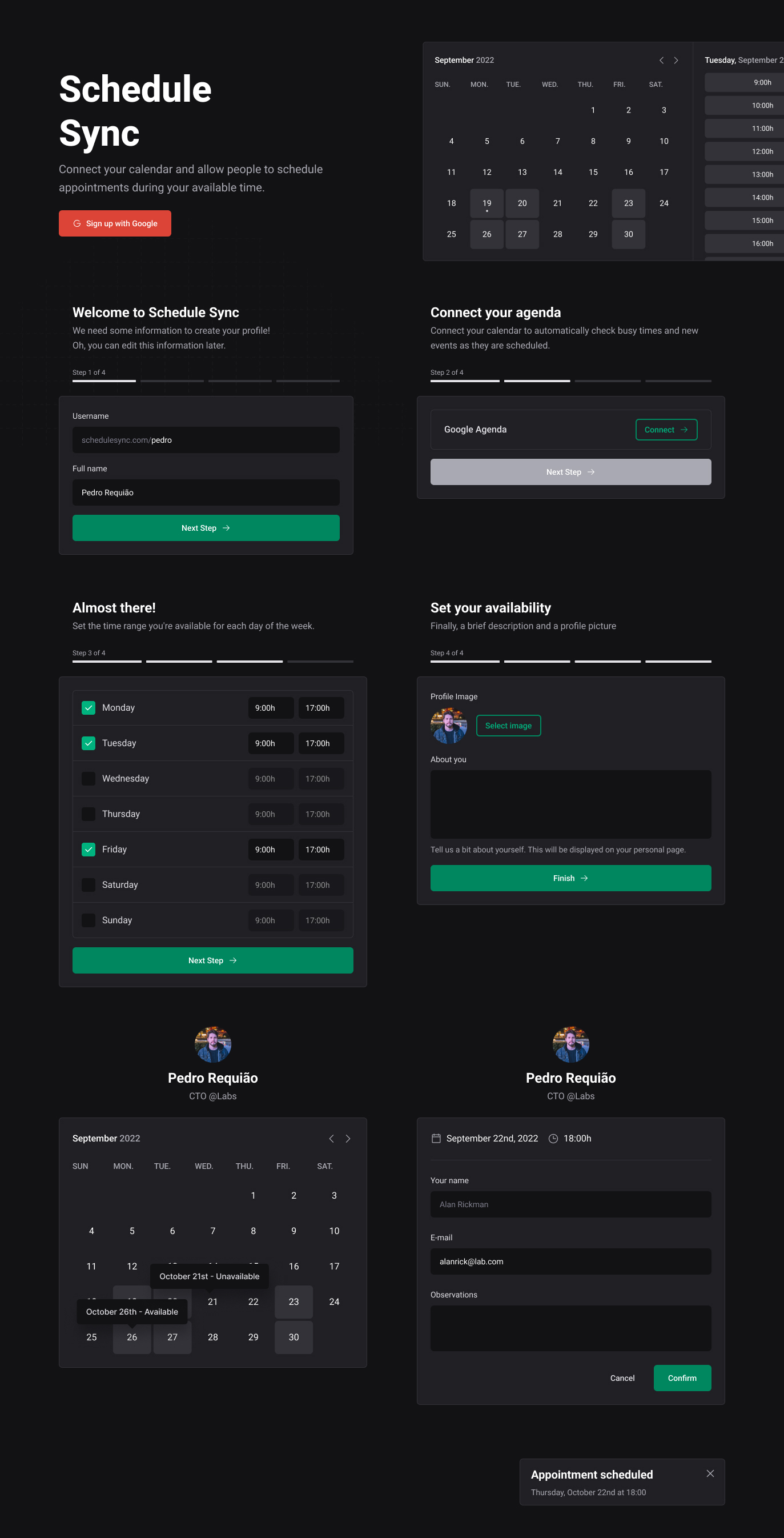Schedule Sync was created to simplify the scheduling of appointments between individuals. When you register on Schedule Sync, you will have a unique access link that you can share with others so they can view your availability and schedule an appointment during your free slots. All of this is integrated with your Google Calendar.
In this project, Jupier-UI was used, a design system created to streamline the front-end development of this and other applications.
To utilize our application, follow these simple steps:Begin by cloning our application's repository to your local machine:
git clone https://github.com/pedro4r/schedule-sync
Navigate to the cloned directory and install the necessary dependencies using npm:
npm install
After the installation is complete, start the development environment with:
npm run dev
This command will launch the Storybook environment, allowing you to view and interact with our project.