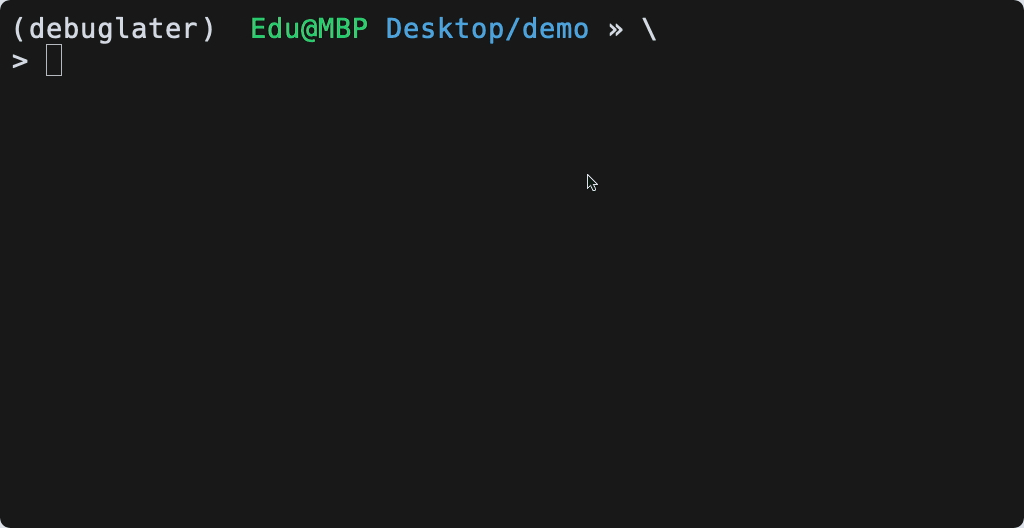Community | Newsletter | Twitter | LinkedIn | Blog | Website | YouTube
Tip
Deploy AI apps for free on Ploomber Cloud!
debuglaterwrites the traceback object so you can use it later for debugging- Works with
pdb,pudb,ipdbandpdbpp - You can use it to debug on a different machine, no need to have access to the source code
For support, feature requests, and product updates: join our community, subscribe to our newsletter or follow us on Twitter/LinkedIn.
Click here to tell your friends on Twitter!
Click here to tell your friends on LinkedIn!
pip install debuglater
# for better serialization support (via dill)
pip install 'debuglater[all]'
# ..or with conda
conda install debuglater -c conda-forgeimport sys
import debuglater
sys.excepthook = debuglater.excepthook_factory(__file__)For more details and alternative usage, keep reading.
# get the example
curl -O https://raw.githubusercontent.com/ploomber/debuglater/master/examples/crash.py# crash
python crash.pyDebug:
dltr crash.dumpUpon initialization, try printing the variables x and y:
Starting pdb...
> /Users/ploomber/debuglater/examples/crash.py(5)<module>()
-> x / y
(Pdb) x
1
(Pdb) y
0
(Pdb) quit
Note: you can also use: debuglater crash.py.dump
Note For an integration with papermill, see ploomber-engine
Add this at the top of your notebook/script:
from debuglater import patch_ipython
patch_ipython()# get sample notebook
curl -O https://raw.githubusercontent.com/ploomber/debuglater/master/examples/crash.ipynb
# install package to run notebooks
pip install nbclient# run the notebook
jupyter execute crash.ipynbDebug:
dltr jupyter.dump
Upon initialization, try printing the variables x and y:
Starting pdb...
-> x / y
(Pdb) x
1
(Pdb) y
0
(Pdb) quit
Note: you can also use: debuglater jupyter.dump
The Ploomber team develops tools for data analysis. When data analysis code executes non-interactively (example: a daily cron job that generates a report), it becomes hard to debug since logs are often insufficient, forcing data practitioners to re-run the code from scratch, which can take a lot of time.
However, debuglater is a generic tool that can be used for any use case to facilitate post-mortem debugging.
- Debug long-running code (e.g., crashed Machine Learning job)
- Debug multiprocessing code (generate one dump file for each process)
This project is a fork of Eli Finer's pydump.