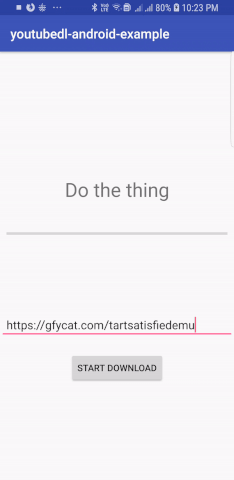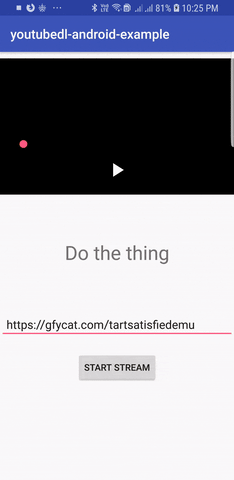Android library wrapper for youtube-dl executable
- youtubedl-java by sapher, youtubedl-android adds android compatibility to youtubedl-java.
Step 1 : Add jitpack repository to your project build file
allprojects {
repositories {
maven { url 'https://jitpack.io' }
}
}Step 2: Add the dependency
dependencies {
implementation 'com.github.yausername.youtubedl-android:library:0.6.+'
}Optional FFmpeg dependency can also be added
dependencies {
implementation 'com.github.yausername.youtubedl-android:library:0.6.+'
implementation 'com.github.yausername.youtubedl-android:ffmpeg:0.6.+'
}- youtube-dl executable and python 3.7 are bundled in the library.
- Initialize library, preferably in
onCreate.
try {
YoutubeDL.getInstance().init(getApplication());
} catch (YoutubeDLException e) {
Log.e(TAG, "failed to initialize youtubedl-android", e);
}- Downloading / custom command (A detailed example can be found in the sample app)
File youtubeDLDir = new File(Environment.getExternalStoragePublicDirectory(Environment.DIRECTORY_DOWNLOADS), "youtubedl-android");
YoutubeDLRequest request = new YoutubeDLRequest("https://vimeo.com/22439234");
request.setOption("-o", youtubeDLDir.getAbsolutePath() + "/%(title)s.%(ext)s");
YoutubeDL.getInstance().execute(request, (progress, etaInSeconds) -> {
System.out.println(String.valueOf(progress) + "% (ETA " + String.valueOf(etaInSeconds) + " seconds)");
});- Get stream info (equivalent to
--dump-jsonof youtube-dl)
VideoInfo streamInfo = YoutubeDL.getInstance().getInfo("https://vimeo.com/22439234");
System.out.println(streamInfo.getTitle());-
youtube-dl supports myriad different options which be seen here
-
youtube-dl binary can be updated from within the library
YoutubeDL.getInstance().updateYoutubeDL(getApplication());If you wish to use ffmpeg features of youtube-dl (e.g. --extract-audio), include and initialize the ffmpeg library.
try {
YoutubeDL.getInstance().init(getApplication());
FFmpeg.getInstance().init(getApplication());
} catch (YoutubeDLException e) {
Log.e(TAG, "failed to initialize youtubedl-android", e);
}- Though not required for just using this library, documentation on building python for android can be seen here. Same for ffmpeg here.
- youtubedl-android uses lazy extractors based build of youtube-dl (youtubedl-lazy)