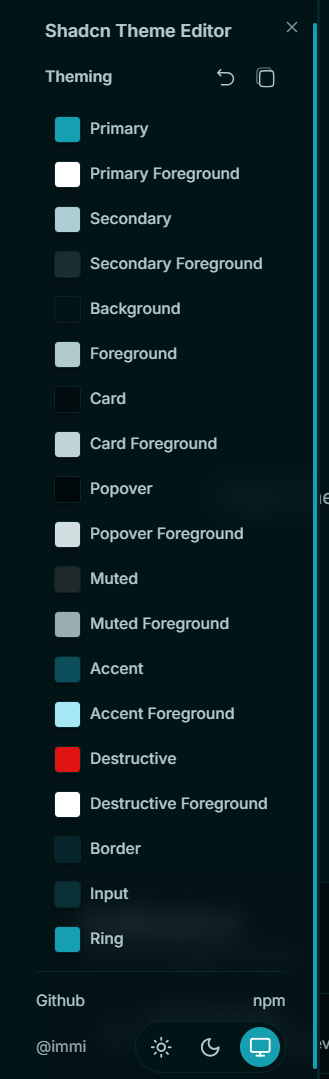Effortless Shadcn Theme Customization Made Simple
Manage Shadcn theme colors with an intuitive UI, adjust styles in real-time, and keep your design consistent without diving into raw CSS.
The Shadcn Theme Editor is a lightweight component designed to simplify theme customization in Shadcn projects.
- 🎛 Visual UI for adjusting theme colors
- ⚡ Real-time preview of changes
- 🌗 Supports light & dark mode via the
html.darkclass - 🛠 Works seamlessly with Shadcn components
- 📦 Install as a dev dependency (recommended, due to bundle size)
This makes it a must-have dev tool for anyone building with shadcn/ui.
There are two ways to install shadcn-theme-editor:
- Via npm/yarn/pnpm/bun (as a dev dependency)
- Via Scaflo CLI (copies fully editable components)
Install the package as a development dependency:
# npm
npm install --save-dev shadcn-theme-editor
# yarn
yarn add --dev shadcn-theme-editor
# pnpm
pnpm add -D shadcn-theme-editor
# bun
bun add -D shadcn-theme-editorTailwindCSS:
-
Tailwind v4
@import "tailwindcss"; +@source "../node_modules/shadcn-theme-editor"; /** <-- depends on your project structure */ -
Tailwind v3
module.exports = { content: [ // ... + "./node_modules/shadcn-theme-editor/**/*", /** <-- depends on your project structure */ ], // ... };
The Scaflo CLI installs Shadcn Theme Editor as source components into your project, so you can fully customize them.
# pnpm (recommended)
pnpm dlx shadcn@latest add sheet button accordion
pnpm dlx [email protected] https://shadcnthemeeditor.vercel.app/r/editor.json -e %COMPONENTS%/shadcn-theme-editor
# or with npx
npx shadcn@latest add sheet button accordion
npx [email protected] https://shadcnthemeeditor.vercel.app/r/editor.json -e %COMPONENTS%/shadcn-theme-editor
# or with bun
bunx shadcn@latest add sheet button accordion
bunx [email protected] https://shadcnthemeeditor.vercel.app/r/editor.json -e %COMPONENTS%/shadcn-theme-editorFollow the CLI prompts to generate and configure the components inside your own codebase.
⚠️ Note for Next.js: Add"use client";tocomponents/shadcn-theme-editor/index.tsx.
Import the component and add it to your layout:
import ShadcnThemeEditor from "shadcn-theme-editor";Exclude the editor from production builds:
let ShadcnThemeEditor: any;
if (process.env.NODE_ENV === 'development') {
import('shadcn-theme-editor').then(module => {
ShadcnThemeEditor = module.default; // or module, depending on the module's export
});
} else {
// eslint-disable-next-line react/display-name
ShadcnThemeEditor = ()=>null
}and use
<ShadcnThemeEditor />For detailed UI examples, see: usage.md
| Prop | Type | Default | Description |
|---|---|---|---|
side |
"left" |
"right" |
"left" |
className |
string |
undefined |
Extra CSS classes for the root element. |
triggerClassName |
string |
undefined |
Extra CSS classes for the trigger button. |
title |
string |
"Shadcn Theme Editor" |
Sidebar header text. |
customColors |
Record<string, string> |
undefined |
Map of CSS vars → labels (e.g. --primary: "Primary"). |
getContainer |
() => HTMLElement |
() => document.documentElement |
Element where dynamic styles will be injected. |
- Julian creator of ui.jln.dev, featuring 10,000+ Shadcn themes.
Licensed under the MIT License.